VidTrim - Video Editor
Best Video Editing Application for Android
- Phonesavvy.comhttp://www.youtube.com/watch?v=OtvlbX5iwyo
Recommended by Appgovideo.com (http://www.appgovideo.com/)YouTube video by AppGoVideo: http://www.youtube.com/watch?v=72d15lZDPB0
VidTrim is App Of the Day on Pocket-Lint.com http://www.pocket-lint.com/news/48544/vidtrim-pro-review-android-video-editor
This is the free ad supported version of VidTrim Pro.
Features of VidTrim:
- Video trimmer. Trim video clips right on your device
- Merge video clips. Join (concatenate) multiple video clips into one.
- Convert video files to MP3 audio files.
- Rotate videos (Quick rotation without encoding or true rotation by encoding)
- Frame grabber (save image from videos)
- Share video clips. (Send e-mail, upload to YouTube etc.)
- Play video clips
- Rename video clips
- Delete video clips
- Supports both ARM and x86 CPUs in one package.
- Contains optimisations for ARMv7 NEON when available.
TRIAL Features in this Free version (watermark will be applied to the result video):
- Effects. Apply cool video effects like B/W, Negate, Vintage, Vignette, Blur, Sharpen, Edge detect, Luma, SwapUV.
- Transcode video clips. The transcoder allows you to convert video to MP4, resize and compress.
- Add music soundtrack to your videos through transcoding feature.
All videos/frames/mp3s are stored under "VidTrim" folder on the internal storage.
Supported languages:
- English
- Turkish
- German
- French
- Italian
- Portuguese
- Russian
- Greek
- Hebrew
- Dutch
- Czech
- Polish
- Arabic
- Chinese (Simplified)
Please help with translation to your language on the following website:https://crowdin.com/project/vidtrim
If you have any problems or suggestions please contact us at: [email protected]
Uses FFmpeg under permission of LGPL.
Category : Video Players & Editors

Reviews (25)
I was supposed to use this to make a video for Spanish class but the app kept blacking out and sending me back to my home screen. I couldn't edit, combine videos, trim videos (and that's in the app name)! Lots of talk, not so much show. If the app could actually do what it advertises it would be a good app, it just doesn't do what it should.
The fastest video cutter so far. Simple and always works. Just one thing, sometimes when I try to trim a vid, the display will be distorted into portrait mode. It is troubling if the original file is at normal landscape mode. Even though the result will be normal, still it's hard to edit when the display is distorted 😅. Maybe the dev could fix it? 🙏
When trimming, the endpoints snap to the same 'keyframe' for every 1-3 seconds (terribly inaccurate), saved clips are very glitchy, merged ones worthlessly so. It'd be nice to zoom in on the time line for more precision without creating clip, and to show a clip's timestamp in the video it was cut from, and sort by it in library. Merge file picker needs multi-select. It's somewhat useful to do a impression edit on the go before redoing it with a proper tool. Might buy after a lot of improvement.
Used to be great, but now it's so inaccurate when trimming videos, for example let's say you have a 20 second video, you trim off 10 seconds of it, this app will still produce a video of about 17 seconds, not the 10 seconds you were trying for, not worth the hassle, download some other app instead.
Seems like a good app with reasonable* Ads. Especially if you try some other popular apps. The Trim is nice as it is very fast... likely only trims at keyframes tondo this but that's normal without re-rendering. * I'd give this app a 5 except for Ad popups that do not honor my device settings (Sound off AND DND on) and play audio ANYWAY which is disrepectful and disruptive.
İ have used the app a little so far, and İ would say that it is very good for basic editing, at least for trimming. İnterface is easy and simple to use, quick and without bugs. Ads are very short. Connectivity available with Google. İ recommend to use it for basic editing, it can be used for free, and there's no watermark on videos after basic editing, unlike others. İ would only ask the developers, if possible, to add option for users for automatic selection of the seconds while editing.
The only reason I didn't rate you higher is because when editing another screen pop's up in a sense trying to force you into buying the pro version. I've bought the pro version sometime back 7 8 years ago and don't know what email I used to connect it to. I'm happy with the regular version but when I'm editing and that other screen pop's up I'm not going to use it because it takes 15 minutes for it to work versus the first screen's ability to do it in 10 seconds. What gives here boys.
worthless. Once you enter the trimming interface, the video jump starts 2 seconds in. If I'm trying to precisely trim the beginning of the video, I just have to guess between the first 24 tenths of a second. Wouldn't be that big a deal, but since this is the primary function of this app, it's a big no thanks
Selection of trim points *includes audio* with ⅒second time counter. A few color effects; one does a good job brightening dark vids. 4 stars b/c it badly needs utility to slow scrubbing rate to at least 20% for more precise frame selection, especially for frame grabber. For typical 30 fps vid, at 100% scrubbing rate it's almost impossible to catch the exact moment you want. Minor annoyance: app goes back to main gallery when you switch btwn functions instead of staying w/ vid you're working on.
Great app. Never lets me down. I can edit a lot of functions with it Eg contrast or trim part of the video. Best feature is the one to convert video to mp3. It supports a lot of formats and has helped me dozen of times to reduce space in my phone when I only need the audio. Thank you. Two thumbs up! 👍 👍
After video trimming, the output quality is good and the size remain same as original, which is really good. I suggest to add a feature by which we can select exact second to second, milliseconds aren't that necessary. Example- I wanna trim from 3:05 to 8:28, but while selecting from a particular second it jumps ahead or goes back by 3 sec or more
not good i tried taking 10 seconds off a few vids and it said it did but it stayed the same size and once i had edited a few videos my screen just went black and when i went into others it had done the same thing to that file so they just steal your files and its not fair as a pro rocket league team just trying to edit videos. Deserves a minus 10
Does not work on Samsung a71 Android 11. Used to work great. Ever since the last vidtrim update all video conversions fail. I just updated my phone to Android 12 now Vidmate works again. Strange that it would not work when I had Android 11.
Ads are bearable for me at least, but when i try to trim a 14 second video, and i want to trim it to 11 seconds, it goes to 9 seconds instead for some reason. And after i did some fooling around the closest i got was 10 secs. But when i played the video in my downloads, the last half of the video only played. Pretty terrible in my opinion
Exceptional application, life saving BUT. During the encoding task it doesn't force the phone to stay awake and doesn't ask for permission in the first place, and it stops the task when the phones screen turn off, which means you need to frequently touch the screen every 30min at least so the task is completed, it is a pain in the a** considering the usual long time of these tasks.
More simple and straightforward than the first app I downloaded. If you are in a rush to find an app that does the job.m, instead going through endless set up and settings , and a very unintuitive interface, 5hen I recommend to go for this app as it is quite simple and straightforward. Still can't escape the ads though unless you go pro!
Does a great job cutting and transcoding videos but PLEASE let me change the output folder from default. Renaming the output folder and file name is extremely important to me and VidTrim does not allow that at all. But I have to use it because none of the other video trimming apps has ever worked correctly for me. Please add an option to change the output folder name.
I like this. It works fairly well for what it does and the controls are easy - practically moves frame by frame. But it sometimes has difficulties that can't be overcome with small areas, ie: can't decifer between 9.5 seconds & 10.5 seconds, & you either cut to short or too long.
Its an okay app but it seems impossible to choose what part of a song you want to add. I wanted to add a middle part of a song but it just played it from the start and there was no way of changing it. It really got me triggered so I deleted the app again. I honestly dont think anyone will find what they're looking for with this app.
There's a bug that's not allowing me to trim from the beginning. The app works, but the saved file is the original beginning of the video and it plays for as long as the video I trimmed. Doesn't work, uninstalling.
Hi kindly change your Vidtrim's trimming style from "Swipe to "start and end time" if i wanna trim the video for 1 hour i cant do it because swiping doesnt give 100% accurate timing it always gives you 10 second to 1 minute ahead or back time.instead of that "entering manually the value of start and end point is far more better than swipe and also it is comfortable and time saving.
Great app, best i have tried highly recommended. Would like to make the trim function a little more accurate, the slightest movement makes a 3 second difference either way. Would be easier to use the pause button then slide the selector button to the exact spot.
I love this app! You can not only trim parts of the video from the beginning and end but also remove from the middle. You can add music and even merge videos together. I recommend this app to everyone!
The trimming is inaccurate most of the time, when you change the trimming position, the preview just displays the same thing over and over and the export is way different from the preview. When you play the video you trimmed it plays an ad so it's just a trap.

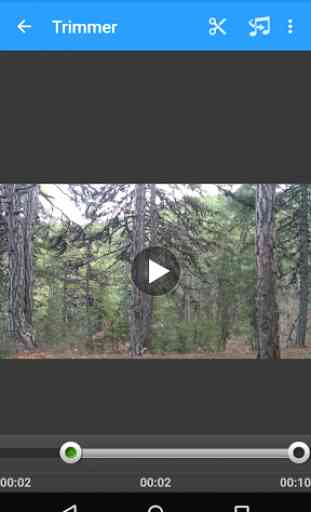
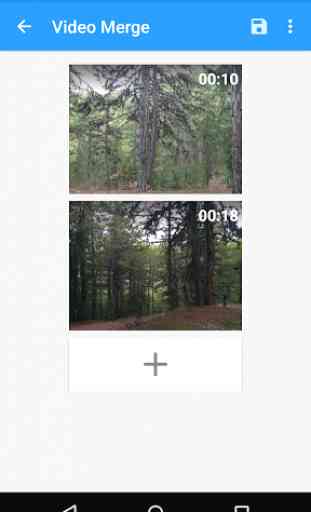
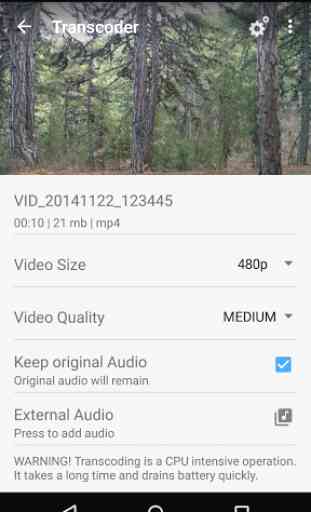

It does what you'd expect for a mobile video editing tool, and a bit more. Overall it's very simple and it functions nicely. The ads get in the way, but are fairly easy to block. The main problem is the paid version: While most of the main stuff is in the free version, which is good, the watermark is just nonsense. I managed to get rid of it by editing the app's data, but getting a pirated version is a lot easier. This app is certainly worth the money, though.