Vikingboard - Viking Keyboard Themes
If you are a Viking, heathen or just like Norse culture, you will love our Viking Keyboard themes. We choose the best Viking
keyboard skins and added them to this easy to use app. It will help you make your phone more Viking friendly and honor the
Gods.
Choose from more than 15 HQ Viking themes, and set everything up in just a few minutes. Currently this app contains more than 15
different Viking skins, and we plan to add more with every upcoming update.
Battery usage of our keyboard skins is very low, and everything is optimised for the highest performance.
Steps to set up Viking Keyboard Theme:
1. Select language you want to use
2. Click "activate keyboard" and choose our keyboard
3. Click "select keyboard" and activate our keyboard
4. Click "select theme" and than select any theme you want
After initial set up, next time you want to change your keyboard's skin, go straight to "select theme" section, and choose
another HQ viking theme.
We are working on the new update, which will contain rune keyboard, which we will be adding very soon.
If you need help, or have any question or feedback feel free to contact us anytime.
keyboard skins and added them to this easy to use app. It will help you make your phone more Viking friendly and honor the
Gods.
Choose from more than 15 HQ Viking themes, and set everything up in just a few minutes. Currently this app contains more than 15
different Viking skins, and we plan to add more with every upcoming update.
Battery usage of our keyboard skins is very low, and everything is optimised for the highest performance.
Steps to set up Viking Keyboard Theme:
1. Select language you want to use
2. Click "activate keyboard" and choose our keyboard
3. Click "select keyboard" and activate our keyboard
4. Click "select theme" and than select any theme you want
After initial set up, next time you want to change your keyboard's skin, go straight to "select theme" section, and choose
another HQ viking theme.
We are working on the new update, which will contain rune keyboard, which we will be adding very soon.
If you need help, or have any question or feedback feel free to contact us anytime.
Category : Personalization

Related searches
Reviews (3)
Jas. L. P.
Jan 21, 2021
I love that a viking keyboard is available goth to include runia.
Had. P.
Oct 2, 2020
Only thing i could get was AMAZING PICS on my keypad
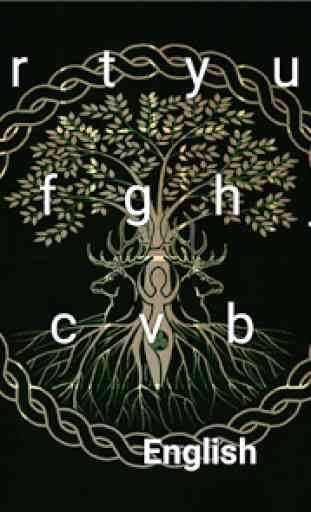
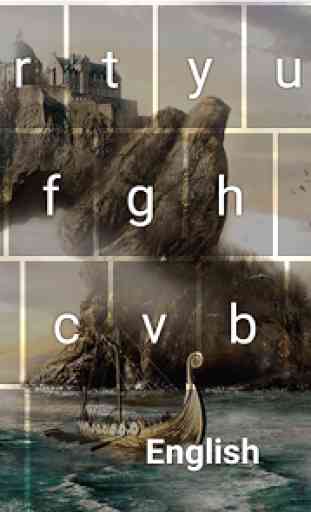
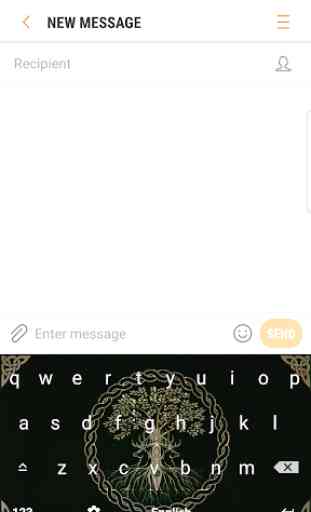
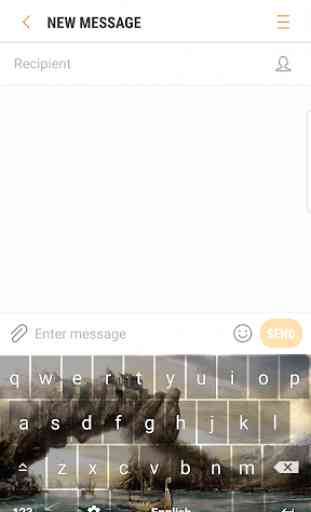

Literally says may collect information via text messages such as passwords and personal information. I immediately uninstalled.