VIOFO
--- Key Features ---
+ Start and stop recording,
+ Live Preview,
+ Video Download and Play
+ Adjust settings
Feel free to contact us at [email protected] if you need help.
Category : Photography

Reviews (21)
No problems on my Galaxy S22 Ultra. I ignored the setting for mobile data and can reliably connect. Wish there were 5GHz bands in the 4K model for faster data transfer.
It worked for a while, but now it can't connect to the dashcam. The A139 says, "Wifi connected" but the app waits forever with the "searching for camera" spinning thing. Uninstalled and reinstalled, same problem.
Works great on my Google pixel 5 phone. I would have rated 5 stars if I could see what firmware version my rear camera has. I updated it, but can't confirm the update since that part does not show up at the bottom of the app.
Needs an update. Compatibility with newest Android is not there. Stream from SD card no longer works on Galaxy Fold 3
Great app works well with my camera. I wish there was an option to download multiple clips at once
Pretty much non-functional. App crashes every time I try to connect to the dashcam.
Luckily I haven't had any major problems yet, but the app doesn't feel intuitive. Feels very basic, barebones, outdated. It'd be nice if they included more details as to what each function does, just more explanations in general. Easier to navigate, more intuitive. We pay hundreds of dollars for your dash cams, it would be nice to have a smooth, polished phone app that is easy to use. Phone alerts would be nice too, for park mode. I believe you can do better. Please do.
This dash cam together with its software is the worst stuff I ever used. WiFi is always failing to connect, the long press does not do a single thing so I have to manually turn it on for downloading videos. The wifi connection stays active for only 5 minutes, so if you are in the middle of searching for the video you need, then you will have to reconnect to WiFi and re-open the app. Terrible GUI in overall. The camera itself makes very good videos, but getting them to your phone over WiFi is a
Worsed thing is in portrait mode-wasted space that would have been great to have both front and rear cameras fully visible in live mode, not overlaid one over the other. That is just plain lazy programming, and bad customer experience from the start. It should have been easier out of the box to set it up, though it was only my expectation. Additional clicks needed each time to connect. Wifi transfering so slow, card out is miles faster! No internet access while on app, but OS is2blame,pls remedy
Sad to say after having no issues for a long time this new update has gone to the crapper. I can't gain access to the A129 camera at all. What are you going to do about the problem?
Having bought and setup a unit, I was dismayed when it came time to download this app from reading the ratings here SECOND. But eventually I came upon the advice below to TURN OFF MOBILE DATA on the phone, and then it connects fairly reliably. Sure it's not ideal... and the unit rebooted while driving tonight... but it might be good enough.
App takes a little time to get used to, but once you adapt to it, the experience is simple and quick. I can easily connect my Samsung S20+ and be viewing or downloading video in less than 30 seconds. You also get the same quick access to your settings in order to change or modify. My previous dashcam was an absolute nightmare to use compared to the Viofo which is a piece of cake. Not sure why others have issues - maybe they've led a sheltered life.
They seem to be actively pushing updates to resolve issues. I no longer need to disable mobile data to connect to my A129. My only complaint now is just that the A129 WiFi is slow; good for configuring settings, but not fast enough to download a video clip to the phone. I'm not sure if that's an app, hardware, or firmware limitation.
Every inch of the A129 Duo G can be configured via this simple yet great app. The only downside is that when the WiFi is connected, you can't use the physical buttons, but I can live with that, mainly have used the app to set up the camera. When I'll have the hardwire kit installed, maybe I'll use the parking guard and the remote "let's have a look" features as well. BTW totally satisfied with the A129 Duo G, perfect for my needs.
When it works, the app is great, but not sure why VPN is now a requirement to connect with the cam and keep your data connection to your network active. It didn't use to be this way in previous versions. Overall, connection reliability has improved and generally connects on first attempt. But having not chosen to enable the VPN, I now loose connection to my phone network. Not comfortable with a VPN that runs when the app that 'needs' it isn't in use.
For today's update 7/17/2019, the G shock setting in parking mode is still missing. The connectivity to the camera is very unstable - it often disconnects which makes the app is not usable (open VPN doesn't help the connection better). Once connected, it is not able to play the clips. After selected a clip and answered 'Resume' in the box, nothing is happening. The clip is just pausing there silently.
its pretty good, some people complain about connection issues but if you turn mobile data off then it doesnt happen. whats happening is since the camera provides no data, your phone stays connected but doesn't pull data from the wifi. so, by turning off data you force it to look for data on the WiFi. The app interface is pretty good and the app as a whole workspretty well once you figure it out. could use some improvements here and there but still pretty good
Why is it not possible to connect with the camera when mobile data is on? I spent ages trying to connect via wifi until I found this problem. App is quite good. Why is it not possible to turn on motion detection when parking mode is on? Surely that's the whole point of having it. The camera firmware and the app still need refining. Are we beta testers? It certainly feels that way. Viofo support ignore questions too, after registering on their website.
Just downloaded the app for the Duo and it all seems to work OK and it is great camera. However, given the size of the files it would be better if they could be downloaded directly to the SD-card which in my case has lots of space unlike my phone memory. Also, as others have said, it needs to be able to delete locked files, perhaps with a double confirmation on each file. Would give it five stars if both of those were possible.
Since android 12 update this app doesn't work any more. You can connect to the dash cam but it then immediately crashes and restarts back to the "connect" menu. This had been going on since last year and there have been ZERO updates to the app to fix this issue. Have to use an old android b phone to connect to dash cam. Utterly pathetic support by the developers.


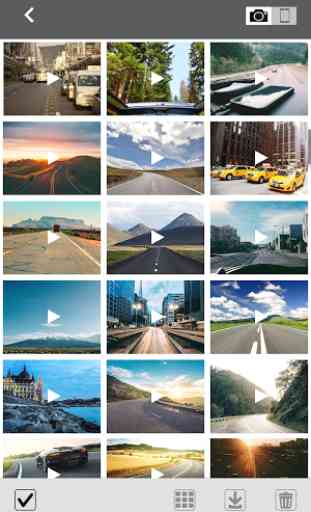

After reading the reviews here, I was dreading trying to get this app working correctly. However, after installing the latest firmware update first (V2.8), I've found it to work flawlessly with my old Samsung S8+. No problems watching any vidio or adjusting any single setting on the camera. Well designed and intuitive app IMHO and experience so far.