Virtual CDU 777
It will act as a CDU and will allow you to interact with the FMC on your Flight Simulator. It interfaces with your FS using an application installed on PC, called VAInterface, through wi-fi network. All data related to FMC is displayed on Virtual CDU and touch keyboard inputs are directly sent to FS.
- Supports FSX (SP2 and Steam) and Prepar3D (V1, V2 and V3).
- It is necessary to download the software VAInterface from http://www.virtualavionics.com.br. This software will run on your PC and interface with FSX. Please note that VAInterface only runs on Windows 7, Windows 8 or Windows 10 (will not work on Windows XP).
- VAInterface version 2.3 or later is needed.
- For better experience we support only wi-fi network.
- Compatible only with PMDG 777X Version SP1 or later
- New features:
Auto-discovery: no need for communication setup. VCDU777 will find computer's IP address automatically.
Improved side keys touch response
- easy to touch on side keys even on the smaller screens.
Category : Entertainment

Reviews (24)
It's a good app just saying, but once i Connect to PMDG777, i can use my CDU on phone to control the FMC, but im unable to see anything on my phone screen, it turns black. It's that how it should be? If it's not, what did I do wrong and how can I fixed it?
Doesn't work period with current pmdg 777. 737 works perfectly so my pc and VA interface is fine but this plane says make sure I have correct plane. Yes I do!! Plus 747 does not work either with latest 747.
Best FMC you will ever find. Make's flying so much like the real thing.
Simply the best
I 'm as we speak testing it on a medium haul flight and it 's working great! Immediate response, all the buttons fully functional, piece of cake to connect it to FSX, no disconnections, and the PMDG menu (fuel, payload, ground connections etc) and options work normally. I like the "click" that sounds whenever a button is being pushed! Great addition to my realism, worth every penny!
It works very well, I really like it. It gives you remote access to one FMC of choice (left, right or centre) on your tablet or phone. You can use it on both the PMDG 777-200LR and the 777-300ER. It works the same way as using the FMC within the simulator. Very easy to set up and connect to the simulator, but if you are unsure, try the 737 demo first. If you can set up the demo, then the full version should work straight away. If you use a large enough tablet, it is like using a real FMC. I guess you need to get used to it, very easy to use the FMC in the sim itself and forget about the remote FMC. Very handy for failures, etc..... Highly recommended.
On installed this CDU app today and it works great. Connected to my system and PMDG 777-200 immediately. I am using P3D 2.5 and was skeptical that it would connect as I didn't see it on the control panel on my PC. Seamlessly connected.
Worked great until PMDG updated their 777 and 747 this month (July 2017). Now it refuses to connect in FSX. How soon before this is resolved.
Rubbish! Utter rubbish. Now doesn't work. Asking for a nin-existence V2.3.
I purchased this for both the 777 AND 737!!It's nice to be free of that open CDU window finally!!!
Had doubts from reading some reviews, but moved forward and purchased this app. It works as they promised and it makes the flight entry quick and easy. No issues to report and no connection issues. Sorry I waited so long to get on board with this.
When PMDG issued a patch to fix compatibility with FSX:Steam Edition, it "broke" this app for a few days. My timing was terrible- I had just purchased this app to try it out on my new 777. Virtual Avionics just released a new version of the PC-end of the app and now it works perfectly. Well done guys! $20.00 well spent!
I wrestled around for months about buying this, just not thinking that it would actually work well and that I'd be mad I shelled out the $20. I finally decided to try the demo for the PMDG 737 and was convinced within about 2 minutes. Honestly, this is the possibly the most flawless add-on I've ever purchased for FSX. It works perfectly in the PMDG 777! Oh and btw, I read some other reviews like Ammar saying that the EXEC light doesn't light up...they have since fixed this issue!!
EXEC light doesn't work even that I've got the correct settings at the .ini file. Also all the modified data (MOD) are shown as magenta instead of black text on white background as shown in the sim. Other than that, perfect software!
Please fix asap the virtual cdu 777 for this new upgrading because is not working anymore .Thanks. Before was working fine. Very nice app indead for fsx users.
My only small issue is EXEC green light doesnt lit up. Pleasw fix this. Otherwise great app. Thanks
The best application for FSX! Finally we can Have FMC on a tablet ! Thanks guys
Great support..got my EXEC button working...5 stars for sure!!
Crashes when i Select fix page, have to restart FSX.
Love it with the PMDG 777
Crap game. I had firewall problems with it on my android phone and the developer keep sending me instructions on how to fix it on a windows operating system. I asked for a refund and was told google play were responsible for a refund. Google play said they're not responsible for a refund the app developer is so Im out of luck. What crap!!
It keeps saying "installing" for more than 15 minutes, but has not yet been installed.. my card has already been charged.. what's going on?
Garbage. No customer service either. Save your $20.00.
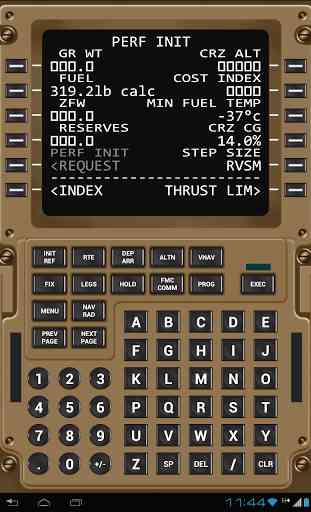
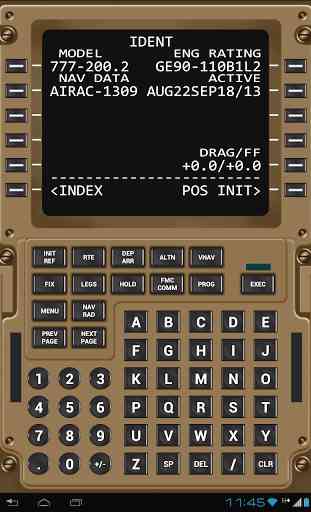
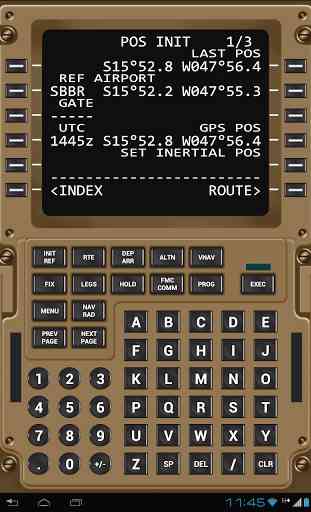
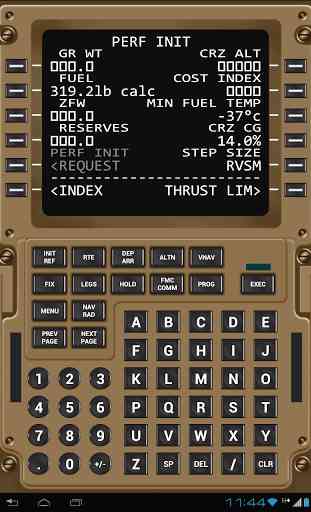

Attempted multiple times to run app. Each time it takes to connect. All FAQs followed and no success. Web support is poor and still waiting for resolution.