Virtual Volume Button
This application add a floating volume button on the screen. Use it to modify the volume.
Thanks to Prajwal Divate for designing the Icon, Banner and Screenshots.(Google+ https://plus.google.com/+PrajwalKDivate)
Category : Music & Audio

Reviews (28)
Exactly what I was looking for, and I'm sure this will work for you also. My volume button quit working (unless I squeezed the face real hard while pushing the button)... But this is nice, I wouldn't mind having this on a phone that doesn't have that problem. Quit looking. This is the one. A big Tnx to the developers for this app, saved me from breaking my half broken phone 😉😁😊
Completely broken to F. It opens and can be configured but it doesn't operate properly. Firstly, the buttons barely do anything and require multiple taps before they even adjust the volume and you're not shown your current volume level at all so you have no clue how loud anything is until you play it.
Simple and good with lots of color options. Recommend you use the Volume GUI option since the other Slider and Button options are not as responsive to touches. Note that the point of this app is to keep wear down on your manual volume buttons on your phone. I also use a magnet charging cable for the same reason. The insert saves wear and tear on your charging port. So now the only manual button left to replace is the power button which is necessary for reboot of phone.
The first day I loaded it I thought it was great. My physical buttons on my LG G5 quit working and I needed something to help control phone volume at work. This app was perfect. Then the second day came and the app completely stopped working. I reset the floating buttons and nothing helped. Looks like I am back to having no volume control for my phone.
I can't seem to get the notifications to appear at the top consistently with the "show on top" option. It would be nice if it was possible to not have the noti take up space in the notification bar at the same also. Otherwise the app is serviceable.
Works great! I set it to show the button only for netflix and hbo. Perfect. The only problem i have for now is that if i kill the app, the button is gone too, so i had to lock it on the screen. Xiaomi redmi note 4. I set an exception in the battery saver. Don't know if there is a way to keep the button without the app running, but it doesn't bother me that much.
Worthy app. Must have on every smartphone. I really like the way it puts volume controls on screen along the edges. Reduces wear and tear on the physical phone buttons and means those can be remapped for other purposes. Volume limit feature is great too. 1 suggestion is the maintain the width of the vol slider when screen rotates to landscape. Keep it up dev.
Works great, BUT I noticed one bug after a few days of use. Every time I turn off/restarts my Lenovo tablet the floating icon disappears from the screen. To restore it, I have to open the app., and uncheck and recheck the box for "floating icon on". Added this later: I contacted the developer about this problem and HE RESOLVED IT WITHIN AN HOUR OF INITIAL CONTACT!!
Super. No second word. Very helpful right now. Hope u keep it up ever. Better to add further the options to 1) change the size of the icons (speakers) as well as their colours, 2) directions (vertical / horizontal) 3) selection of their models, viz plus / minus symbols etc, besides the current one (speakers'). Thnx a lot & great regards. 5*s.
Best onscreen volume button out there. Works very well. But at times it disappear but comes back soon. It would be nice if there is option in notification bar to turn it off when not needed on screen like for a screenshot or so. Bcoz already there is notification on statusbar when its active, so why not add turn on/off switch too.😇
Very competent and flexible volume control. Some issues: The sidebar margin distance from the edge changes in landscape mode. And the sidebar should be displayed per app, like the floating icons. Finally, the volume notification doesn't move to the top when set to do so in Settings.
Great app. But the Volume Limit function has a mind of its own. I have unchecked it repeatedly on my 2018 Samsung A7 but the function returns on its own, not immediately, but after I have adjusted the volume a few times from the floating buttons. I have to then go back and uncheck it. Any solution?
Its does the job however I was disappointed by the slider which is essential for quick change of volume and initially decided to give one star but then I saw that its develped possible by a single person and its not fair to give one star for something which you can rectify in next update, do make the slider more intuitive the blue color doesn't properly show how much the volume is..
I like the app. One thing that you can improve in my opinion is when you use the slider it shouldn't jump to the point that you touched it, but rather wait for the finger movement to increase or decrease the volume according to the speed of the movement. Like a gesture
* edit version to the last review as there wasn't any reply option to the developer. After installing, volume up-down was visible on the notification bar, but there wasn't any floating vurtual volume button on the screen. I had to increase- decrease volume by pulling down the notification bar instead of just tapping on the screen. Doing so was not comfortable while watching YouTube videos. I would redownload the app if you could fix this issue. Model name:- Xiaomi redmi note 6 pro.
I was only interested in having volume controls on the lock screen and it gives me that without a hassle. One great feature that I'd totally love would be a timed mute (mute that unmutes after a timer goes off, for music apps that show ads). All in all a super app.
I downloaded the app and the install went OK. I'm running android 12. after an hour of adjustments I still cannot adjust the volume for any app. Uninstalled app. Will look for another app that will work on my Samsung S21.
After I bought my new Galaxy Tab A 10.5", it was kind of difficult to try and find the volume buttons from the side of the Tablet without turning the screen off. But after finding this great app, it has made it so much easier to control the volume. THX🤝
Very useful additive volume control, esp. for YouTube... However, it cannot be easily turned off when not required or obstructive in some apps...This feature, turn on/off, should be included right on pop up after long press on the app icon...
after downloading/using app a second time, which is fine btw for when watching Netflix for example, if the volume app is left in the tablet overnight, it interferes with the homescreen and the ability to access other apps or even turn the tablet off. so this is not a safe app to use. my previous review was apparently deleted not by me. this is a dangerous app. In response to your reply, this is a brand new tablet and i do not have any other apps in it except for netflix which is not the problem.
This app helps me avoid using the volume buttons everytime I need to increase or decrease the volume. This is indeed a useful app. Review after using for a while : It misbehaves sometimes..like it would automatically turn the volume down when I try to increase it(it says limited volume) and this week the app generated 2 floating volume buttons by itself. Then I'll need to reinstall the app and it would work fine.. so I'm taking a star..But I'll keep on using it because the app save my buttons
Not working in Redmi note 4. Whenever I close the app, floating button and notification volume control UI is disappeared. I must have to keep application in RAM to use volume controls. After reboot device, still floating button not visible. Same issue like above. I disabled and enabled start on boot option also but still it's not working. Finally it's working after lots of efforts. I must have to enable permission of Autostart -> Allow apps to start automatically Battery optimisation off not helps (from device setting) Enable or Disable the Start on boot option not helps (from application setting) Reboot device after tweaking setting not helps Allow permission Autostart -> Allow apps to start automatically WORKING !!! (from mobile device) So I will change rating now because I like floating widget.
A very good app. But the volume button suddenly disappears out of the screen putting in troubles sometimes. Else a good app for those whose phone's physical volume button don't work properly. Pls make an update so that the volume button doesn't disappears.
Simply the best virtual volume buttons I've ever used. Incredibly customizable, reliable, free with unobtrusive advertising. Saving the buttons on my phone and really I don't need them because using these virtual ones is easier anyway.
1. Sometimes the volume limit got activated without me activating it! i.e I can't move the volume up unless I go to the app settings and uncheck the volume limit! 2. I still don't know how to hide the floating bar and buttons with a specific time (I know how to hide them temporarily)
5 star reviews don't come easy and this app is truly worthy. Highly customisable, infinetly scalable and critically thought out. The work that went into this project is mind blowing and to consider the variety and variability of what you can do to your volume control is beyond satisfying for the most demanding user. Thank you Sir for this tour de force of excellence in programming and this fabulous application!
Best. Super. Marvelous. I'm using it since last few years. No need to push physical button of your phone.can control volume limit and many more settings and best of all......no notification anywhere. I'm going to make it system app today now. Respect and big thank you to developer.
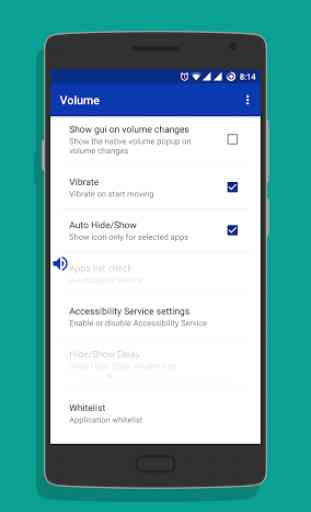
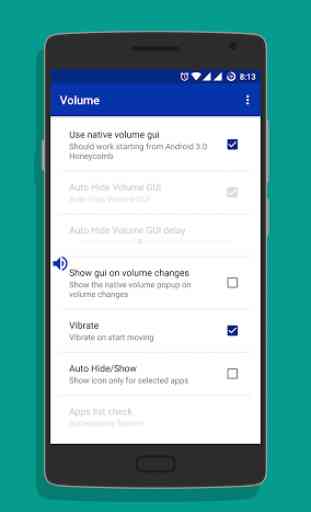
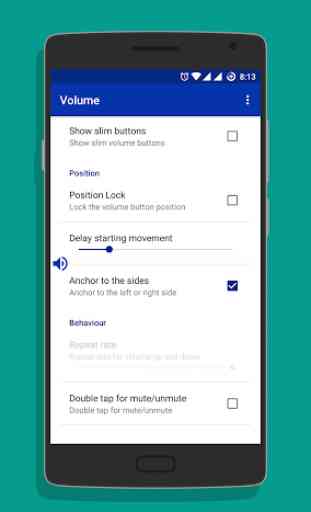
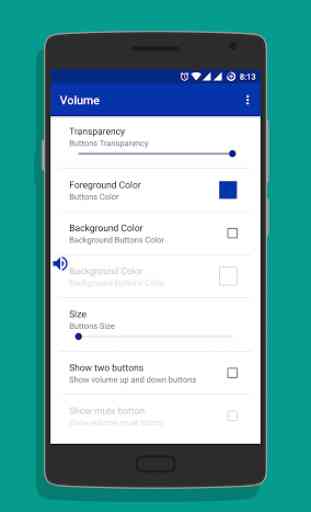

This is such a great, great app. It's so convenient. You can set the App to show Increase and Decrease Volume Buttons, with a Volume Percentage, in the Notification Bar. You can also set the App to show Floating Volume Access, e.g. Floating Buttons or an Increase and Decrease Side Bar, when you open all or Certain Apps. That's Amazing! I couldn't find that Option when I looked in my Phone's Settings, until I Checked the App's Behavior Setting. It helps a lot, when you need to Mute, Text or Type.