Virtual Wheel Beta
Does not support Windows 8 yet. Please do not install PC Client on Windows 8.
DOWNLOAD PC CLIENT HERE: https://docs.google.com/file/d/0B7-jWjQDomPhZzAzNGhRUUFUOVk/edit?usp=sharing
NOTE: Because I no longer have time and am not able to get the drivers properly signed, I have stopped development on this project for now.
Users must install the PC client software on their computers for this app to work. Currently, the the PC software is tested to work on Windows 7 32-bit and 64-bit and should also work on Vista and XP 32/64 bit. Mac OS X will also be supported in the future.
The Android device and the computer must be on the same network for this app to work. Bluetooth connection coming soon.
Installation instructions:1. Download and install this app.2. Download the PC Client here: https://docs.google.com/file/d/0B7-jWjQDomPhZzAzNGhRUUFUOVk/edit?usp=sharing3. Install PC Client and run PC Client (Virtual Wheel)4. Run app on Android device; go into settings and type in the IP Address and Port number exactly as the PC Client shows.5. Enjoy
NOTE:If everything is setup correctly and the PC Client shows disconnected, please make sure that you have made an exception for Virtual Wheel in the Windows Firewall. Windows 7, Vista, and some XP users should see a prompt asking for a Windows Firewall exception when they open up the PC Client for the first time. Make sure that you click Allow or Unblock depending on your system.
Games tested to be working with:Live for SpeednetKar ProF1 2012SimracewayNeed for Speed Shift 2: UnleashedNeed for Speed Most Wanted 2012
Should work with all games that support a steering wheel or an analog gamepad.
Note that this app is still in beta stage, so some bugs might exist on different devices. Please send bug reports to the developer email.
Future features:Bluetooth communicationCustomizable control layoutCalibrationVariable throttle and brakeSteering animation
Category : Racing

Reviews (28)
Finally an app that don't emulate the keyboard but has its own driver! Was waiting for this since mungo gamer won't do an android version... Waiting for Windows 8 x64 bit support! Keep the great work! Also add a way to use the gyroscope instead(or in addition to) of the accelerometer. it would give better control and will fix the oversteering problem...
I have been trying to find the best option for using my phone for driving games, this isn't perfect, but its the best i can find, I look forward to the updates. Pros + Shows on PC as an input device (alternative apps either simulate keyboard or need third party apps to simulate controllers, unlike JD simwheel) + Fully analogue steering (Unlike dirtyhand.me wheel) Cons - As with all these apps that use wireless, it can drop out mid game, sometimes often if signal is weak. - Currently No Slider style analogue control to Brake & Accelerate (Unlike competitors) - No Bluetooth connection option (Yet) - PC Installer isn't really very good as it isn't "signed" causing issues for many to install. (This will be sorted according to developer) As this is described as BETA unlike the alternative apps, one even costs £2.37, it still deserves a high rating as it will improve i am sure.
PC app does not finish the install. I have no idea what to do, tried as admin and as normal user. I have Win 7 Pro on 64bits. If you need some logs or something i would be glad to help.
My pc has several adapters, please make a selection at the start up of pc server. And I can select the correct ip address.
There's no reason I can see for it, even with all my antivirus crap disabled it still won't install so I've no idea what its like phone side
PC client gives error message on installation. Can't use the app :( Won't post the log cuz it's way too big ofc... I won't give the dev a negative rating cuz he'll probably work out issues with time...
does not work on micromax canvas elanza a93..please help
pc client wont isntall. I love this idea, it sounds really awesome, so please fix it soon.
I have problem with right side when i turned, not working
Waiting win8 server version to work. The device software is the best of all around, but the client/server software won't install on windows 8 yet. I can help with info and logs if needed.
it keeps crashing on my gaming pc which runs win8 :(
the PC client fails to setup two stars until this issue is fixed
i tried to install it on windows 8 and it doest work fix it plz
Dnt download it just has shifts no steering wheel
too bad it does not support windows 8
I was able to set up everything and thrrottle, brake,etc are working but I am not able to set it to steering to g sensor it is not picking it up, everything else is working
Okay, nice app.. +1 for dev i am testing in win 8.1 preview x64. i am able to connect my nexus 4 and pc , its showing connected but not working in GRID 2, which controller should we select in game ?
Works nice with nfs but can't set up buttons like nos button and others
Please Make It Works For Windows 8 - 5 Star For It!
Works perfectly, using windows7 64bit, avg internet security... Allow the pc client and connect it... Playing nfs shift with this...
Cant play F1 2013 with this app. could you play update the app to support F1 2013 thanx in advance
Love this app even it doesn't work.. i can't install, please fix it
Works perfectly with Shift 2. Windows 7 64bit
Installs, connects, doesn't work in games
pc client wont work (not installing)
the client won't even install
Hi. Im using it it for F1 2012, and I dont know how to use drs and kers with it
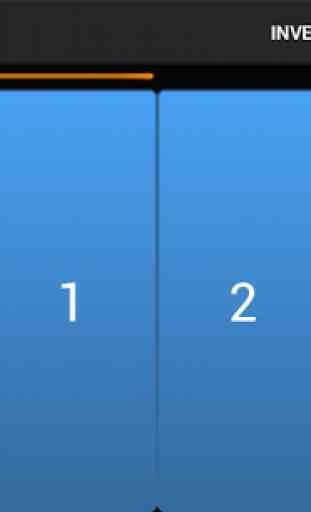
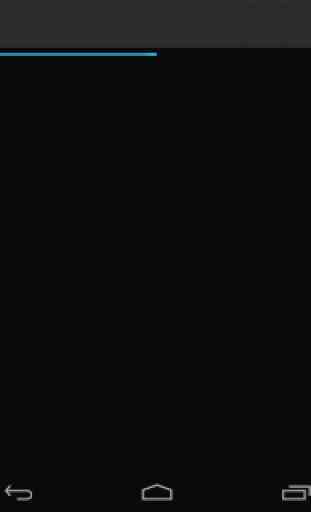

I like this app bcs its easy to setting, and work well with f1 2010.. But i played with 90 degree rotated device bcs i can't set the 0 point of rotation.. Its so annoying since i used my note 10.1 which is so big.. Pls add calibrate feature asap devs..