VirtualTablet Lite (S-Pen)
* This app requires a device that supports stylus pen input like Galaxy Note Series with S-Pen*****
* Additional server program(can be downloaded from http://www.sunnysidesoft.com/virtualtablet) should be running on your PC(support both Windows & Mac) to start this app***
*
* VirtualTablet Lite version with AD is also available in store ***
* You can buy the full version of VirtualTablet with no Ad in the store **Turn your tablet device into wireless digitizer!
Run this app on the tablet device with stylus pen support. If VirtualTablet Server program is running on your PC, you can seamlessly transfer your input to your PC like you use real digitizer H/W. You can download the VirtualTablet Server program free of charge from http://www.sunnysidesoft.com/virtualtablet
You don't need to buy real digitizer (such as Wacom Tablet) for your desktop anymore.Turn your tablet device into cool wireless digitizer with this app!
[Detail Features]
- Pen with pressure sensitivity
- Bluetooth & WiFi connection mode
- Left/Right handed mode
- Tablet size adjustment
- Support all input style which can be done with stylus.(in-range hover movement, barrel button, eraser tip, and etc.)
- Automatic server discovery in the same WiFi network.
[Things You Can Do with this App]
- Sketch with your stylus pen on canvas of any painter applications in your PC. Enjoy drawing with pencil and brush tools using your stylus! (Works well with Adobe Photoshop, Sketchbook Pro, etc).
- Remotely control your PC with stylus pen (same as remote mouse).
- Make a hand writing annotation on your PC's PDF viewer.
Category : Tools

Reviews (22)
The set up of the app was abit finicky and took a few times to get up and running. Had to change settings on my phone and computer a few times, once up and running the the accuracy of the touch screen was off. played around with further settings to correct the touch / pen accuracy and sensitivity yet it never worked correctly to what I was drawing on my phone.
I use note 8 and this app doesn't work properly on my phone, or should I say, it doesn't work at all. I followed the instruction in the website, install android usb drivers, I allow the app through my firewall, paired the bluetooth but still not working. I saw YT videos of people doing it easily but I don't know what is wrong with mine. it says connected to the server but it doesn't work, and the status says "ready" not "connected". The app will be really helpful if it works the way it should be.
Sorry guys. You probably worked your hearts out to make this, but it's in no way what I need to be able to just annotate pre-prepared slides in an online presentation. It draws noth on my tablet, so the moment I "lift" my "pen" I am guessing where to put it down again. I had home for what amounts to a drawing tool, with coloured pens, etc, that reflects on my computer screen, hopefully on top of a running app. Uninstalling.
Thank you so much for app! It has turned my tablet into a better art tool than actual low end drawing tablets I have owned. It has pen pressure!! The pressure sensitivity is silky smooth, the lines aren't jagged and uneven at all! my only issue is that the ads cover up a portion of the lower drawing space, which doesn't get in the way often for drawing but does cover up the task bar at the bottom of the screen, and sometimes adverts ruin a line you're in the middle of. Otherwise 10/10 for art
This is good for people who want a drawing tablet. It's hard to get use to it but after a bit it can be a bit more easy. Also tip: if the wifi connection doesn't work try and uninstall the app on PC and phone and reinstall and if you have problems with lines not showing go in the right corner and tap and the tap on. The keep left button turned on. That's all I have to say about this app.
Surprisingly VERY good app to be free! First of all, I've been looking for this for a while, stumbled on laggy apps most of the time. To find smth like this feature with pressure sensitivity and quick surprisingly quick response is really impressive!! I wonder why the negative review actually because it does what it promises well. It's not perfect though, it needs some critical improvements but hey, its free app and very promising! The usb-connection and wifi ones are really fast Kudos! Comments:1 - Please increase the virtual pad area and improve the accuracy a tad more, it's good now but i feel it could get better. 2 - maybe give the option to 200% zoom? (increase the respective number of pixels to process per 1 pixel move on the tablet for small tablets this is a nice add!) 3 - I know that the popup int he bottom is placed to accidentally click on it on purpose but I actually this is one of the few times that I don't mind doing so because i like the app. But maybe consider moving the app to the empty black areas of the tablet screen instead. Really considering buying the premium of it but will do some more rigourous testing. This app prevented me from buying a special tablet for drawing on Mac.
Although it doesn't compare to a dedicated graphics tablet, it is a very useful app. Most likely more suitable for quick jobs etc. Using with a Mac it seemed to work well. I would recommend using via usb as it was much more responsive than wifi or bluetooth. The only drawbacks from it at the moment is the support for pressure sensitivity from my Note 10 Plus whilst using Adobe CC apps and the support for multiple screen use (not a big issue as I was happy to just focus on the single screen)
The app works as expected but with latency somewhere around 16ms upwards to ~50ms. Feels out of place when playing osu!. I do understand that the latency is an issue that can't simply be fixed. Software to hardware back to software then some processing does take time and resources. I consider this app a "proof of concept" and give this app the highest rating I can give, 5/5
Actual rating is 4 because while it's not a perfect app, it's very promising and kind of the best virtual tab ive used for my Note 10+ which helps me a lot in Illustrator. The latency is there but very tolerable (MacOS - Ive yet to try on my Windows pc) and it's impressive. To the developers, you didn't deserve such a low rating, keep on fixing bugs and issues and suggestions for people who didn't buy the app. The ad can be intrusive on the screen and I hope the 100% view fills the whole phone.
Spent an hour trying to get this to work. Installed several adb drivers. Still won't work. Followed all instructions from the incredibly slow website to no avail. Tried via WiFi too but again connection issues. There are no links to port forwarding so I have no clue what to open up in the router for WiFi usage. Shame. I had high hopes for this. Glad I didn't go straight into the paid version. If the developers can respond with what is causing this that would be great. But until then 1 star
I'm sorry but it's not really good. I mean, it's easy to use, but still not good. Like when I connect it I can't see the drawing on my TABLET! And I don't understand that. Also when I use it and the thing that controls on ther computer, sometimes it RUNS OFF!? It might be a bug, so please fix it. I also noticed that you only respond from a year ago. So please respond, I would wish to see it upgrade. Thanks for reading!
This app has got a lot of potential.. Really.. It has..i'm surprised that this works so fine.. Only one issue is that when you remove your finger from screen then the position where you have been earlier, is lost and its difficult to start exactly from that same point.. So please add something like cursor mapping which shows where you are currently at your screen.. So that even if remove my finger and forget the last touched point you can start over directly from that point...rest is fine..
I'll give the app 2 stars.Worked well only the first day of download but afterwards was no longer able to connect to Wi-Fi even after putting off my firewall, except to bluetooth which is very very slow.I was quite enthusiastic trying to use it with my opentoonz and blender softwares but was quite disappointed afterwards.And by the way, it doesn't work with my infinix stylus.Anyway, kudos to the developers for the initiative. It was worth the try however I think a lot of improvements can be done
couldn't connect at all. Well, it would and then IMMEDIATELY sever the connection. I've tinkered with the firewall, reinstalled and uninstalled the pc version multiple times, "An unhandled exception occurred" It's a shame because I was really excited about this app in particular given my laptop touchscreen is absolutely cooked and so is a portion of the keyboard
Used free version And switched to paid. Because free version not only had adds, it also doesn't show on the tablet what you're writing. The paid one shows though. Go for the paid one. The UI is the same though, no changes there just because you paid. Lol. Honest review. If you want to draw and don't wanna buy a digital drawing pad for pc or mac, just get this (about 12 times cheaper) I'm on WINDOWS 10 and it worked like butter when using usb.
Very good apps, previously I thought this app can't work, but dear all, please try to use USB connection which is very stable, and must follow the step instructed, "enable developers option " and "enable usb debugging ". I'm glad that I didn't give up. But after all, it is very useful to me. I'm using samsung note 10plus connect to Windows auto desk sketchbook.:) will purchase the pro version later and it save my money to buy a graphic tablet.😄👍👍
It's a really good app, extremely helpful for articts who are just begining and can't afford a drawing tablet but the screen mirroring option is only available in the paid version making this free version more or less useless. I was really disappointed 😔 when this happened and thought maybe I'm doing something wrong. Overall two stars cuz it's free and ik the paid version doesn't cost much and for some people it's nothing but i cant buy it as of now so.
After struggling trying to find app that does this for free I tried, as a final effort, to put in the IP after allowing app full access through firewall. It works. Bluetooth is garbage, wifi wouldn't auto-find network... but putting in the IP (as seen on PC program window) makes this work as intended. Ad for pay version pops up every few min, and drawing programs have no way of interacting with PC app for sensitivity to work.
Sometimes the usb function on this app has ads where the skip ad button is out of reach so you cant exit out. So youre stuck on the ad even after you restart the app. It doesnt happen all the time but when it does its annoying af. Please fix this. I use this for osu and it works great, but the un-exitable ads are really annoying and doesnt have a way to bypass to my knowledge. I use a galaxy tab A with sSpen if that helps. Please fix it
Deserves better reviews. It doesn't do much right now, and I don't know what the status of updates is after the last year and a half of craziness, bur it's lightweight and widely compatible among Android versions, which made it perfect for the exact use it was designed for- turning any tablet into a wireless, low-latency digitizer.
Was super excited then super disappointed. System used. Win 10, latestest updates. Amd 8 core CPU. 32g ram, ssd drive. Tablet used in usb c. Samsung tab s4. First tried in bluetooth, super lag. The usb c connection. Same results. Pressure sensitivity works. However super lag. I was ready to jump on it and purchase. And recommend. Unfortunately, I cannot.


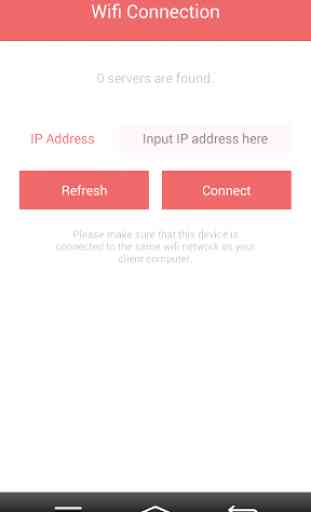
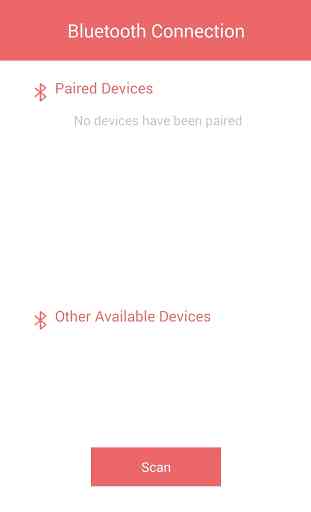

I attempted to use this, connecting a Galaxy Tab S6 with a high-end Windows 10 PC. It was fairly easy to set up, the Windows driver provided installed and didn't even require a reboot, and I was quickly able to connect with Bluetooth. That said, it is unusable. I currently have a Bluetooth Wacom Intuos (this could replace it) and its pen input is quickly received by the Windows 10 PC. With this software there is a 5-10 second delay between pen input and anything showing up. This renders it completely unusable. Their how-to guide suggests this can be due to network traffic (shouldn't occur on Bluetooth) and recommends using the USB connection for Android devices... which means, again, the Wacom Intuos unfortunately wins, which is a shame since after all the Tab S6 is technically also a Wacom tablet... If the delay could be eliminated, this would be worth buying. As it is now, I wouldn't bother.