VirtualTablet (S-Pen)
Category : Tools

Reviews (25)
Really great app. I have connected this to my Samsung galaxy note 2014 edition and it works brilliantly. As long as you have set the correct permissions in the firewall (test this with the lite version) it will work over wifi very well. It also works over USB which is very useful. I love that as I hover my S pen over the tablet, I can see the cursor move, exactly like a graphics tablet. However the added benefit is you can see what you write on the tablet. I use this for doing online tutoring and it works very well. A few things that would make it better would be some hotkeys (such as an undo/redo button - i guessed mapped to CTRL-Z and CTRL-Y) and maybe any other useful keys. This could be available on the side if the active area is made smaller in the settings, or at the top of the screen (wherever it could fit) Also Multi screen support for windows, maybe where you can choose the screen you are working on very easily (it would be impractical for the tablet to cover several screens at once, I like the fact that you can cover one screen completely. Overall Great App, Thank you!
Bought paid version because the free version doesn't show on the tablet what you're writing...... therefore, had to discover what the full/pro version has, it does well, it shows what I'm writing and where I'm writing on the tab. Thank you. Tbh, the tab UI lacks a few bells and whistles, some don't mind paying a little bit more If it had a few more bells and whistles. I'm gonna have a lot of fun writing on WINDOWS INKSPACE. THANKS. Please keep updating 😄
The app works fine for me, both on my home PC and my work laptop. Only issue I'm having (boy I hope this is not WAD) is that there is a huge input lag between my note10+ and the PC itself. If I try and write/sketch something on the note10+, it will take up the software up to a minute and sometimes more, to mimic the same Spen movements to my PC. Is anyone addressing this issue? Other than this, I found no issues with the app and would suggest it to anyone who wants a cheap Draw Pad alternative :)
So long, Wacom!! I'm using Tab S6 10.5 & S-pen, Photoshop (online). Bit of trouble to set up..Definitely try the free version first, but GIVE IT A CHANCE! Lots of negs in these reviews, why?? Start is kind of a bear, I spent a Lot of time getting the drivers set up, and lost another heap of time trying to get bluetooth to work.....selected wifi and bam! I was drawing selection boxes in Windows 10, opened Photoshop (with pad and s-pen!) Wow! I'm no pro, but Works Great for me!! +10! 4 bux! Love!!
It worked as expected. Using wifi, no problems with lag. Did not test photoshop and pressure but it is expected to work. Tested with the Tab A8 s-pen that has exactly the same resolution of my screens (1920x1200), so it was perfect corner to corner like a wacom. I hope the dev can be motivated for some improvements like shortcuts, second button.
Works really well and has let me use a 2013 Samsung Note 10.1 tablet as a drawing surface for online teaching. It would be perfect if I could select which PC screen it maps to and if it were able to mirror the pc screen. The latency of WiFi is surprisingly good, and important because my older Tablet will not charge on a computer USB port.
I have had my tablet for years and because of this app it is still useful. Sometimes it says it cant fi d the server even though it connects no problem, and before i knew to just try anyway i had a little trouble, but besides that this app works great as long as you keep it updated, (both the server and the android app). Anyway im on win10, and it works well
Great app, does what it says on the tin. However, there are items on my wish list for this app, first, a middle mouse button and/or scroll wheel emulation, and second, the pc screen on the tablet. This would turn it into a very cheap cinteq (ish).
Wifi mode isn't lag free making it unusable for real writing (might be a network issue but be aware, test it with "lite" version). Usb is working fine. THE REAL TROUBLE is that if area is set to 100% (to have the best control over the cursor ) the menu button overlaps active area making it impossible to use that corner... I was hoping such thing was not going to hinder paid version, being an interface design issue, but this is not true. As long it is not solved be aware of this
This is great! Works perfectly with my onyx boox note air2 and also my Samsung note phone. There is lag with WiFi and Bluetooth, but that makes sense!! So just use USB. Really not sure why the reviews for this aren't very good.
Compatible w/ my macbook (Note 10+). There are sudden latencies that is tolerable at a certain point. I don't recommend to those who are into Illustration full time. It's more of for people who cant afford a graphics tablet or beginners in Illustration.
A wonderful app. I've been using Virtual Tablet with a USB connection, so far I haven't faced any problems. I use it to take online classes and its blast to work on as the interface is very simple and user friendly, which enables me to work efficiently. I highly recommend this app. Truly one of a kind.
Doesn't actually mirror the screen on your computer, so you are more or less trying to carefully hover your stylus over the screen hoping you don't accidently make contact and need to erase whatever you accidentally tapped. If it mirror over, this would have 5 stars easily. Requested a refund of the app.
This app isn't very useful with a wireless connection, but using USB it works superb. My only complaint is that I can't get it to recognize S-Pen side button presses, even after disabling the Samsung pen menu. If we get that, it goes up to 5 stars.
Very slow without USB, only use if you dont mind a wired connection. Good app that does what I need it to, it's a you get what you pay for kinda thing, honest and doesnt have excessive bloat. I enjoy using it and I definitely got my money's worth
I have a Samsung tab s6 and i wanted to use it as a drawing tablet input for pc. Im using krita and it works, pen pressure included which i need. Negligible lag. I use the usb connection and it works. A bit complicated to do though as i have to figure it out for my device. Now i can even take notes on my pc directly for my online lectures. Great service thank you!
Sounded like a great idea, but unsigned driver can't install and it seems also that it isn't compatible with Windows 7! :-o :-( I politely contacted Sunnysidesoft nearly a month ago - No response yet! I'll update my review as applicable... Google is refusing a refund! I hope there's a way I can use this software! Even an old version would be better than nothing. Please help? Hello
I honestly can't complain. I forgot I bought this app years ago when I had a Note 4, and after just getting a Note 9 I can definitely say this app works well. I use it via USB and the delay is very low, sensitivity works in Photoshop, and it doesn't disconnect. No complaints.
Really like the app although I would like to see some additional features. Features like: The app could work as a touchpad with fingers when selected. The button of the spen can work as a right-click. Assigned macros can be added like some of those graphical tablets.
Just want to note for all the people who say this app doesn't work for your device with (generic stylus) that it specifies in the name, it is only for the a-pen which only works on select Samsung devices. Make sure your device is the correct device with the correct accessories that function with this app. And if you are experiencing driver issues, you need to find the Android drivers that are specific you your device manufacturer.
Haven't used it a ton. It doesn't seem to support tilt functionality. Wi-Fi connection seemed to work fine as well as USB. Definitely a nice way to utilise the S pen on windows.
Look it's not perfect it was worth paying for. It works with photos hop which is what I am after. Doesn't replace a proper drawing tablet but good enough for a beginner like me. Only connects for me on WiFi not Bluetooth
Works brilliantly using Note 20 with Mac and CS5, If you're a VPN user remember to turn off VPN on both devices. Amazed at how little latency there is over WiFi, makes for an enjoyable drawing experience. I'm pretty happy I no longer have to buy a separate tablet and can just use my phone.
Great App, much better than the Lite one: it worths the 4,99 especially for the Screen Mirroring. It would be 5 Starts if one could personalise the background (squared, ruled, etc...) on the tablet app.
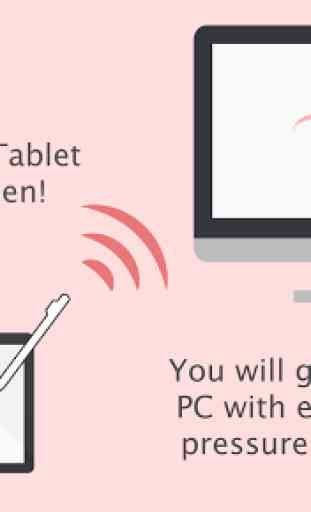

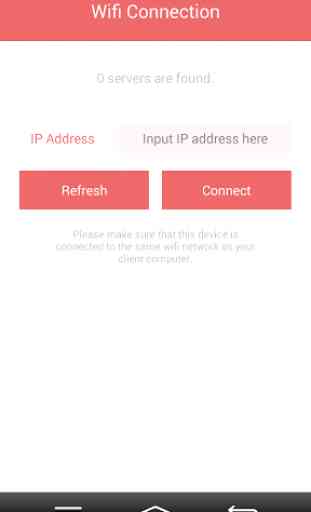
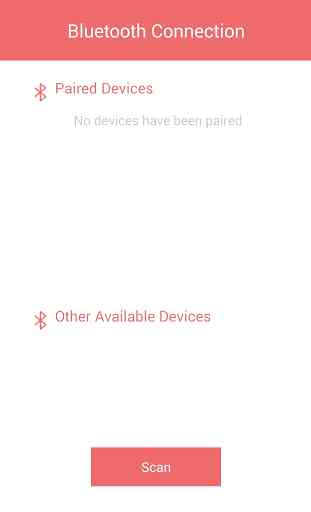

Great app. The set up was a bit difficult because I was using USB. Had to find a USB cord that supported data transfer (not just the regular USB charging cable). That is probably why some people have trouble with USB connection. I am using a Samsung tablet with s pen so when I hover the pen, the cursor shows up on my screen so it is extremely good for online lectures. I can point by hovering and write on the lectures themselves! Worth the money once you set it up.