VisioCam
VisioCam is the nr. 1 mobile IP camera application for Axis, Hikvision and Panasonic IP cameras. You can easily watch your house, office, shop or whatever you want to see! You just need an Axis, Hikvision or Panasonic IP camera and... VisioCam.
VisioCam contains a list of public cams so even when you don't have your own IP camera you can watch some of the cams we made public for you!
How does it work?
1. Login with your existing VisioCam account. No account yet? Register for you trial.
2. After you've registered you can login with your Visiocam username and password.
3. Click on the camera in the camera list to start live viewing. In the live viewing screen you can change PTZ of your camera, take a snapshot, go to fullscreen mode or start a recording.
4. For public demo cameras click the 'Take a tour' button
5. If your account supports online recording, click the 'Footage' button to playback your recordings
Supported features
* Live viewing
* Playback recordings MJPEG, MPEG-4, H.264 (old version MJPEG only)
* Pan-tilt-zoom
* I/O triggering
* Snapshots
* Recording trigger button
* Demo camera list
* Add, edit and delete cameras
* Fullscreen option
* IP camera status
* Support for Axis, Hikvision and Panasonic
* Delete Recordings
(supported features might differ per camera brand / model and for some features a subscription is needed, like online recording)
IMPORTANT NOTES
- VisioCam mobile app supports MJPEG, MPEG-4 and H.264 streams.
VisioCam contains a list of public cams so even when you don't have your own IP camera you can watch some of the cams we made public for you!
How does it work?
1. Login with your existing VisioCam account. No account yet? Register for you trial.
2. After you've registered you can login with your Visiocam username and password.
3. Click on the camera in the camera list to start live viewing. In the live viewing screen you can change PTZ of your camera, take a snapshot, go to fullscreen mode or start a recording.
4. For public demo cameras click the 'Take a tour' button
5. If your account supports online recording, click the 'Footage' button to playback your recordings
Supported features
* Live viewing
* Playback recordings MJPEG, MPEG-4, H.264 (old version MJPEG only)
* Pan-tilt-zoom
* I/O triggering
* Snapshots
* Recording trigger button
* Demo camera list
* Add, edit and delete cameras
* Fullscreen option
* IP camera status
* Support for Axis, Hikvision and Panasonic
* Delete Recordings
(supported features might differ per camera brand / model and for some features a subscription is needed, like online recording)
IMPORTANT NOTES
- VisioCam mobile app supports MJPEG, MPEG-4 and H.264 streams.
Category : Video Players & Editors

Related searches
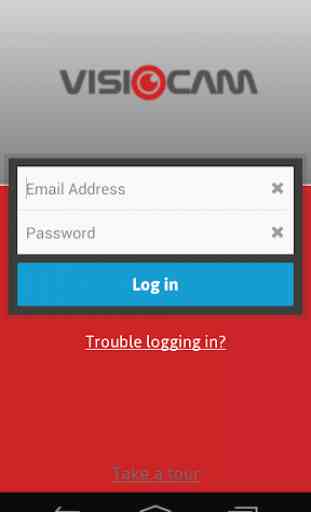
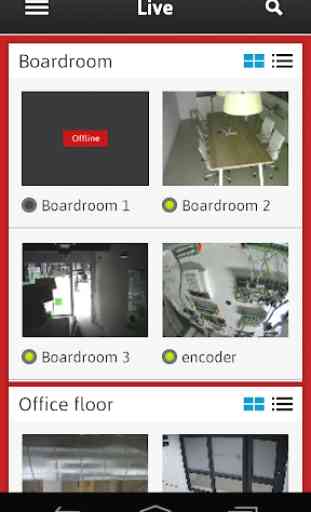
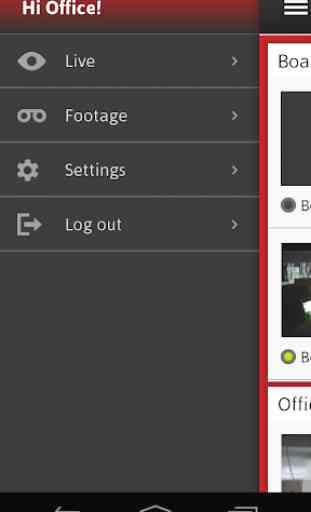
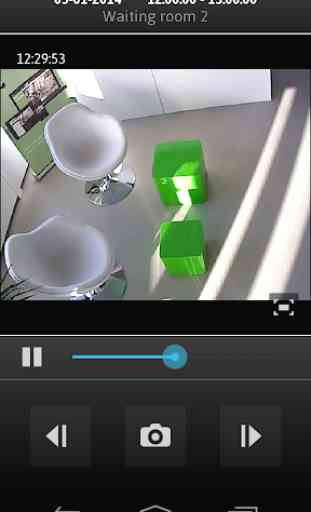

The app wants a login to some sort of user account. App description makes reference to this ("2. After you've registered you can login with your Visiocam username and password"), but provides no information or link on how to set up the account.