Visonic-Go
- Arm and Disarm the alarm system
- Dashboard screen
- View status of various system devices
- Enroll, remove and bypass system devices
- View system alarms, alerts and troubles
- View history of events with video verification
- View protected premises via PIR cameras
- View alarm video from PIR cameras
- Get push notifications from alarm system
- Enable sound in push notification
- Enrol keypad functionality
- App screens customisation
- User alias support Parameters for CMS customers:
- Host Address: the interactive IP address or DNS name provided by security service provider or monitoring station
- Panel ID: a unique specifier, typically the panel serial number provided my security service provider or monitoring station
- User Code: the user's own panel's codeParameters for self monitoring customers:
- Host Address: visonic.tycomonitor.com
- Panel ID: your panel ID located on back side of your panel
- User Code: your user code Control and monitor your Tyco alarm security system anywhere, anytime. Whether you're at home, at work on a business trip or on vacation this app lets you control and monitor your alarm system locally and remotely.With this app, you can:
- Arm and Disarm the alarm system
- Dashboard screen
- View status of various system devices
- Enroll, remove and bypass system devices
- View system alarms, alerts and troubles
- View history of events with video verification
- View protected premises via PIR cameras
- View alarm video from PIR cameras
- Get push notifications from alarm system
- Enable sound in push notification
- Enrol keypad functionality
- App screens customisation
- User alias supportParameters for CMS customers:
- Host Address: the interactive IP address or DNS name provided by security service provider or monitoring station
- Panel ID: a unique specifier, typically the panel serial number provided my security service provider or monitoring station
- User Code: the user's own panel's codeParameters for self monitoring customers:
- Host Address: visonic.tycomonitor.com
- Panel ID: your panel ID located on back side of your panel
- User Code: your user code
With this app, you can:
- Arm and Disarm the alarm system
- Dashboard screen
- View status of various system devices
- Enroll, remove and bypass system devices
- View system alarms, alerts and troubles
- View history of events with video verification
- View protected premises via PIR cameras
- View alarm video from PIR cameras
- Get push notifications from alarm system
- Enable sound in push notification
- Enrol keypad functionality
- App screens customisation
- User alias support
Parameters for CMS customers:
- Host Address: the interactive IP address or DNS name provided by security service provider or monitoring station
- Panel ID: a unique specifier, typically the panel serial number provided my security service provider or monitoring station
- User Code: the user's own panel's code
Parameters for self monitoring customers:
- Host Address: visonic.tycomonitor.com
- Panel ID: your panel ID located on back side of your panel
- User Code: your user code
With this app, you can:
- Arm and Disarm the alarm system
- Dashboard screen
- View status of various system devices
- Enroll, remove and bypass system devices
- View system alarms, alerts and troubles
- View history of events with video verification
- View protected premises via PIR cameras
- View alarm video from PIR cameras
- Get push notifications from alarm system
- Enable sound in push notification
- Enrol keypad functionality
- App screens customisation
- User alias support
Parameters for CMS customers:
- Host Address: the interactive IP address or DNS name provided by security service provider or monitoring station
- Panel ID: a unique specifier, typically the panel serial number provided my security service provider or monitoring station
- User Code: the user's own panel's code
Parameters for self monitoring customers:
- Host Address: visonic.tycomonitor.com
- Panel ID: your panel ID located on back side of your panel
- User Code: your user code
Category : Lifestyle

Reviews (29)
The app gave me problems in the past but now it works well, unfortunately the fingerprint cannot be used to login as it was a pin, so once opened with the fingerprint you still need to type the pin. 5 star if the feature is implemented
Changed phone and installed the app on the new one. No issues. Eventually got logged out of the app on the new phone and was unable to link the panel again. Uninstalled the app on the old phone with the same result. I now have no way to link my panel and the app is basically useless to me.
Very limited. Poor GUI. Given the technology available today I'd expect it to have more features like one click 'zone' activation. It's such a convoluted process to exclude certain sensors. I also have to wait for the panel to connect each time I log in. The biometric identification is pointless as you still have to enter the PIN
Comms failure!!! The whole application is very temperamental. It worked fine last year when I installed it, but now it keeps crashing. Also there's very limited info on how to resolve issues & the one's which are there are no good. I wish i would not have wasted my money buying this expensive system which doesn't give me any confidence if it's doing what it should be doing...
Terrible update. Since the update, the server is unreachable 90% of the time. I have zero faith that my alarm will send an alert to my phone now. The older version of the app looked a little clunky but worked perfectly and for a home alarm system this is kind of the most important thing. Big thumbs down, visonic. Not good at all.
Very unreliable or fails completely. Have been unable to connect to our system for well over 2 weeks and not for the first time I might add. Everything else is working but not this app!! Won't connect via wifi at all; not much use when its prime function is to allow remote access to our sydtem.
Glitchy. Seems to connect ok, and I'm able to set the alarm. However, notifications seems unreliable. As others have mentioned this app is unreliable. I was led to believe that Visonic are professional grade alarms which are much better than DIY systems. I'm not convinced!
Temperamental app. Always "connecting...". Setting orne settings the alarm is very hit and miss. Push notifications never come through likely because the app is never connected. The alarm is fine, but I wanted something I could control with an app, so wouldn't buy again if I had the choice.
Really good app. Very fast and reliable. Can view camera pirs, see temperature of rooms - as each pir has a built in thermometer, control system from anywhere. Best thing is that it is encrypted which is especially important for an app that controls the security system in your home. Very few apps are encrypted.
The app is buggy. I have samsung 6 edge plus and i cannot turn off the notification even if i put on silent the phone. My partner with samsung note 4...does not have the same issue. If she put the phone on silent...notification will follow. I have sent emails and contacted my installer...but no one did anything. Pls fix it and issue more updates and more frequently
Great potential, but unfortunately connecting to the alarm system is very slow, some phones don't connect at all, in some phones it takes several tries and minutes. Since I am not the only one complaining, seems like the company does not care.
This app used to be stable and function as intended and for an alarm app was great... The update which I know looks great now means I can no longer disarm my powermaster remotly which in our situation worked great as we can safely let people through the alarm without them knowing access codes and such... I would rate it higher but since the update its really frustrating and I can nolonger do what was once so easy.... Would appreciate a bug update yo fix this issue
Biometric login not working, even though enabled (and fp validated). Username not shown in log events anymore as was the case in the previous version of the app. Update after dev reply : maybe check server version don't show the option if not supported ? / Log not showing usernames is a big drawback, though, tbh. Any hope to see this come back any time soon ? /// 1 year later, log unchanged ... btw push notifications stopped working since that update, also server version ??? Worked fine before !
Was using previous version fine- then the latest update sent everything awry. Had to get my installer out to default the panel and reset the whole thing. What a disaster! I need help with setting up users. No videos online show what the PIN is for or what is required. Can someone please tell me how to access Support? Thanks
Suddenly required an account to use app. No one on the farm could access alarm from phone without the master account setting them up first. Could have communicated this before suddenly changing everything without warning! Don't understand why such a large change was communicated so poorly!
Before it used to work with no problem it used to connect to my panel after a few seconds and I was able to arm and disarm with no issue. Now it just shows connecting and never connects. If I reboot my router it starts to work again for a short while then it reverts back to 'connecting' on the app!
It's OK but every now and then when I open the app it doesn't have my alarm details saved and I have to reload my details. This means that if I don't keep an eye on the app to make sure it's working my house could be getting burgled and my app won't notify me which is very concerning.
Atrocious I've had this alarm for 8 months and in all this time its probably only worked for about a week in total. It's not fit for purpose, the installer has all but given up and Visonic aren't interested. Utter waste of money !
No stars if I could!! Have been trying for over a month to regain access through the Visonic-Go app and they haven't fixed it yet!! Every time any of our customers try to log on they get the 'service unavailable' message.
Not much positive to say about this app. Starting with setup, it asks you for the serial number, when it really wants the Panel ID. Nothing much to achieve with the zones view. So you allow access to installer, and? Bad app in general. If someone at Visonic sees these reviews they can contact me for consulting on how to make it decent.
Rare to see an app that is this worthless. Put in all required info, per instructions. Try to login and it says "wrong panel ID". I only have one, and it was exactly where instructions said it would be, so obviously the app doesn't work, even in the most basic sense.
Not working since Feb 2020 update. App has been fine for the last year and installed and setup by a approved installer. However since Feb update, the app cannot connect to the panel so now have to research how I reconnect.
Poor updated app, needs to be looked at asap as users need it ... Issues with wake up sms...just diverts to my text messaging app and wants me to send text message ... But to who? Connection failure always an issue as well.
Since the update notifications have stopped working, checked all settings across phone and app- no alerts and no notifications when my alarm was going off several times. App is now pointless...
Got a new handset, can't input my server code. The app forces lowercase in the input field
Installer whohas been using visionic for 7 years. I must say this app is really useful and gives a full overview of the alarm system. Also gives full control from where you are. Any negative comments are from installers who do not understand the equipment or do not know how to use it properly. When using visionic please get a professional to install and set up the system for you.
Since the update, notification stopped working, was working fine before the update, anyone else have this problem? All my phone settings are fine and notifications enabled, any ideas?
Very easy to use and no issues
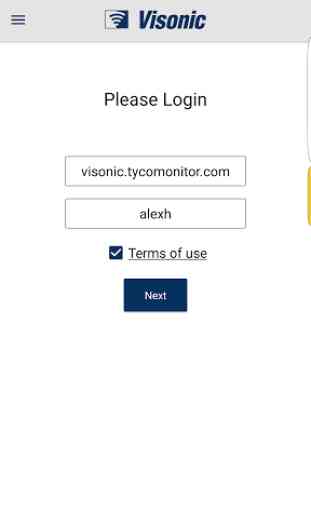
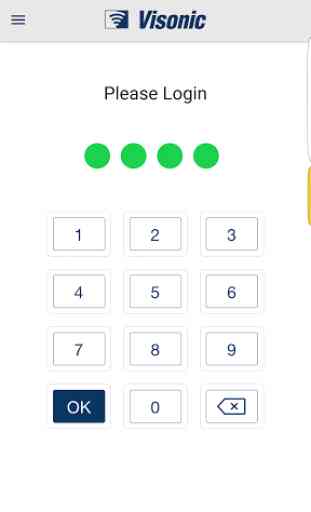
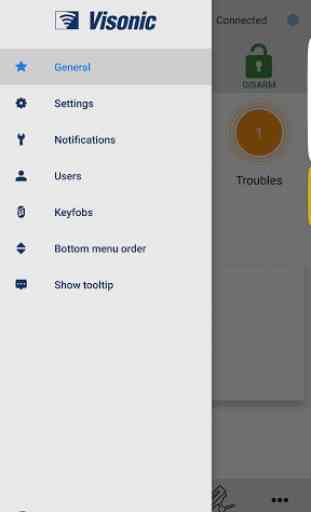
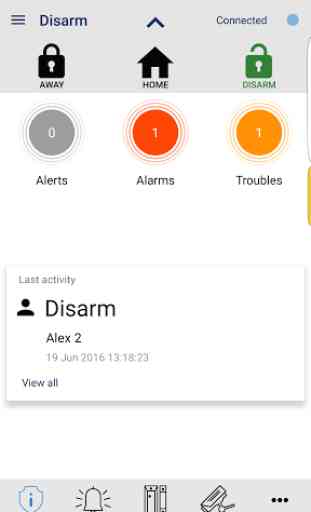

The problem i am facing is that the Visonic Go mobile app disconnects from my account after some minutes of non-usage (and i need to "TAP TO CONNECT"). Then i need to send an SMS message again to connect like CONNECT;AAAA;CS-1;SEQ-4038; This is not efficient. How can the app remain connected to my account at all times please? I could not find a setting for this.