visor - low vision magnifier
During the day, there is a lot printed text to read: restaurant menus, price tags, the newspaper, letters or photos from your loved ones — visor zooms and improves the contrast of whatever you want to see. Its advanced color modes and simple interface are made for giving you the best possible perception of printed text on your screen like you'd expect it from a handheld electronic magnifier.
‣ 3 magnification levelsThe 3 magnification levels of visor are easily accessible anytime with the touch of a button. After closing the app, visor remembers the last selected magnification level and contrast mode.
‣ 5 different color modesMany visually impaired people suffer from dazzling effects when reading dark characters on a light background. Visor avoids these effects by providing 5 color modes: white text on dark background, real color mode, contrast enhancement, yellow text on blue background and blue text on yellow background.
‣ Manual focus, Autofocus & LED lightManual focus gives more control over the text you want to read. Simply tap the screen and visor focuses the targeted text. Tap and hold to switch to Autofocus. Turn on the LED light to make text crystal clear even in low light conditions.
‣ Freeze the image, enhance contrast and save or share the picture without having to hold the camera pointing at the subject
‣ Tested by people with visual impairmentsVisor was developed in close cooperation with visually impaired people. We are always grateful for any suggestions and requests for improvement.
Category : Medical

Reviews (30)
This app worked fine for about one page, then it went out of focus, would not refocus and would not shut off. I looked for settings to fix this issue but there were none. I had to restart my phone to shut the app off. DO NOT DOWNLOAD!
Excellent! User interface is simple, excellent color filters for my purpose and very snappy to use. And like many have said - no ads! I use it for identifying components on PCB's. Thank you for this app!
Very handy if you need to read something in an enclosed, dimly lighted space. I do wish there were a way to set the default autofocus preference to ON. (Why would you even want it off?)
Good app but not good enough. I suggest that you should let the app have an access to the already downloaded documents within the phone so that while reading one may be able to adjust light using your app.
The app goes full screen and you cannot access the standard controls. It also features intrusive apps. Past it's sell buy date
Great magnifier app, with NO ADS! Would give it a five-star rating if it had a fullscreen-mode where no buttons are visible!
I had to touch and hold the screen and turned on auto focus, great after that.
nice aap for low vision patients but after zoomIn the quality is not good..
Best and easiest to operate. Minimal adds.
Wonderful and convenient low vision app I share with my patients.
Best app for me. I am low vision and this is helpful for me. Thanks to developer
Very nice app and this is a very big gift for a visuall impaired persons
Very annoying. Unable to inactivate.
The best low-vision app available. Hands down
good app. hope they make a version for android 10.
My brother told me about this app. And i can say it's a fantastic app it helps me a lot .
Lovely user friendly app this app save my 7000 rupis for purchesing digital magnifaire Thank you so much
Easy to use
nice app for reading
This would make me the happiest lilly. §
NEEDS Q MAJOR UPDATE
Well hello! I've previously gave this app a 3-star rating, but now I am giving it a 5! It is really great that you have made improvements and since ideal magnifier doesn't seem to be on the App Store anymore, this is my go-to app. I love the improved stability and the color options filters run very smoothly. Being able to manually focus is amazing, and being able to change to auto focus as well. The Simplicity is great, but there is just one thing that I wish I could be added. It would be great to have a full screen mod, where you can have an option to hide the buttons. They are great and very easy to see, but if you are reading extended text, it would be great to be able to move them out of the way. I would be very interested in doing a video review with your approval. Could you contact me please.
Thank you
This app is amazing. Why pay for a CCTV that's $500 and less electronically advanced than my phone when I can get an app like this. I have not been able to read since I went legally blind and for the first time today I did. THANKS
WOW! I am so glad to have found this app. This is the best one I have seen so far. I will definitely recommend this to low vision friends and family. You are a godsend. Thank you.
I like the simplicity and usefulness of this app. Is there any way to turn off the annoying sounds when starting and when focusing, though?
Just got a Samsung Note 8 phone. Can't turn your app off. Have to turn phone off. Your screen covers back and home buttons.
Easy to use and no annoying ads! I have very low vision and this has been the simplest, no-frills APP I've found. I use it daily and love the freeze (temp photo) function. The only knock I have is that it uses a lot of juice to the point that my phones get hot (Sansung S5 & J7) especially if I forget to close the APP after use...otherwise I'd give it 5 stars.
Almost deleted this, but I came here to review & the description said I could save a photo. What? You hid it well. Ok maybe it's better than the other magnifier I'm using. Have to test them both again
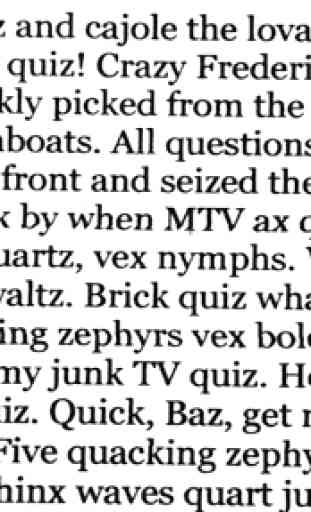
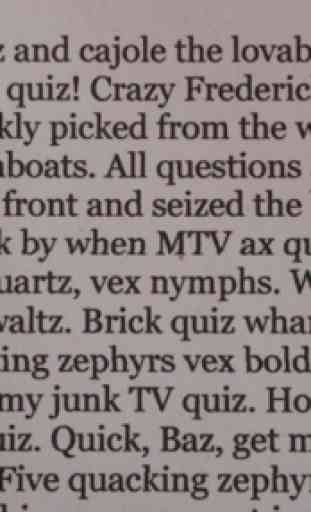
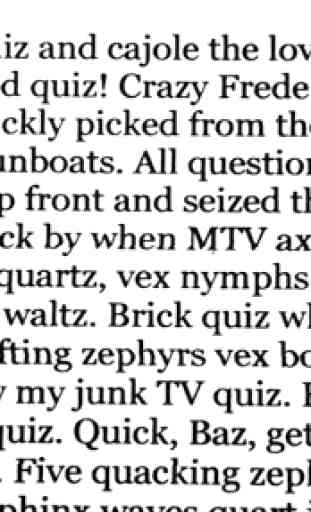
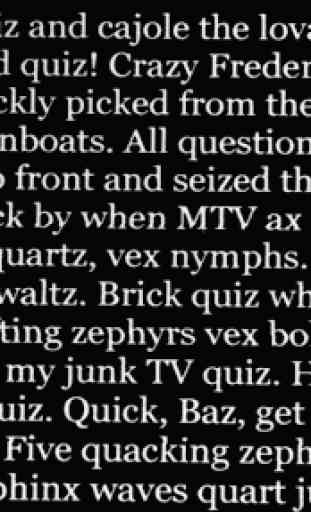

This is a fabulous app. I have a Samsung S8. The close-ups are amazing, and you have better control with focus with this one than any I've tried in the past. I wish I could upload a picture to show you. I have a drip coming off of a plant and you can see the leaves behind it inside the drip in perfect focus. My only request is that I have control over which folder the pictures go into, but it's not inconvenient enough to drop the star rating. Highly recommend you give this a try.