Visual MATH 4D
Features:
- draw graphs with one or two variables like f(x), f(x,y)
- visualize your function in 4 dimensions with a time-variable
- compute value tables
- definite integral and derivative
- functions
- matrices, vectors, determinante, inverse, transpose,
- trigonometrical functions like sin, cos, tan, sec
- rounding-functions, floor, ceil, round,
- sum and product-function
- save your functions and make screenshots
- modify your graph-range and set customized color options
- rotate and zoom your graph in three dimensions
- display multiple graphs
The app is easy to use and helps students and engineers to visualize their mathematical functions and it can be used as a professional graphical calculator.
Category : Education

Reviews (28)
An extremely sophisticated and mesmorizingly beautiful toy or tool, depending on your purpose. I did have one very serious problem and some smaller issues, but the developer responded positively and helpfully, which is quite rare. In my experience, the best apps tend to have the least defensive developers, a backward recommendation perhaps, but highly recommended.
Really fantastic. I use this when I need a quick intuition of higher dimensions or different coordinate systems. This calculator is super fast, has any type of graph you might need for multivariable and vector calculus, applied math+physics, and arbitrary functions in Cartesian/Spherical/Polar spaces. Definitely worth it! High quality, easy to use, beautiful interface.
(Android 12 on a Pixel 6) Working great at first, but for some reason it won't start the app now. Whenever I try to launch it, it just minimizes itself and sometimes reports that the app keeps stopping.
perfect, just like the dreams :v. but can you somehow make the range "wider" or am I missing something? plus, you actually had a limitations on how complex the equation you can put up. for ex, (2-sqrt(x^2+y^2))^2+z^2<=1 would make the app collapse ( force closes ) and it is very annoying
If only it had a material design theme to go along with the rest of the Android OS. Also the Panning option is very very sensitive and the whole thing moves around too quickly, even with little inputs. Wish it had some sort of control....offering more resolution in that area...
Although it is a little difficult to navigate at first, this app gives the abilities to do what even most great graphing calculators (like desmos) can do. It can graph both slope fields, and complex valued functions (like (-1)^(x/pi))
sometimes graph is not showing up, typed functions are looking like box. please give us option to select scale for graphs. I'm a teacher and i use it to teach students. it's very good app.
Very good visuals, great for getting a feel how parametric and polar graphs work. It could definitely use an option to set the 2d graphs to a dark background color though.
I've never seen such an app before in playstore. this is exactly what i want. this makes 3d, vector fields very easy to understand. i love it. this is awesome....
The app is very good and does what it needs to, the UI and usability for new users isn't perfect and I would like it if it was more intuitive
This is a beautiful app. It's forte is stunning graphics but any app that will display vector fields is another kind of special. It'll also calculate!
graphics are impresive, but there is no help on how to enter a function or solve an integral ( at least not intuitive).
it would be good graphing calc except that no help, no HOW-TO. e.g. I want simplest thing, to draw vertical line x=1 on 2D cartesian; HOW TO ??? ??? ??? Dev please take example from other graphing apps where developers did many help files !!!
Brilliant visualization of math. Very wide range of mathematical solutions. Very smooth, beautiful colorization.
Good calculator app. Will change to 5 stars if the problem is fixed, the bottom keys is not fully visible on my phone.
Rudimentary keyboard without copy+paste. Cannot easily embed an expression in another function, such as abs(). Variables do not include the function names f, g, or h.
Controls on calculator could be more intuitive. Like touching the equation to place the cursor
It used to work flawlessly but now when ever i open it it crashes Update: reinstalled and still crashes
A really helpful app both graphically and when in study, it has what I need. I recommend buying this app.
Fantastic. Can you improve the calc GUi just a little? Thank you Update: Great job. You improved the app really well!
Wonderful app. Easy to use and great visualizations. Thumbs up.
please provide some tutorials...i cant find the way to write vector 2d or 3d equations...even after buying
This is exactly the app I was looking for ages! It's better than desmos and similar apps.
Excelent 3D graphing for math visualizations, relatively easy to use, good UI
Beautiful graphs. Quite easy to use.
It would have been great if the app allows to define the limits for plotting and also to calculate derivatives it seems only partial derivative is available
For some reason the windows phone version is easier to use.
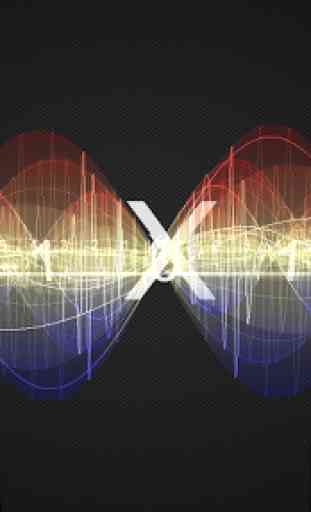
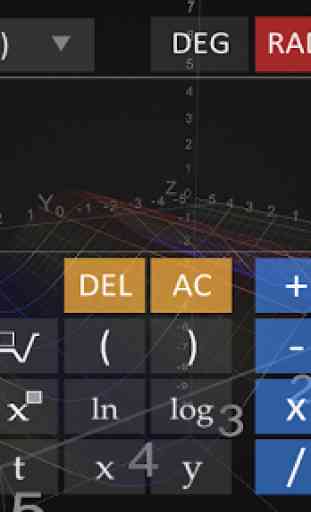
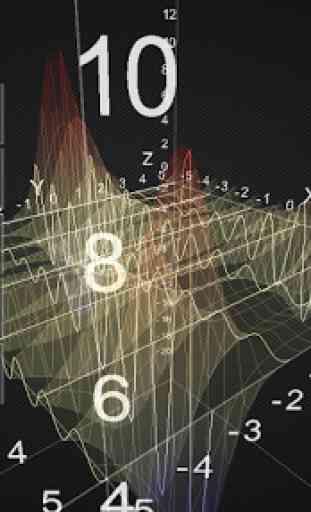
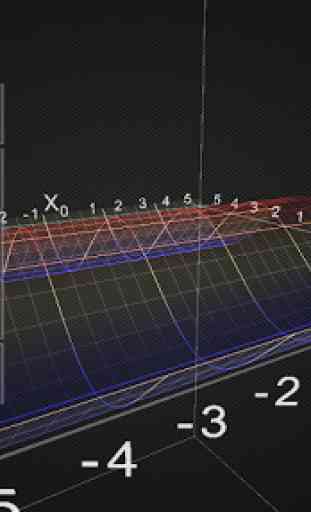

The app is pretty good and nearly has everything a mathematician or student would need. But there are serious issues, for example for some reason manually inputting any trig equation without using examples caused the app to produce a constant value instead of a wave, not sure why its doing that. Oh and as a note it would be nice if they added a larger range for both T and the graphs themselves. Apart from that the app is a really fun way to visualize maths.