Visual Timer - Countdown
Work
The at-a-glance depiction of time remaining helps to improve productivity and accountability.
Keep tasks and meetings focused.
Education
Teaching the concept of time can be supported through the visual countdown.
Kids have the ability to see and understand the passage of time.
At home
Use the simple setup for common tasks in your daily life.
Set it for bedtime, practicing instruments or even breaks between different tasks.
✓ quick and easy Setup
✓ add your own Presets for timers
✓ configure and adapt Alarm settings to your needs
Due to the focus on the visual representation and input of the time the maximum duration for a Timer is 1h.
Category : Productivity

Reviews (26)
Absolutely love the simplicity of this app. I have a physical timer just like it but obviously can't carry it around with me. The only thing that would make this absolutely perfect would be the ability to also choose hours instead of just mins/secs. I have a task I need to do every 2 hours, but I don't always have a set schedule of when to start and finish. If I could set this to go off every two hours after activated, it would be perfect.
I loved this app. Alas, with the android 12 update, there is no longer an easy way to dismiss a ringing alarm. There is no notification in the pull down shade or on screen pop-up. To dismiss, I have to re-open the app. Maybe it will be fixed in the future. Great app if using earlier versions of Android. EDIT: Developer has updated the app for Android 12 and it's back to working wonderfully.
Looks great! Considering buying a time timer, so I just try this one. It looks great because all other productivity apps have too many options I can get lost in or are invasive with notifications and ads. I put a happy sound as alarm so that it's a reward to have stayed on task as much as possible until it goes off :). Thank you app maker, I will donate indeed if I keep using it.
I use this to help my 8 y/o w autistic son with transitions. He does much better w them now! And they are just easier less stress for everyone involved! When I tell him we're leaving in 5 or ten minutes then he can actually see how much longer we have . The simplicity of the design and options make it great to quickly whip out and start using anywhere!
It looks good but it doesn't fit what I was looking for. First it only allows up to 60 minutes and doesn't allow you to put the time in by typing it in. Second it doesn't give any visual progress in the notification, it only shows the numbers when it should have a visual progress bar or circle.
It's overall a great app, I'm just a bit disappointed that random settings won't save. I was also hoping I could set a widget that i could just tap once and start a preset timer (app description stated one tap and it was the first result of searching for timer widget in the store). Other than that, the app has a clean design.
Perfect simplicity that I was looking for in a visual timer that runs while I work on tasks and is easily visible. The one complaint I have is that in landscape with the digital time displayed, the numbers are almost completely cropped out at the top of the screen. Everything should be shifted downward in the landscape view in order for the numbers to be fully displayed. In portrait mode everything looks great.
This is a great app for simple timers. Just being able to see more than one timer at once makes it WAY better than Google's Clock app. The interface is easy to use and looks nice. UPDATE - I've got a bug happening every time I use the app now. I've tried re-installing, rebooting, clearing the cache. The bug is that the notification disappears once the timer is up and the alarm is sounding. There's no way to dismiss the timer without opening the app again. I recently updated to Android 12. I'll update my review if the bug is fixed. I'm using a Pixel 5. I'd like to recommend a feature from a different timer app too - the ability to set the length of time for the alarm to go off when the timer is up. For example 5-10 seconds is great because I hear it but I don't even need to pull out my phone to dismiss it.
I really appreciate that this app is ad-free, not bloated at all, and includes a dark theme. Everything is readily accessible. The two improvements I'd like are to have an automatically repeating countdown feature, and for your preset clock to be larger and say what time you are selecting. I had to create a preset three times to get one for 2 minutes. Oh, and if long pressing a preset would allow you to edit as well as delete, that would also be good.
wow. perfectly simple. though there seems to be a bug. it says to restart app, unexpected countdown state or something. the timer ends and I click reset and that error message shows up. (edit: there's actually a lot of bugs, but I'm leaving it 5 stars because it has the EXACT features I wanted after installing half a dozen timer apps. hopefully they get fixed soon. will drop to 4 stars if they aren't) (PS: amazing lack of ads. I'll donate if I'm still using it a month from now.)
I'm new to visual timers and I'm getting a lot out of this app. Some small "wishes", though: the ability to select a 120-min 'face'; the ability to select custom colors and set default and 'favorite' colors (many apps include a simple color picker); and the ability to auto-restart. Meaning, when my 15 minutes are up, it beeps and then restarts for the next 15 minutes, and so on. I have used other apps for years that do this but they lack the visual component that Visual Timer does so nicely.
Simple and effective, but would prefer an option to change the total timer face to options other than minutes or 60 seconds. I'm wanting 120 seconds, so the 60 seconds face is no use, and marking off 2 minutes on the minutes face is tricky. After using for a bit, what I like most is the ease in starting the timer, and canceling the alarm. I'm using for timing eyedrops, and it's an easy tap to start and end, with vision blurred. Good size of button, not like some timers.
Very simple yet very effective for me. I t does NOT timeout, so I have to keep the phone plugged in, but thats exactly the point here, for me anyways. When I need to be singularly focused on a task or set of tasks, i dont want to have ANY, distractions. know what I mean. i find that I have been better at focusing on my short term (60 mins or less) performance using this app. 5 stars
This is really good. I think you should explain in the description what you mean by presets and that you can have different colours. I like that you can see the original time marker and that you can add time. Is it somehow possible to show how many minutes you've had to add either during or at the end to see how off your planned time was? I also like that it doesn't tick while counting down.
Great app! Just started using it and fell in love with it. I love the clean and simplistic UI, combined with the dark theme option. That along with being able to make your own custom timer presets makes this the best timer app I've ever used. Edit: just noticed the inability to set timers for more than one hour. Hopefully this feature will be implemented soon
Wonderful! The timer is so easy to set, and I love the feature that starts it from a filled circle. I only wish that the timer could be adjusted in different increments--for my workshops, I often want 90-second timer (I couldn't find a way to make this). If we could rotate the timer multiple turns, it would be simple to set any value.
Really wish I could do countdowns longer than an hour, was planning on using it for 2 hour increments. Otherwise everything about this is just great, a simple non-distracting timer that gives you an idea of how much time is left without having you just waste time counting the seconds. Everything you need, nothing you don't. Just really wish I could do longer timers.
I just downloaded this app and like being able to pre-set alarms in different durations, names, and colors. Dev, I can donate by alerting you of gliches: I use a tablet, and in the pre-set screen, my keyboard covers most of the clock face, making setting it impossible. I use a half-screen on-screen keyboard. I can change to a small floating keyboard to work around this, but that is not convenient. It is an interesting design dillemma. Rating at 5 for good luck!
Love this app for the simple setup and clean visual design. I still use it heaps despite the consistent bug... Unfortunately, when the timer finishes and I tap the Stop button in-app or Reset button on the banner notification, an error message called "Unexpected countdown state" shows up. Looking forward to the update!
Awesome timer, with lots of customization: color, direction of countdown and more. I almost paid $20 for a physical timer of this nature, without the capabilities of this app. The notification sound is pleasing and grabs my attention. Highly recommend!
Works very well, the interface is intuitive. Only two suggestions -- allow selection of sounds & volumes (I know, bc of Android's many options, the interface for that would be either complicated or limited), and provide a way to check on the remaining time other than the size of the slice. Still great tho.
Awesome for focusing and taking breaks. I work in a variety of time increments, with 60 minutes the longest, and I often forget to change positions by taking a break from standing and chores, or standing up from my work desk. 60 minutes for the maximum is perfect to remind me to stretch my body and give my brain a quick rest. I love the full screen mode as well since it helps me avoid fiddling with my phone and it keeps the visual reminder constant.
I think it's brilliant. It is simple enough for me to use. It's easy and nothing too fancy. I totally love it. I don't even have to pay any subscriptions to use any fancy features and also has no distracting ads at all. I recommend this to students in high school, college and university. And I assure you it's a good app, better than all the rest of the pomodoro app that I've downloaded before. I have not experienced any fault in this app. Thank you(s) to the maker and the supporters of this app
This is the fastest setting timer out there. Stylish look to it. Has no keypad option so it can be annoying to set exact times. If you have any problems keeping your fingers steady, then this is a terrible app. If not, this is excellent.
This app does exactly what it says and I use it daily. Unfortunately, my Pixel 2 just updated to Android 10 last week and the timer no longer shows in the notifications. Even when the alarm goes off the app is invisible and the only way to stop it is to go to apps list and stop the app.
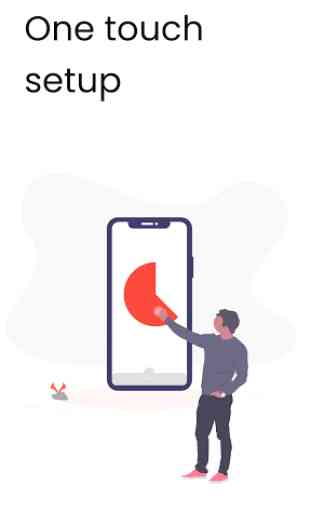
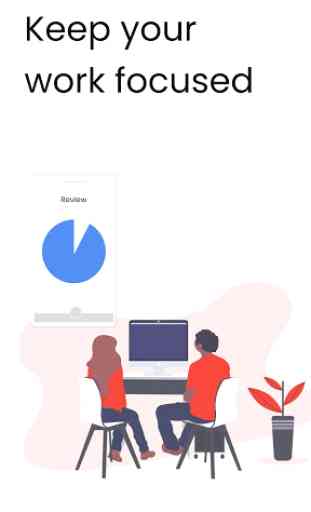

Nice! I can now see how much time I actually have. There's something different when you can visually see it running out rather than just looking at numbers. I hope you can improve it into being able to have multiple clocks going at the same time (not needing to stop the other one), can display the name of the preset along with the playing clock, can float on our screen so we can still see different clocks running even if we exit the app. Thank you! Will certainly pay for premium for it.