VisualMATH 4D Lite
Features:
- draw graphs with one or two variables like f(x), f(x,y)
- visualize your function in 4 dimensions with a time-variable
- compute value tables
- definite integral and derivative
- functions
- matrices, vectors, determinante, inverse, transpose,
- trigonometrical functions like sin, cos, tan, sec
- rounding-functions, floor, ceil, round,
- sum and product-function
- save your functions and make screenshots
- modify your graph-range and set customized color options
- rotate and zoom your graph in three dimensions
- display multiple graphs
The app is easy to use and helps students and engineers to visualize their mathematical functions and it can be used as a professional graphical calculator.
Category : Education

Reviews (29)
Ok but I want solid surface with different colors so i can see exactly where the two surfaces are intersecting. Also, I can't enter a plane and a straight line equations simultaneous. Improve your app
amazzing But what is countour graph in pro mode? {Ignore} Pro mode is freely available in many shops and all you have to do is watch an ad {/Ignore} Anyway I didn't need countour for now It is really useful in mapping Eddie's in 3d vector
why the slider is limited only between 0 and 1.???pls make some customizations to make the app user friendly.everytime i need to go to the menu to increase the range of x,y and z axis.pls do something so that on zooming, the range gets automatically adjust...
This app really helped me a lot with Maths. One of the best app for graphing lines, vector Fields, planes and much more. And also loved the interface. App is really amazing Thanks to developer who made this app
Navigation isn't good, also you can't draw implicit functions ask for paid version.
I used the lite version, it's nice. But to use full version I payed 180 rs. But there I didnt get any option to use it even after payment, I sent a mail to developer. Pls help me to access full version.
One thing that has hurted me a lot is that there is no app for vector fields on play store. And this app even having this feature requires payment. What the hell. I am very sad.
This app gives nothing special other than making 2D graphs. Using other 2D graph makers are easier than it. To use it is really tough.
It was FANTASTIC, but if I'd change something about it I'll make the space a little bigger
Best app ever,keep pushing guys, I give you 5 stars, doing great job, thank you for helping me for my assignments
The app stops working every time it is opened
Great app' It works and is easy to use. Highly recommended.
Can't find complex plane to.understand Laplace transformation anyother app suggestions ?
Clumsy and unintuitive beyond belief.
Woooow It's the greatest ploter I've seen ever
Good App For Math .
best graph viz.
It's absolutely marvellous
Thanx alott briilliant
I am a 3rd year engineering student, and while math is my specialty, as well as AutoCAD 3D modeling, I've had trouble visualizing some of the curves/planes/surfaces in R3 for my Multivariate Calculus class. I've tried about a dozen different plotters, and it seems that this was the one I was searching for. Very satisfied.
Thank you very much, this will help me a lot in Calculous and ,any oother students. Donate to this app, this dev deservs it, this app is free and powerful
Very impressed; will be buying full version and recommending to everyone. Has huge potential and could go far.
5 stars for it free, but I would buy the app if it has the implicit plotting of equations of (x,y,z) instead of functions of (x,y). Even better if it supports cylindrical and spherical coordinate. I have tried many apps and one only has one or another but not all. But nice graphs no doubt. Best visual among the apps. Thanks
I'd say that this mathematics application is best in class!!!
Love this app, easy to use and the display is fabulous.
Excellent. A user guide will make it better
So what of these features work without the payed version
can't do much with lite version
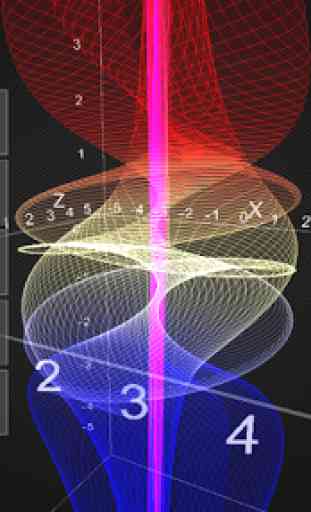


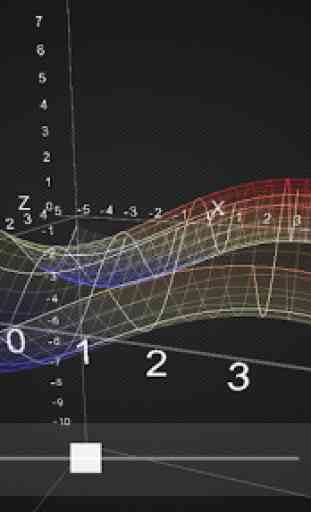

Definitely a unique piece of work! Visually impressive, right from the start. But what am I looking at? There are equations listed, but are we looking at solutions, or values? Here is where much more value could have been added - in the sense of documentation. It has prebuilt examples to load from a nice menu, but no description beyond the formula and graph labels. What is the play/pause button for? I don't know. Exciting at first, but lacking substance; leaves me feeling nonplussed.