VivaCut - Professional Video Editor APP
Professional Video Editing App
[Green Screen/Chroma key] Combine/mix videos like a Hollywood-level Movie. professional chroma key video editor app and cinematic video editing software.
[Keyframe Animation] Apply to Mask, Video Collage, Text, Stickers, Emoji, etc. Pro aesthetic video editor app.
[Mask] Linear, mirror, radial, rectangle and oval, all for the scene. Full screen video editor for youtube.
[Music Marker] Mark the track and add effects according to the music rhythm. Pro video editor app with music and effects.
[Audio Extraction] Aesthetic video editor with transition effects, extract music/audio from any video
Professional Video Editor with all features
[Multi-layer timeline] An intuitive and sleek editing interface with zoom for frame by frame precision with overlay video editor app
[Text] Edit, duplicate and modify styles (variety of fonts & emoji, color, opacity, shadow, stroke)
[Video Transition] Create amazing with cinematic overlay video editor with transition effects in Viva Cut
[Video Adjustment] Control Brightness, contrast, saturation, hue, color temperature, vignetting and enhance video quality
[Filters] Edit videos/combine video clips with adjustable filters and effects
[Music] Add music to video free and use overlay video editor with transitions for it
[Glitch Effects] Coolest video editing app with glitch effects and transitions!
Video Clip Editing
[Trim and cut videos] Professional tools developed for precise Video Editing App
[Splice videos] Split videos and optimize for sharing on your stories
[Combine video clips] Merge clips into a stunning video with transitions effects, combine video clips into one video
[Speed Control] Fast & slow motion alight your video like a professional video editor with all features, only with VivaCut Video!
Video Collage and professional Video Editing App
[Picture in Picture] Combine clips together to create double exposures and eye-catching YouTube videos with transitions for free.
[Collage] Add pictures to your clips and edit videos then go viral with Viva Cut!
[Overlay options] Customize layers with tools such as opacity and blending
[Blend videos] Mix videos try powerful blending modes such as Color Burn, Multiply, Screen, Soft Light, Hard Light, ect.
[Slideshow] Pro Aesthetic Video Editor App with transitions helps you telling story with pictures and music
Save and Share
[Custom video resolution] Export videos in 720p, 1080p and 4k
[Rename] Rename video and mark memory with PRO aesthetic video editor lifetime.
Save videos directly with transitions effects to your device’s gallery, non-destructive and video maker. One-click sharing to Youtube, Instagram, Tik Tok, snapchat and Etc.
Coming soon
[Animated text] A simple and fast tool for a better multi layer video editor for youtube.
[Undo & Redo] Back to any step you want!
Viva Cut for Android is a professional video editor with all features you need! It‘s a pro video editor with music for cutting, trimming and splitting videos. You may also use its multi-layer timeline and chroma key to create awesome video collages for social media. Merge clips, add text, music, and filters to create eye-catching video and great slideshow. Take a leap for your video and experience the next PRO video editor generation. Free Video Editing App for wonderful life!
Acknowledgements:
Music by audionautix.com and https://icons8.com/music/
Category : Video Players & Editors

Reviews (25)
The function is very powerful, but I use the iPad pro to make it. Every time I open it, it turns into the vertical screen mode of the mobile phone, and the neck is crooked. It takes many repetitions to turn into the horizontal screen mode, so I kindly ask for an iPad HD version. In addition, can you add more foreign languages, such as Spanish, French, Japanese, German, etc., I really need bilingual subtitles, I am willing to spend money to buy a perfect software. Come on, work hard!
Super easy to use and powerful. However, 1. It is not ideal for non-green screen cutouts. It is recommended to increase the handling methods when there are too many pivots and too few hinges, as well as the handling methods when the edges are not perfect when cut out. 2. Vivacut can only export videos. It is recommended to add the export cover function in the cover setting interface.
I am a person who is like a blank paper for photography and editing. When I came to know the software vivacut, my curiosity made me want to own it, so I couldn't wait to try various functions. It is really powerful, for beginners In other words, this is also a good software for editing. With it, you can have the video effect you want. However, I am learning, and many functions I will not use yet.
How to say, as a free editing software, vivacut is practical and the video is also very good. It is very friendly to primary school students (of course I am not a primary school student). The fly in the ointment is that the functions are a bit small. Vivacut can provide more functions and become a really powerful and practical PS software
have been using the software vivacut for more than a year. It is necessary to cut video, but some novices do not know how to vivacut, so I suggest here that the official can publish a vivacut tutorial. Vivacut has a lot of functions, and there are cards. Click, what, you can also add pictures in the album by yourself, in general, good. So I give it five stars.
Easy to use, fully functional and convenient, it makes people feel that cutting video has become a matter between the palm of your hand. Adding music is also easy. Various details reflect that the vivacut team pays great attention to the comfort and convenience of the user experience. Play with short videos from now on haha Chong
I really enjoy using this specifically to edit my videos. It seems to be different than most of the other apps I've tried. It has an image sharpening tool which I find very useful. It's key framing functions are very quick and easy to use. However, there are two aspects that I find to be rather frustrating. Sometimes if you press the undo button, nothing happens. You have to press it a few times for it to undo the last edit. Also,for some reason the system file folders are only sorted by date
Generally speaking, it is very easy to use, especially the function of automatically recognizing subtitles is very practical. I hope there will be a function. When exporting, you can choose the bit rate and encoding format of the exported video. You can use vivacut to cut the video. Unfortunately, the video volume will become very large. Sometimes a video of several hundred Mb is imported. I wanted to cut out more than half of the useless clips to save volume, but the export is still hundreds of Mb or more, which severely limited my creative desire. It is recommended to improve the compression algorithm and export settings.
1. I really like your company's software, its practicality and its attitude of accepting users' opinions. 2. I hope to be able to add sequences when opening the project and entering the working state. Sometimes, I suddenly want to export different versions of a material clip, and it is embarrassing to have to quit to copy the manuscript. 3. I hope to add the entry and exit points to mark part of the content to be exported. Sometimes I still want to leave several paragraphs of material in a manuscript. 4. Hope that the project settings can have more options, including but not limited to export settings.
This video clip allows me, a novice, to cut a good video. All functions are very simple and easy to find. It is much easier to use than the computer! ! ! It is also very convenient to modify, you can modify it anytime, anywhere, the most important thing is that there are many musics that can be directly searched on tiktok, and it is easy to find suitable music! All in all, great review! I also recommend it to many colleagues!
It has been used for a long time, and the video I posted on a certain site before is also cut here. I personally think that the functions are quite complete, and many imagined effects can indeed be made (it just takes a little more time) vivacut is really friendly compared to many other editing software, free and powerful, and will continue to be in the future. use
Super easy to use and powerful. However, 1. It is not ideal for non-green screen cutouts. It is recommended to increase the handling methods when there are too many pivots and too few hinges, as well as the handling methods when the edges are not perfect when cut out. 2. Vivacut can only export videos. It is recommended to add the export cover function in the cover setting interface.
How to say, as a free editing software, vivacut is practical and the video is also very good. It is very friendly to primary school students (of course I am not a primary school student). The fly in the ointment is that the functions are a bit small. Vivacut can provide more functions and become a really powerful and practical PS software
Hello, I use vivacut to shoot videos, but I recently recorded a video of guitar playing and singing and found that in terms of audio processing, vivacut has too few functions! I hope that when it is updated again, audio processing functions can be added, such as reverb, equalizer, and more!
Latest update trashed it. It was a great app that I paid for, but usability is abysmal as it cannot handle the following before it freezes or crashes: trimming video clips, muting video clips, adjusting speed on video clips, adding new video clips. Any of these core functions causes the app to lose its functionality/ease of use. If I hadn't paid for it I'd be giving my money to another developer.
hope the official can get a supplementary frame. Vivacut is the best and easiest to use mobile phone editing software I have ever seen. All my videos are made through this software, and the observability is very good. I also hope that the official can do it. Make this better, as well as what I said at the beginning. Hope the official can support it.
The preliminary image that vivacut gave me is good. It is fast and easy to use for editing videos. If possible, you can add a curve like am to make it easier to make a dog head theater. If you can, add motion blur and other effects. It's still possible, come on vivacut
It is the best video editing App so far, but my only Problem is that when you overlay a video and export it , its quality and size reduces badly. It gives you a poor video quality output. Pls try and fix it (original quality )because l can only purchase this App when it's fixed. Also improve the function of the chromakey so as to well differentiate and remove unwanted background colours. Application of the overlay video speed with the optical flow interpolation clashes when exporting the video.
This app has refreshed my favorability of editing software. It is easy to use, very easy to write, and you can move freely. There are many kinds of copybooks. It is recommended that this software is not as difficult to use as other software. It is the dream in life, with it, you are not afraid of which one, such as Kuaishou Xiaohongshu tiktok
Select all the following clips, so that you can quickly increase or decrease the picture in the middle of the video, without having to re-adjust the following audio material! I need it too much. I feel that with this, I will basically not use PR.
It's a very good app, however I am giving it a 4 star rn cause it's missing one thing or just won't let me do it. I'm currently using vivacut to edit things, however one thing I wish it'd let me do was import video clips as overlays. I needed to and it kept saying "failed to add"- I don't know if this is a problem on my side or yours/theirs, but it'd be useful if I were able to use it. Everything else though is perfect
the app is good. however, when i spend an hour or more on an edit and i finally finish it, it takes me to a pop-up that says "You've used the following Pro features" and the reason will be Pro transitions. the annoying thing is that you don't know where you've put that Pro transition or what it was. it would be much simpler if the app shows you the Pro features you've used in your video, edit or whatever and not have to go and search for the Pro feature(s) you've used
have used a lot of video software, only this one is really easy to use. It will automatically recommend the types of videos you like to watch according to your likes. If you don’t like to watch, you won’t get it. This is really amazing, and the videos are all high-definition. , the copywriting is also attractive, simple, convenient and practical
Umm this one is good but not than capcut.. downloaded this because can't download capcut in my new phone which im using currently. So the main matter is that features are almost good but in my first edit (experiment) i edited the video but it stuck at the end after finishing using features i needed. This stuck and i got frustrated..so many ads of Free trial and even the worse thing is watermark so irritating...that can be good if y'all work on it. Thanks-!
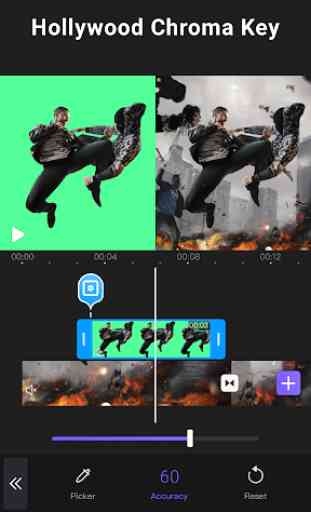
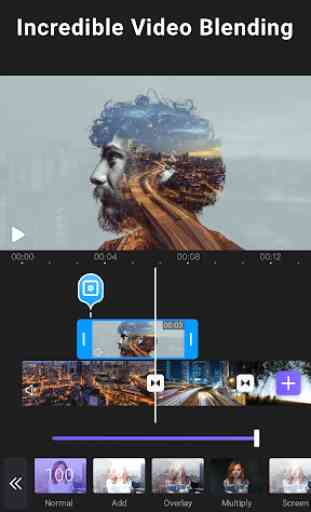

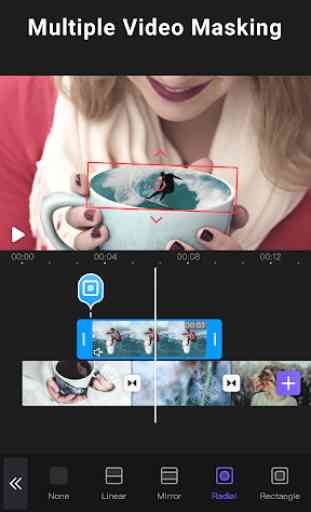

It has been used for a long time, and the video I posted on a certain site before is also cut here. I personally think that the functions are quite complete, and many imagined effects can indeed be made (it just takes a little more time) vivacut is really friendly compared to many other editing software, free and powerful, and will continue to be in the future. use