Vivid Navigation Gestures
But why should we buy a new device or wait for a new android version to use our device in this awesome intuitive way?
"Vivid Navigation Gestures" allows you to control your device with gestures instead of button presses.
Fluid Effects
"Vivid Navigation Gestures" includes beautiful visual effects while performing gestures.
Multiple Gesture Triggers
• Bottom Left
• Bottom Center
• Bottom Right
• Left Top
• Left Center
• Left Bottom
• Right Top
• Right Center
• Right Bottom
Available Gestures
• Swipe up
• Swipe up and hold
• Swipe left
• Swipe left and hold
• Swipe swipe
• Swipe swipe right and hold
• Swipe swipe down
• Swipe swipe down and hold
• Hold
• Double Tap
• Tap
Available Actions
• Launch Google Assistant
• Back
• Home
• Menu
• Kill App
• Last App
• Open notifications
• Open power dialog
• Recent apps
• Open quick settings
• Toggle split screen
• Toggle auto rotation
• Toggle nav bar
• Launch apps
• Launch shortcuts
• Take screenshots
• Play/Pause your current track
• Skip to the next track
• Skip to the previous track
• Search
• Keycodes
• Input method picker
• Show volume controls
• You can request actions in my subreddit
Hide the navigation bar
"Vivid Navigation Gestures" allows you to hide your stock nav bar as long as the gestures are enabled.
You need ADB or Root in order to use that feature.
Android ADB PC instructions
1 - Enable Developer Mode in the Android settings.
2 - Enable USB Debugging
3 - Setup ADB on your PC
4 - Run the following adb command to grant the permission:
adb shell pm grant com.ivianuu.oneplusgestures android.permission.WRITE_SECURE_SETTINGS
To restore the navigation keys disable the app or run this command:
adb shell wm overscan 0,0,0,0
How to install ADB
Gadget Hacks - https://youtu.be/CDuxcrrWLnY
Lifehacker - https://lifehacker.com/the-easiest-way-to-install-androids-adb-and-fastboot-to-1586992378
Xda developers - https://www.xda-developers.com/install-adb-windows-macos-linux/
So what you're waiting get the next big thing now no matter which device you're using or which android version you're running.
Links:
Reddit:
https://www.reddit.com/r/manuelwrageapps/
Category : Tools

Reviews (27)
Not in Android 12 Bought this app to notice that in android 12 it leads to stuttering UI. As soon as this app is installed especially homescreen swiping is extremly slow motion now. Deinstalling this app instantly solves that issue
The best gestures app for Android hands down. After Android 11 you can't disable the NavBar with just this app anymore. It's not the apps fault, it's Google's Implementation. Those leaving bad reviews should do more research before leaving a bad review on the app.
The app works very well, I have to definitely commend and give props to the developer. It's just so much easier than the implementation of having a designated area at the bottom that still takes up space. Bravo! With that being said, there is a problem on my Samsung S9+. Samsung devices nowadays tend to have certain smart options that appear when taking a screenshot such as continuous screenshots or cropping, etc. However, if you engage in permanently hiding the navigation bar, then this will also cut off those smart options at the bottom when taking a screenshot. Can you please fix this? It would make it so perfect. Thank you so much!
Used it for a while, but I'm switching back to Samsung's built in gestures. I left a lot of reviews about the problem with using the app in landscape mode and it's just getting more and more annoying. Everytime I use the back button in landscape mode, doesn't matter the app, the back button acts either like "Recent App" or "Home", but never as it should.
Oh boy... It was perfect just the way it was... I could swipe to home screen, swipe left to go back, swipe right to swap between apps and swipe right and hold to access all the apps in memory... I didn't have to force my finger all the way to the left I could just do all swipes from the middle, but after the last update I can't do this anymore... It looks better but it's worse...
I just updated the app & the latest version is missing some crucial features - I can no longer adjust how "tall" the side areas can be; there's no way for me to have a gesture area that's only 50% of the screen - I can only turn on or off three equally sized areas. The old versions also allowed me to have two corner areas on the bottom so I could have a total of 5 bottom areas. I might just grab an apk for an older version. The latest one also doesn't have dark mode.
Almost perfect, until it causes your phone to freeze up. VNG allows you to take control of gestures, even correcting the problems with Android 10's gestures (for example, the swipe from the left). However, on my OnePlus 6, VNG appears to be responsible for intermittent instances of profound lagging. If I turn VNG off, then back on again, the lagging ends. Hence, I cannot rate this app 5 stars. For its features, though, I still have to recommend it.
Tried so many different navigation gesture apps and had horrible experiences with all of them. This was the only one that actually fit my needs and was easy to configure and use. Nice and simple UI for configuring your swipe actions and with about every option you could need. Thanks for the great app. We luckily don't have to use Google's half-baked implementation.
This app could be amazing and necessary for all OP6 users if it weren't for 1 fatal flaw. The area in which it's enabled cannot be touched, meaning that things like the spacebar are difficult to touch since it has a smaller touch box. If this is impossible to implement, please clarify it. Otherwise, it is almost a necessity to have an option to allow touching underneath the gestures area. Fantastic app otherwise.
The app no longer works when keyboard is open, even though it did yesterday? Keyboard isn't blacklisted either and this is a big issue for me since it's my natural method since this awesome app was introduced. Is it just me or is this for anyone using the app when the keyboard is open? Suddenly no longer working when it's been fine for months. Might have to uninstall and reinstall.
Perfect app. Currently on a Samsung Note 8. I always wanted to hide the nav bar but I always had to swipe up on it to view the buttons again. So I left it shown until I decided to get something like this app. So far it works perfectly, and there are a lot of different options. Definitely recommend.
I've tried 4 different apps and this is my favorite by far. It has the most gestures and action triggers - media play/skip is a game changer! I also find it the smoothest and easiest to reliably activate, Fluid with its 4 bottom hotspots can be finicky. With the addition of app blacklist, I can also now disable it in apps like Samsung Pay or 1Password, which use the fingerprint scanner a lot, on the S10 to keep the fingerprint indicator in the correct place.
i love thi, one of the best purchase. however , when i'm in full mode in netflix or any other video, the icon and the symbol for volume is out of the screen, can you fix that? and also, can we have a guest sure to also control the volume, like maybe the top corner of the screen? i would love to have a control of the volume through screen gestures. great job guys !
THE BEST GESTURES APP. I had first tried Fluid Navigation from another Dev but it made my screen flicker. Somehow i never noticed this app the first time but eventually found it and it's been fantastic. I took a chance buying it as i want sure if it also cause flickering, but thankfully it doesn't. It works perfectly, and i actually prefer how it works compared to Fluid Navigation. I adb'd ny device (optional) to hide the home button and it's 👍 . After having gestures like this i can't go back.
Great idea, really was looking forward to getting some screen real estate back by hiding the on screen buttons and using gestures, but as soon as i enable the gestures, there's tons of screen flickering, mostly while panning around images on my Moto X4 running Pie. Disabling gestures stops it, so i wasted a buck fifty. Hope this can be ironed out soon, big fan of the concept!
Recently installed fng which got rid of the annoying double click on certain apps or keyboards that had buttons at the bottom of the screen when using one UI, but after rebooting fng would need to be disabled then re-enabled to start working again. I don't have that problem with this one though, and it has everything that fng has.
Is there any way you can implement toggling the LED light via gestures? It's the only thing I find missing.
Works great when trying to use a module to hide navbars in Android 13.
Doesn't work well on Galaxy S10+. After enabling and hiding the native nav bar, the in-screen fingerprint reader indicators/targets also shift down on the screen by the same height as the original nav bar, making the fingerprint reader not align without intentionally placing a fingerprint off target. Otherwise it works great, but its not usable on the S10/S10+ as is.
Incredible. I've tried multiple apps for gesture navigation and this one is the best. It's the most comprehensive, fluid, and intuitive choice. Totally customizable if you prefer, but my settings are mostly set to act like the gestures for Android Q. The buttery-smooth animations are a plus. Thank you!
The app indeed adds side screen gestures but it's very basic, it just maps screen side slides to selectable actions. Don't expect any iPhone-like fanciness. To developers: please add the option to override gestures on Home screen. In particular, it doesn't make sense to "swipe up and hold" for the recent apps when already on Home screen, it should be simply "swipe up". (On non-Home screens however, "swipe up" should switch to Home screen).
Great app, this is what I've been looking for with my Oneplus 6! No more navigation bar, but still countless customisable shortcuts for faster navigation. I know this review reads like an advertisement, but this app is definitely worth the money for a productivity geek like me. If you like to tinker with tasker (or automate flow), you can combine those shortcuts with gestures and basically program your phone for any actions and macros.
Experimenting with the app together with Navigation Gestures from OnePlus. So far so good. Certain apps have a delay in opening though even after stopping battery optimization for those apps in question. Doesn't seem to get better. Hopefully is fixed in a future update. Nevertheless, a great shortcut tool.
Lock Screen Bug There is a bug that occurs when you turn on your screen after locking your device. I have a Note 10+ and after setting up the Hide Navigation Bar feature using the ADB command, the lock screen flickers where the navigation bar would be for a quick moment when unlocking your device. It's enough of a distraction to bother some for sure.
Currently trying to use (as primary) a non-rooted Android phone for the first time since my first one (Galaxy SIII) and looking for a substitute to GMD Gestures, this app looks like a solid contender. Although that likely won't affect the decision to keep it or not (I'll just have to change my habits and live with less gesture possibilities), do you think in the future more gestures per trigger would be possible? e.g. from one of the right triggers: left-down, left-up, left-right-left, etc.
Great App. It's working as expected and I haven't found any bug or inconvenient behavior. I'm using it on a note 8. The only time where the navbar is showing sometimes is when I open the cam from the lockscreen a second time. But I think this limitation has the dev already mentioned in the statement of the rootless deactivation of the navbar. All in all I am very happy to use this new feature on my phone :)
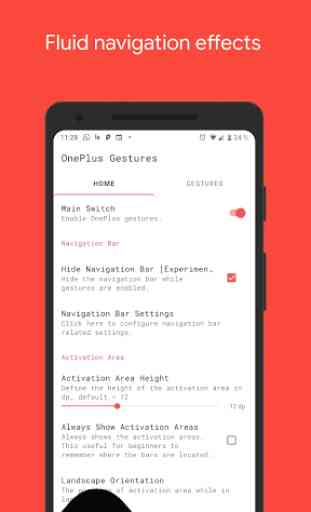
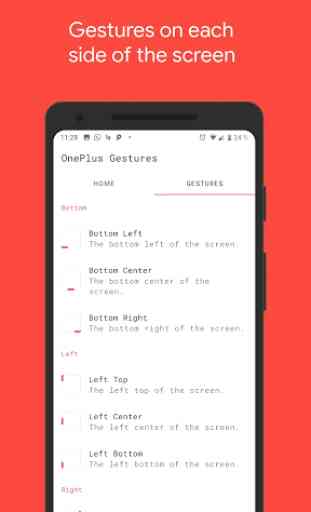

Love the older version of this app. This update is like everyone said: no dark theme, limit in custom the gesture bar position, no more separate volume, ...etc