Vivitar Air Defender
Category : Casual

Reviews (27)
Tells me I'm connected to the WRONG WIFI eventhough wifi isn't setup nor is there a way to set it up
doesnt work with google pixel.keeps crashing
Doesn't work with Android 9.0
Controls are out of calibration on the Moto Z3 play
Totally worthless app. Wouldnt download.
it is really cool
how do I connect to wifi
Works fine for video feed. Wi-Fi is too slow and noisy to control something like this, use the real controller. If you hit play on the app before connecting to the drones wi-fi, turn off drone, reset app preferences and close it. Turn on remote, turn on drone, let them sync. (check it actually makes drone do stuff). Then connect phone to drones wi-fi, then open app and hit play.
Works well. Make sure Wi-Fi setting is right. I had to push stay connected for it to work. Try that before bad review.
The app is nice for live stream video for the large quadcopter. The app could be designed a bit better but for make a separate app for the drone was pretty nice.
App wouldn't connect to drone after following the directions. Tried several times to connect but to no avail
It works just fine with the camera but the controls are very difficult. I recommend the remote the aircraft came with.
Will not even connect to my phone and very difficult to fly. Returning it and getting another Sharper Image DX 4 for the same price (old one hit by car- long story).
App worthless. Have a galaxy 7 phone. No problems if flying with remote. Battery lasts under 7 minutes of flight time. App will not connect with drone so unable to use camera.
Great but I had some freezes and it's not the best but for a starter pilot it's ok
This app pilots the aircraft too slow. 30% should do what 100% does. Please increase the handling speed.
good with camera. but wount let me fly the drone with my phone. plz fix
It was great it work very well im suprise because all the bad cimmets
Not sure why I'm unable to playback recorded videos on my Samsung. Have tried 3 different apps and even won't play from the PC. Will take it back if I can't play them, it's pointless without that.
I don't know why you have a an attachment for the phone on the standard controller if you can't use the standard controller and look through your phone and fly it at the same time? Pl5 help!If not I'll be returning to the store for a refund and buy a better one
App does not show camera or video controls don't work I'm returning to store
The drone and the app is nothing but trash my drone all i did was go up and it crashed it my neighbors yard and it wont let me turn my drone at all
This app works good works every time and it is a fun app to use I would recommend this app to others
Crashes soon as I go to "play"
Would give it 5 if it had a VR mode
Great device and the app is amazing compaired to other companys

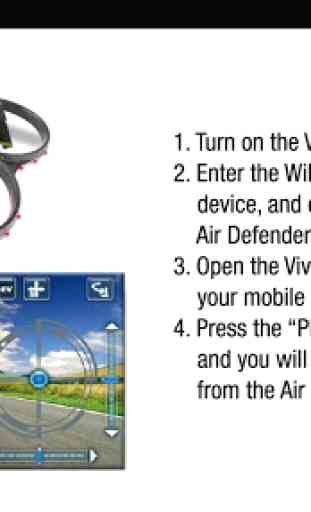
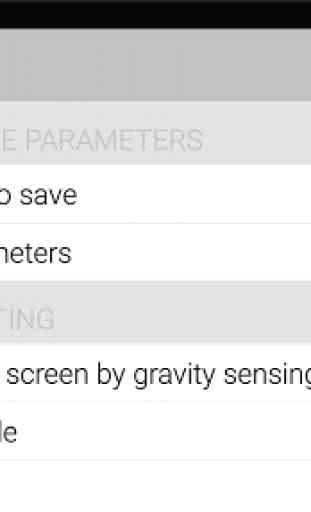
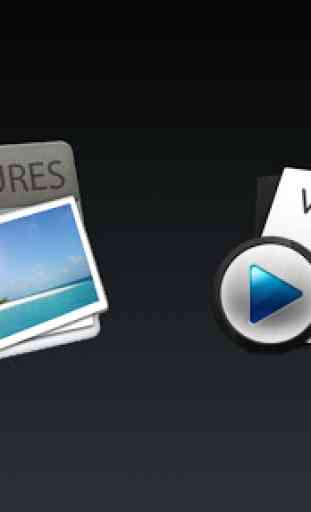

Its tricky you need to go to wifi find the drone app in wifi settings then connect when it tells you no wifi thats why you can still use the remote it came with just power it up before going to app