Vivitar Smart Home Security
With Vivitar Smart Home Security, you can see what is going on in and outside your home 24/7. Get automatic alerts from your IP Cameras on motion and sound detection events. Set on/off schedules for each smart light bulb or outlet and more.
Category : House & Home

Reviews (21)
Absolute garbage! Literally every time I try to go to my devices, the app crashes. Took multiple attempts to get the outlet to connect to the app even though the outlet is less than a foot from my router. If the wifi goes off, have to completely remove device from the app and go through aggravating process of trying to reconnect. The reconnect option in devices menu does not work at all. I'll be returning this smart outlet tomorrow and buy a real one from a company that knows what they're doing. I don't need a 3 hr process to set up one outlet. I can't recommend that you avoid this app and company enough. Spend a few extra bucks and get something that works!
Cannot seem to erase anything the software deemed necessary to save. Images are saved to cloud regardless, you cannot disable. If you don't have a subscription you cannot manage anything in the cloud. So there are massive security and privacy implications here. The camera also has no inactive mode. It is always always active. The only way to disable is to literally unplug it. I had to add mine to a switched outlet so it can be switched on when not home. Thing is the issues, are all software. This is fixable. But the goal is to get us to spend more cash, not to add functionality. I grade this a 3 star product. It has promise and is fairly simple. But it looses two for the privacy issues and the deliberate lack of control over the camera and the stored data.
This is just about one of the worst apps I've ever tried to use. It's so bad that it makes the outlet borderline unusable. It requires you to have an online account that it logs into (even just to flick a light switch on or off, mind you) and it is unable to log into this account about half of the time. When it finally does the switch takes multiple tries to actually turn the outlet on or off. Now it has completely lost the ability to log in at all, and won't even let me make a new account.
My experience so far is that the app worked sort of about 6 months ago but I picked up a second camera and opened the app and it tries to load and then crashes out. It's impossible to even open it. I also tried to restart my phone and even uninstalled and reinstalled the app and still can't do anything with it. Tries to open and crashes about 3 seconds into loading.
Leaving 1 star! The app and devices have always been buggy and unreliable. And, just when it started to work fairly well, they made sure to quickly roll out an update to render it all completely useless! The app keeps saying I need to sign in but won't accept my account credentials. When I try to recover my account password (which I know was right in the first place), it tells me my account (email) does not exist. If I try to create a new account, it says email already exists. GARBAGE APP!!!
My biggest problem with this app is that it doesn't seem to be able to be connected to Google Home, of which it states right on the box that it does! There are several other Vivitar apps that will connect, but not this one, which is what I have to use for my IPC113 camera. My other big problem is that the sensitivity is way too high for using as a patio camera. I shouldn't have to put up with alerts every 5 seconds just because the wind is blowing. Oh well, I got the camera for free anyway.
Taking back to store for a refund. Device (smart plug) connects, but I can't access device settings to set timers. App keeps crashing. Reading through the other comments/reviews, this seems to be a common issue. No point in having a smart plug, if the only thing I can do with the app is turn it off and on.
Sound from my camera is beyond awful. The video is behind by seconds of real time, sometimes it pauses & then ffwds. Customer service is w/e. When I told them the sound isn't audible, they told me to uninstall & reinstall it. It's the CAMERA. Not app! Same "solution" when I said the camera doesn't pick up motion/sound like I have it set to. EVERYTHING is up to date, but for the 1yr I've had this, it doesn't work half as well as it should. & $5/mnth for catching the aftermath video of "events" 🖕
the only issue I have is that the camera continues to make a clicking noise, I realized that it is because the camera keeps going from black and white two color on a regular basis. Because of this it sets off the motion and sound detectors. Lately it's not notifying me when the motion and or sound detectors go off.
I'm fortunate enough to get a good product and experience. My ONLY complaint is the "Moods" for the light bulbs are boring. There are 10 total. Used to be more but for some reason removed. Please add more moods/modes. Maybe smooth color changing light. Otherwise I'd recommend this. Going on 3 years and no issues.
Complete trash of an app and product in general. Takes forever to attempt to connect, then claims to have added the device, only to claim to not have any devices. The surge protector stops broadcasting (blinking lights) long before the app finds it. The documentation is also less than helpful. Hopefully the surge protection actually works since I can't use the scheduler as planned.
Visually simple, and easy to use, thats about where the pros end. While connectivity typically works as advertised bulbs cannot be recognized even when in close proximity. But the real problem is updates, every time it updates automatically it signs me out and then I cannot sign back in. It states unknown username even though it shows my account information and falsely says Im signed in but cannot perform any actions. I have also tried to make a new account and it says that already exsists?!
Can't recognize wireless ssid to save its life. I have two ha-1011 smart plugs. The app found the 2.4 network for installing one plug, but absolutely refuses to find the same network for the other plug, despite using every outlet i have and recycling my router. Junk plug, junk app. Fix it, Vivitar. Update 3/15: the app can't reliably stay connected to the other plug and increasingly wouldn't turn on the lights on schedule. I'm done. Bye, Vivitar. Your product is expensive for pure junk.
Installed the app twice. Couldn't get the camera to recognize the phone or Wi-Fi. Tried everything. This is going back to the store before the return time is up. Called customer service and they said they're having trouble with the app, and in a few days they'll have it working. Still not working a week later. However, I don't want to be stuck with $30 worth of useless plastic, so back it goes.
I've not had any problems as far as the camera goes.. but it will not let me get any of the storage that's offered. Every time I've tried to buy some cloud subscript. Itoffers it won't let me. I click 2 upgrade to more cloud & the page is blank. I don't know why but it's done this ever since I bought the camera a year ago. Please fix this issue so I can watch/play back & save videos. All i can do right now is watch what's going on now... can play back videos and can't save any! Thank you
My light turns itself on and off with sunset and sunrise, but I have that feature turned off! I have uninstalled and reinstalled numerous times. Logged out and back in numerous times. I turn the feature on, it works. I turn the feature off, IT STILL WORKS! It's been like this for months, and it's starting to make me angry.
I bought this product 90 minutes ago. I been trying to set it up for over 30 minutes. It is an one outlet subject. It only gives me an option of 2 or 4 outlet option and not an one option so it keeps saying it can not find it. Good thing I found it at a store closing in 2 days for $4 so now I can just throw it away. I can see why there were at least around 20 left and only for $4 each.
unless you pay the monthly cloud few. you won't be able to view or play back any motion detection. Had some some package go missing from front porch where camera views. go back under SD card day and time it happened and not there. look under cloud and what do you know it has the motion as detected for that day and time. again gotta pay to use actual features. useless.
Have 2 outdoor outlets. They were working fine for about 2 weeks, and then stopped. Tried to go in and reset the timers again, but keeps saying wrong password. Tried creating a new account that says it already exists even though it was just created. Tried forgot password and says my account doesn't exist. Worst app ever.
Well camera seems to be staying online however night vision is not working now. App keeps saying camera is off. will not reconnect or restart. but the camera is on the lights change with movement and sound at one point I forced stopped the app and reopened it and it showed the camera was on like it was to begin with so I tried that again no luck. still cannot get app to reconnect with app or be controlled thru all app. Now audio doesnt work at all
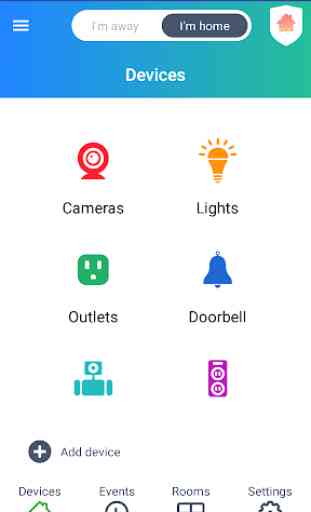
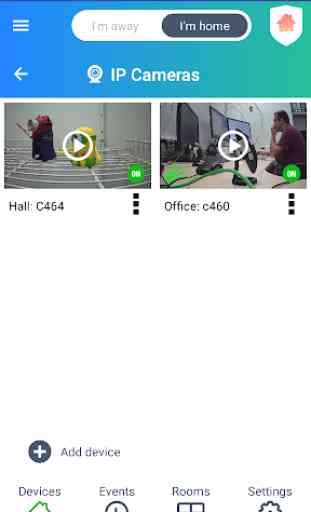
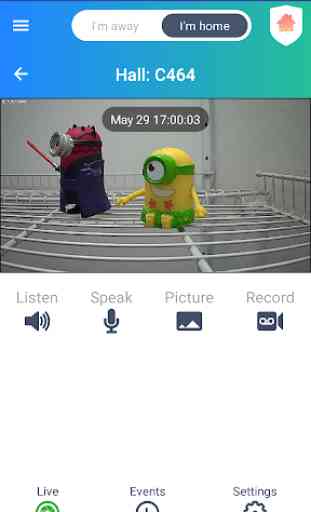
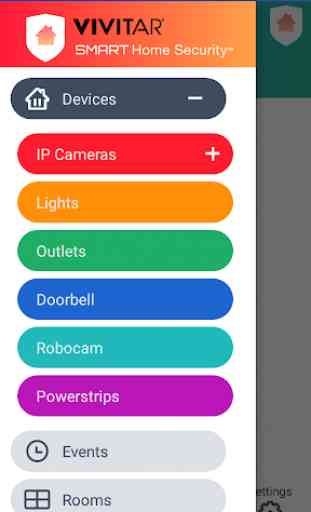

Hope you aren't still selling security related products anywhere still, because the app is now straight up useless and does not work at all. Can't change timers for my light to turn on, so it turns on the exact same time every afternoon without the ability to change it. Half the time I can't even turn my light on or off, or control it in any way. Traaaash.