VIVOTEK EZConnect
• H.265 Support
• Multi-channel Live View & Single Channel Playback
• Variable-Speed Fast-Forward and Reverse for Playback
• Multi-Stream Selection
• Vertical (Portrait) or Horizontal (Landscape) Mode Rotation
• Snapshot Option
• PTZ Control
• PiP (Picture in Picture) Control
• Fisheye Camera Dewarp (1O / 1P / 1R)System Requirements
• Supports handheld, mobile and tablet devices
• Android 4.0 or aboveSupport List
• VIVOTEK NVR: ND8321 *, ND8322P, ND8422P, ND9441, ND9541
• Full functions supported with NVR firmware v2.0 or above
* Only support LiveView and PlaybackWhat's New in Version 2.0.5
• All-new UI Design
• Timeline Playback
• Change Layout in Live View Page
• Fisheye Dewarp Display in Live View Page
• Hardware Decode
• Share Device
• Push Notification
Feature • H.265 Support • Multi-channel Live View & Single Channel Playback • Variable-Speed Fast-Forward and Reverse for Playback • Multi-Stream Selection • Vertical (Portrait) or Horizontal (Landscape) Mode Rotation • Snapshot Option • PTZ Control • PiP (Picture in Picture) Control • Fisheye Camera Dewarp (1O/1P/1R)
System Requirements • Supports handheld, mobile and tablet devices • Android 4.0 or above
Support List • VIVOTEK NVR: ND8321*, ND8322P, ND8422P, ND9441, ND9541 • Full functions supported with NVR firmware v2.0 or above*Only support LiveView and Playback
What’s New in Version 2.0.5 • All-new UI Design • Timeline Playback • Change Layout in Live View Page • Fisheye Dewarp Display in Live View Page • Hardware Decode • Share Device • Push Notification
Feature
• H.265 Support
• Multi-channel Live View & Single Channel Playback
• Variable-Speed Fast-Forward and Reverse for Playback
• Multi-Stream Selection
• Vertical (Portrait) or Horizontal (Landscape) Mode Rotation
• Snapshot Option
• PTZ Control
• PiP (Picture in Picture) Control
• Fish
Category : Tools

Reviews (25)
Very good app. One minor issue When you add new devices you cannot share the new devices to someone you have previously shared other devices.... It seems you have to unshare everything and reshare. Also Vivocloud cannot play stored snapshots.. Only videos... Thanks.
Application will no longer stay logged in. An announcement says that Android 4.0 is no longer supported yet my phone is an android 5.1.1, the application works but having to log in every time is extremely inconvenient. Will this be a continued problem or do you plan on fixing this issue or giving users the option to remain logged in? This does not seem to be an issue on the newer versions of phones.
The app is so buggy that is basically unusable for video playback. You spend more time closing the app and restarting it after it freezes then you do actually watching your cameras.
Works well. My only issue is that it only displays 2, 6 and 12 cameras. That's a very inefficient use of the screen. Please add 3, 4, 8, 9 camera views. For me, I would love 8 or 9, because I have 7 cameras.
The app crashes all the time. Never available when I need it to work. Just bad, careless and untested software. I am trying to get my installer to replace my NVR due to the quality of this product.
Great. (This was my review last time.) However, upon being advised of a new update, my attempts to do so all fail. Which means I cannot even use the app as it keeps defaulting back to the update request message. Is there a fix or should I just uninstall and then reinstall the the newest version?
App keeps crashing after latest update! Have uninstalled twice, cleared cache, force stopped, cleared storage etc etc etc and still keeps crashing. Have contacted company with no reply!
App used to work fine, phone got an OEM update to Android 11 now app is unusable because it says my phone is rooted. This phone has never been rooted and only had OEM ota updates.
If I could give 0 stars I would. Your app does not work as it should on android. It crashes it hangs it is a F-Up. Please be sure to advise any future customers about this before they spend thousands on your cameras. And no the problem is not my internet connection.
My vivocloud show an error notif aplication not respond after I try to open it. I already try restart my phone and reinstall the app still same. Please fix the issue cause this is so annoying
All of a sudden can't view my cameras on the app. Email tech support. Received an email saying they would be in touch. Over 2 days later.....nothing...no help at all.
Since the latest update, everytime i try to launch the app, it keeps reverting to the login page. Absolute pain having to enter password & e-mail address everytime.
The vivocloud app keeps clash and reboot again and again after I open the app. Now I can't view the vivotek cameras on my Samsung Note10+ phone. (The app goes back to normal after bug fixed by vivotek.)
The quality of the video has gotten terrible and reloading the app has not helped. Do not recommend until this is fixed.
Since the recent updated to your services cannot sign into the app, it just sits on the loading screen and I have to log out andlog back in everytime :(
Doesn't work on TMobile, LG G7 or iPad. Works fine when WiFi connected (to be clear, Camera is located at my work, I'm WiFi connected from my home).
I've been having issues with this app recently and haven't been able to view any of the cameras. It was great when it worked!
Have used this app for over 1 year and it worked ok. It now keeps crashing and does not work.
My vivocloud keeps flashing Vivocloud keeps stoppingThe vivocloud app keeps crashing and reboot again and again after I open the app. Now I can't view the vivotek cameras on my Samsung Note10+ pho
Not working on Android 9 for pixel 3. Keeps force closing on boot up. Please fix asap will update star rating.
This app no longer works on OnePlus 6 with latest update. Automatically closes the app and gives error
App crashes often on Android tablets and phones. Frustrated....
The app has started crashing upon start up. Android version 8.
Good app. Had some issues but were resolved once I reinstalled the app.
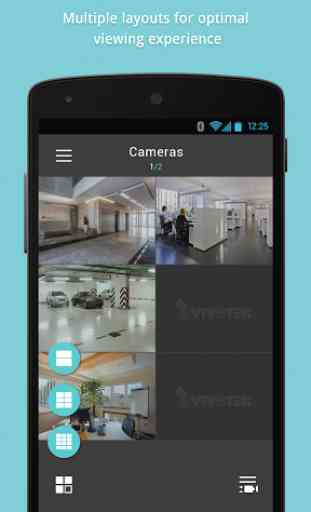

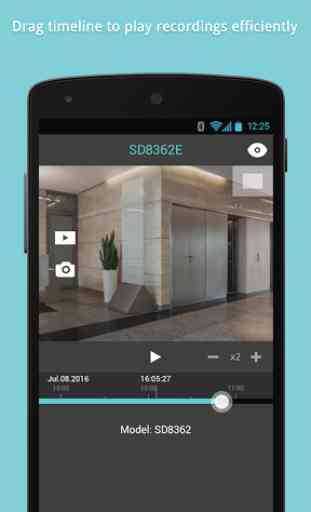
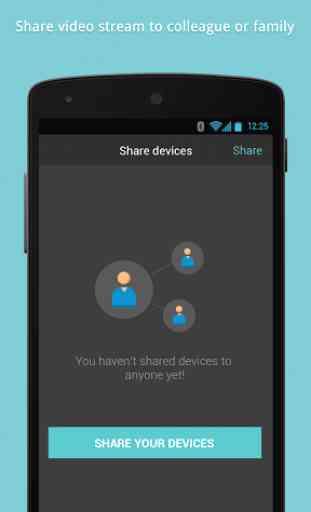

This app has been failing to connect to server even when I am home and trying to connect through my home network. This started happening recently after installing new update. It's annoying having to open and close app several times before it connect. I know it has to do with the program itself. It needs re-evaluating.