VLC HD Remote (+ Stream)
VLC HD Remote is a high quality app, easy to use and offers all features one could expect of a VLC remote, such as VLC playlists and DVD controls.
There are two features that can be unlocked with "VLC HD Remote Pro Unlocker" http://goo.gl/lg53b that can be tested:
(1) Streaming from VLC to Android devices(2) Streaming from Android devices to VLC
If you find a bug or have a suggestion, we are happy to hear from you.
--------------------------------Notes on compatibility:
VLC 2.1:
- This version of VLC requires a non-empty password for its HTTP interface.
This can be configured in VLC:1. Menu Tools/Preferences2. Show settings, set to "All".3. In the tree: Interface/Main Interfaces/Lua4. Lua HTTP, Password. Enter a password, e.g. "MyPassword".5. Afterwards, restart VLC.6. In our app, you can tap and hold to edit a device. Edit the "Controller URL" and insert the password inside the URL as in this example: "http://:[email protected]:8080"
- VLC repeatedly changed its codec options. This means that streaming does not work with our old defaults that were tailored to run on a wide variety of devices.If you are able to figure out working streaming options for VLC that work with your device, it is theoretically possible to enter them in our app in the preferences. Since this can and did change with updates and even minor revisions of VLC, this is extremely difficult to maintain. We are sorry that we currently do not have the time to do this.
VLC 2.0.1 (NOT recommended):
- Remote control features work.
- This version has a bug with the h.264 encoder, which causes streaming to fail.
VLC 2.0.0:
- Remote control features work.
- Streaming works. Legacy mode does not work.
- Note all steps in the help: If streaming stops after 60 seconds, adjust the RTSP session timeout in VLC's settings to "-1" as the help suggests.
- Subtitles for streams have rendering problems. Either try VLC 1.1.11, or as workaround change width and height to "1" in the stream preferences.
VLC 1.1.11:
- Remote control features work.
- Both legacy mode and normal streaming works.
- Due to a bug in this version of VLC, DVD controls need changes to a file of VLC. Refer to the in-app help for more information.
--------------------------------
Images shown on screenshots are Copyright Blender Foundation (http://www.blender.org/), used under a Creative Commons 3.0 License
Category : Video Players & Editors

Reviews (29)
You get ~6 days of streaming and then it gets crippled for money. Don't bother.
you guys should makeVLC'S for phones without Androids try
option out there. Would like some simple widgets for pause/play, and a more obvious way to clear the playlist. I like that this has no adds in the free version, and the trial period for streaming to and from device was long enough to thoroughly test it. Needs chromecast option though.
Best streaming from PC app I've found so far. Works better than the close second vlc stream&convert app. Plays everything I've thrown at it so far. I use the custom stream override settings to fine tune quality and it works very well. I would like to see a quick setting to disable subtitles, although you can disable in the SOUT string by deleting "soverlay". Also have had a few issues with no video upon playing, but restarting solves that. App needs more setting options instead of Modding SOUT string.
It took me a while to make this work... actually it was working all along but when you click stream you then need to click on the play arrow on the lower left corner... I had no clue why the move wouldn't play when clicking on the middle of the screen... So make a bigger play button, cuz I'm sure I'm not the only one who had that problem lol.
Guide doesn't contain any screenshots or instructions that are relevant to a current version of Vlc. There is no http remote control checkbox and "oldhttp" disappears on restart if I add it. I can connect to Vlc from browser and another remote control app but in this one it doesn't work despite showing green both when adding manually and when scanning - once I open the device all tabs show red minus icon.
Works great for streaming, no freezes so far. Says to open 0.0.0.0 and it's IPv6 equivalent by editing your .hosts file in the VLC install directory on your PC. DO NOT, it opens the connection to the ENTIRE INTERNET. Warns about this in the .hosts file. Just use 192.168.0.0 (for most home routers). Also, in the troubleshooting tips it advises you to disable the timeout counter, this is inadvisable because it leaves the connection open until VLC is closed on the PC. Just set it to 10000 (~3 hours).
I use this app to stream movies on my local network, and over the internet. You gotta know your stuff with networking/routers/app publishing to make streaming work over internet....and you gotta play with vlc buffer settings to make it work over cell provider connection.
Finally. I've downloaded and tried out so many VLC controllers, I lost count. They didn't work. Or they did work but not very well. Or they were too confusing out of the box. Very aggravating. Finally, I stumbled across VLC HD Remote and ten minutes later, I was sitting across the room and managing videos on my PC. Beautiful. If you aren't a total VLC geek, read the pop-up instructions and you really can't miss. I thought streaming video to my device would be fraught with aggravation, but once I read the help files, it was a go. Setting the RTSP session timeout to -1 proved to be the only adjustment I needed to make (and trust me, I'm no VLC expert.) This app does what all the others promise to do.
I haven't exactly stress tested this yet, but so far it's everything i wanted in a VLC remote: saving multiple machines, better interface, and then the streaming to phone puts the cherry on top! Will update this if i have to, but right now I'm impressed :)
Struggle for streaming video from pc to to my LG. For this reason 4 stars only. When i can easily stream to my LG, i would give the all stars. For all, if u looking for remote vlc player app i highly recommend this app. Await next update so that i can stream video from my pc to my LG.
This is the least intuitive app I have ever used. I even paid for the pro streaming one. Not to mention the inability to easily change a port on the new VLC for my PC. My be cool if I could actually get it to work
This is a very good app that serves it's purpose well. It could use some interface improvements and is lacking a few features, like rearranging the playlist, or showing that the play mode is on shuffle. But it works well, and is very useful. I only use this as a remote, and do not stream with it.
Works good. Very convenient I don't have to keep getting up to work vlc. All the controls are on my tablet and phone. Nice job
Could not get it to stream to android tab with latest version of VLC, but awesome program with previous VLC. Well worth getting premium.
New versions of vlc require a password, and this app does not appear to have anywhere to input same. So its useless
You can't lock Android screen rotation to portrait, so every time I go to pick it up it rotates, very annoying. But this remote has more controls than any other vlc remote, like skip 10s!! Please include the ability to lock screen to portrait in a future version, because then this would be my favorite app!
Great app worked right out of the box with Ubuntu media server. Just make sure vlc has web interface open.
I love the ability to remotely browse files for queueing. The control interface however could use some tooltips, more intuitive icons or repurposing since half the buttons on it do not appear to be doing anything.
I can browse file on this free version. button layout is not bad. wish the tab layout is different tho. a little annoying to go between the two screens I care about. (control and directory)
Really liked the range of functionality, haven't tried it all yet but even adda basic remote its superior to other apps. Take note of previous review about ip addresses not to open.
4 stars because some times it takes a while to Connect to computer. But I love it when watching movies on Tv via laptop hdmi.
It doesn't do anything. It connected to computer, but pressing on any buttons has zero effect. If there are any meaningful functions here, they are buried in crappy UI. Developers clearly have no idea of how to create usable interfaces.
Set up user experience is terrible. Really awful. If you need a help file, you need to improve the user experience.
I am a video buff and I love this app. I find it very useful and we'll written give it a try you will not be disappointed Craig langer
This app is so useful and works well! We use it as a remote for our media pc via our phones - I'm Android, hubby is Iphone. It falls off the network occasionally, but I think that says more about our wifi than anything else. Love it!!
Two suggestions: a notification control and multiple select when choosing a file to play. I'd like to be able to queue multiple files at once.
I'd buy the unlock if streaming worked. Sometimes crashes the app, other times causes the Nexus 7 to reboot.

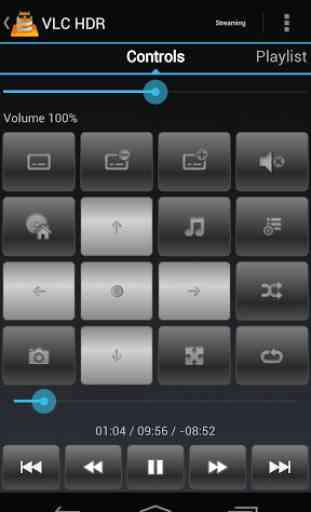

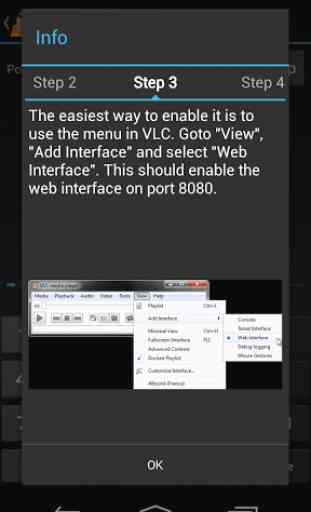

I have a green circle on the main connection page, but when i try to do anything with that device i only see a red circle