VLC Mobile Remote - PC & Mac
- VLC Media player on your Windows PC, OSX Mac or Linux PC
- VLC Media Player v2.0 or newer
- Common local network (LAN or WiFi) connection between your phone & desktop or laptopSupported Operating Systems
- Works with Windows XP, Vista, Windows 7, Windows 8 & Windows 10
- Also supports OSX 10.7 or above and Linux operating systemsVisit our website for more info
- http://vlcmobileremote.com/*
* Disclaimer **This App do not support VLC for Android app
Well, the workout is up to you, but there’s an easier way to accessing your system
Meet VLC media player’s most compatible, up-to-date and user-friendly partner—VLC Mobile Remote for Android. VLC Mobile Remote is the most convenient way of controlling VLC Media Player from your smartphones and tablets. No more couch-to-computer workout. If you watch movies and videos offline on your computers, VLC Mobile Remote gives you the awesome power to control VLC Media Player wherever you're seated, whether in the kitchen or on the toilet. Hell, yeah!
Just install the app, sit back, relax and remotely control VLC Player from the couch. Works well with VLC running on both Desktops & Laptops.
Features• With this VLC Remote App, You don't need to install any software on your PC or Mac!• 'Setup Wizard' step by step guide makes it easy to setup VLC Media Player with this VLC Remote app.• Control VLC from Android Wear devices aka Android watches• This VLC Remote App auto connects to VLC Player when you're on same Wi-Fi• Fast & responsive as home TV Remote• Stop, Play and Pause• Control volume, next track and previous track• Seek control, fast forward and fast rewind• Toggle full-screen, Repeat, Shuffle, Loop, Aspect Ratio, Audio Track• Manage Subtitle, playback speed, crop• DVD Controls• Use this app as a PC remote to access all your media files (Free).• Works as a YouTube remote.• Manage playlist• Add subtitle files to currently playing video (supports .srt files only and requires VLC v2.2.0 or up).• Play on-line media files (Website videos, radio channels etc)• Take screenshot or snap of video frame• Set a folder as 'Home location'• Save favourite folders• Home Screen Widget & Notification controls• Lock screen notification controls/widget• Incoming call handling with soft pause & soft resume options• Use device volume buttons to control VLC volume• Handle multiple files on saved computer, browse & playlists • Fast scrolling on browse & playlists• Switch Audio output devices• Save multiple host/computer addresses• Close/Quit VLC Media player directly from the App
All You Need
- VLC Media player on yo
Category : Tools

Reviews (24)
wish this app would just focus on vlc and not media, mouse, qwhatever etc. Will connect to vlc without their server app. Server app is dumb anyway, can never tell if it is saving settings or not. multiple updates later pc server app is garbage on windows 10, still a constant struggle to get the app connected to vlc consistently. when it works it's great, when it's nots it's annoying af. if it is connected, phone set to stay awake (screen stays on) app open and connected, later its disconnected
Awful waste of time trying to connect it. And yes, I did follow the troubleshooting steps which were no help at all. Why even bother putting up an app that won't recognize the only connection available. Waste of time.
Fantastic app to control media as well as keypad functionality on your laptop, through the phone. Highly recommend
The phone app works well and I paid for the full version, but the watch app doesn't appear to work at all. And that's what I really cared about. Fixing that would make it five stars.
Easy to get to work, very comfortable for controlling local music and video library. I love that streaming from youtube works so well. I can however not get all features to work. I always get a "could not find vmr remote control" error, despite the fact it is running on my computer. I had a look at the FAQ, but could not fix it - any help would be appreciated.
This app deserves a 5 star but there are way, way, waaaaay too many ads. A 5 second ad plays every single time you stop a music/video. It gets worse though. When you want to continue playing, the app has to reconnect because the ads apparently cause the app to disconnect from your computer. I get the fact that the developer wants people to pay for the app and I will definitely buy it in the future, but for now I'm just gonna stick to 192.168.x.y:8080 for remote controlling<3
I paid for the full version some time ago, and suddenly I get ads. EDIT: Over a month later, still getting ads. EDIT: No ads anymore, but the app doesn't work 70% of the time, just tries to reconnect and fails. EDIT: Still no ads, but the app keeps disconnecting when you switch off the screen. Then, when you switch it back on again, it tries to reconnect but cannot. You have to kill the app in order to make it work again.
This is an easy to use use app and has been trouble free. I can either use it to control a preset playlist or to remotely browse and play files from my PC or external drive. I have few complaints about it. I do wish that there were more video controls available without going to the main screen for that video and that one could see the progress of the video (much like Spotify does with music on their app), again, without going to the video main screen.
I've been using this app for a few months now. I love it, largely because it just works. I can easily remote control playing of videos on my laptop, pause, rewind, change volume, turn on/of subtitles and select a different video to play. I use the paid version because I hate ads and because I don't mind paying a small price for something that works.
Exactly the app I've been looking for! Love being able to control my PC from bed to watch my media "like a TV" however, too many ads. I get it, it's the free version and ads are needed to make income, I dont mind a banner ad or an ad popping up when starting the app. But having pop ups everytime I pause media is ridiculous, ruins the whole user experience. The interface also could be improved but that will just take time and is not a big issue. Overall neat app ruined by ads.
I love the idea of this app. Though, I can't say that it's flawless. On the one hand, TouchPad works great for the most part. Two finger click is hit or miss, but the simple task of point and click works great. Watch Blu-rays on your PC, adjust your settings on the fly. Awesome! Problem is the keyboard. Next to none of the buttons work. I had to reset the enter button to BACKSPACE in VLC in order to get it to work properly. Fix the keyboard, & the two finger click, get a 5. I bought the app BTW.
Get lazy indeed! What started as a vlc remote control turned into a full-fledged couch-to-pc experience. There are a few bugs and UI inconveniences here and there, but overall it has transformed the way I use my phone and TV in my free time. The app has amazing potential. If the devs were a bit more open and reacted to client feedback, the app could be perfect.
Very Useful minus some glitches here and there, but overall much better user interface and usefulness of features than similar apps. I find myself having to closeout and restart the app often when I return to the app and want to browse my files to pick a different movie. I have to close and restart but I'm thinking that's because it has to reconnect to VLC but instead of doing so it freezes unfortunately. Overall though, very well done guys! I love this app!
Hmmm. 3 stars, bc it *technically* works, but not smoothly. It took a few attempts and restarts to get it to work even most of the time. It stops a lot and also disconnects, shows you an ad and then has to reconnect before (hopefully) regaining control. Why? The power button does nothing. It was easier just to control it from the laptop. I had to get up more to get this to work and it was an ordeal. I'll give it another shot later to see if its worth keeping but so far, it looks doubtful.
I'm continuing to be prompted to review this app. I have nothing to add or retract from my review below. The app works flawlessly everyday. An excellent app. To date I have not had a problem with the feature I use which is to control VLC on a Windows 10 powered PC. Windows users: It may be tricky to set up for a computer novice. Instructions are good, yet if you are not using Windows firewall in favour of another program it may be difficult if the associated documents are not up to standard.
I've used this app for years, but as of the last update it suddenly stopped working. I get "could not find VLC" every time I try to connect to my PC. I've tried uninstalling/reinstalling both VLC and the connect app (VLC Mobile on the Android side and VMR Connect on the PC side) multiple times, as well as manual setup, and it still claims it can't connect, even though VLC Mobile finds my computer right away. Not sure what's changed, but I'm very frustrated.
Mostly great. Responsive and useful. I'm a little baffled by all the lost real estate on the screen though. Could we have much larger buttons and forgo the huge blank space? In general, the UI is a little cryptic. EDIT: Using that space for mouse controls sounds great! Though maybe buttons could be enlarged just a little in the process? ;)
Absolutely fabulous couchsurfer app. Really like the feature which allows me to browse thru the computer to choose what i want to watch. Also very happy that languages and subtitles can be switched from the app and the fact that the playlist can be edited (since you can't have VLC play the next file in folder after playback). Very good work, thanks
Useful but always can improve. A few buttons didnt make any sense to me at first. Messed around to figure it out. Needs something to allow you to choose between different windows if you have multiple instances of VLC running. It sometimes stays on my first one and sometimes goes to my most recently played/last one used through this app.
Took some time to get it working, and there were issues with the purchases. But the app developer was responsive and helped me get through them Edit: Lots of connectivity issues. Seems like they require computer restarts sometimes. Shame, this is a great idea but not so great quality. The developer is very responsive though so that's a plus
Great tool to have. I can be anywhere in my home and control the settings, play back and so forth of my desktop vlc player from my phone. I took one star away because once in a while it'll disconnect or sometimes vlc player itself will just stop playing the content and I have to reboot vlc player. There are a few ads but I paid to remove them. Solid app.
Too much ads, the app does not connect to pc till the ads are downloaded and displayed. Once the ads load, need to auto connect again, though details have not changed and on every subsequent lauch. While exiting the app, the full screen ad does not let the app close even after completely playing. Have to force close it. The issue is with only this app, other apps displaying ads work fine. Tried this on multiple devices. Much previous version was good, hence 2 stars, no such issues/compulsion.
Works well most of the time. Really wish you would add the ability to delete files. Edit (Feb. 2021): Previous review was for Android 10 on a Pixel XL (original). This review is on a Pixel 4a with 5G. The number of bugs with this app has SIGNIFICANTLY increased with Android 11. It does not remember a home folder, it does not pause video when a phone call is received, it cannot switch back to the list if movies/shoes to watch. This last bug makes the app nearly unusable. Just awful.


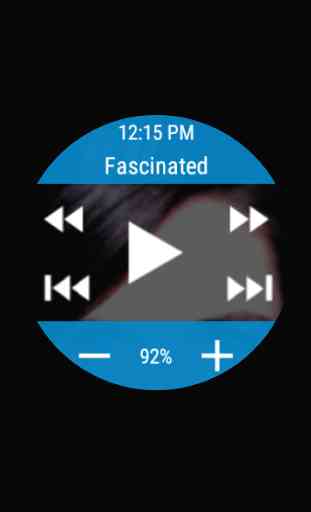


Amazing app. Let's me control my computer from the other room to play video on the bedroom TV. With absolute ease can do vlc, YouTube through a browser window. Using your phone as a mouse/keyboard if needed to adjust volume etc. HDMI cable to my TV set the TV as a mirror screen for the computer and it's fricken magic