VLC Remote
VLC and app setup instructions:
https://github.com/insin/vlc_remote#setup
Source code:
https://github.com/insin/vlc_remote
Category : Tools

Reviews (30)
Pretty decent, especially compared to some pretty awful, ad-crammed competitors that don't have any setup instructions beyond "install yet another app on your computer". Unfortunately, it's missing an absolutely crucial feature - a lock screen notification with pause/play + skip controls. Right now, whenever I want to pause or restart media, I have to unlock my phone, re-open the app and then press pause. It's like six gestures, which really takes a lot of the convenience out of the process.
It's good for an app without ads. It does what it says. It's a bit disappointing in two major ways: When you change the playback speed in the app, it resets when it goes to the next song or video, which doesn't happen when set on the computer. There's no way to reorder the play queue from the app, which can be done on the computer.
Works like a charm. I Just dont find options for change audio language and turn on/off subtitles. But fits perfectly in general. Edit: I try to connect with Linux but I get a gray screen in the app when connect. I trying to figure out the reason. But on Windows connect perfectly.
Amazing free app! Worked exactly as stated! After some simple setup and the app totally worked as it supposed to, the interact is a bit inconvenient, but it provided all the essential functions, and best of all, it's free! This app totally deserves more recognition and I'm honored to be the first reviewer to praise of how awesome this app is! Thank you so much to the developer, hopefully one day you'll comeback to keep making this app better.
Would be good if it had a notification area controller and ability to reorganise playlists within the app. Would be helpful if it had a cast button built in rather than have to do it from a PC. Otherwise it works well. Great replacement for Videostream.
Extremely easy to set up and works absolutely perfectly already! Blazing fast, and has no ads whatsoever! Thank you so much for this! Things I'd like to see in future updates: Finer seek bar for more granular seeking, the ability to jump to a specific time, dark theme, and maybe a wear OS app if it can be managed.
This app does what you want without requirement of downloading a seperate exe file for your computer. Maybe the following features could be released in the future: Skip files, maximise window. All in all compared to all the other rubbish VLC remotes posted this is the best one by far. No ads and being Open Source is great too. Thanks for this. 👍👍
Works fine. Hard to get working again if u reset your router. Reset IP address but the app connected without functionality. Discovered I also need to close vlc player and reopen before it will work. Would be better if volume control was more accessible though too. Thank dev. I use this nearly every day 😁👍🙏
Almost perfect, i just wish there was an option to skip chapters with a button, and to import a whole folder in the playlist.
Simple, well studied interface, accesses the full functionality of vlc, no bugs so far, no ads, classyShark shows no trackers. For me, the perfect vlc remote.
Update 4 May 2020 - the author, after considerable effort, has fixed the app. It now works flawlessly. Credit is due for his diligence in finding the bug, and keeping users posted on progress. This is how it should be done. Volume control is great, this app is truly useful and appreciated. Thanks...(LG Stylo 4, Android 8.1)
Does a great job and the setup guide is the best. Just a suggestion, if possible add an option to display all the items in the 3 dot menu in a horizontal bar below the playback buttons.
Highest quality. Superior workmanship. Running under Linux Lite without problems. Suggestions: Dark mode. Make the playback (all) buttons extra large, they're the most important thing in a remote. Take screenshot button would be perfect.
Simple and Easy. Best free app as a remote for VLC. No ad. Good work mate. Keep it up. Just one suggestion, please have an option to keep it in the notification area when running. Thank you.
This app is a gem. I can now control my videos and play from my laptop to my tv via my cellphone. I was always looking for something like this as videostream is not stable and buffers on a regular basis. Thanks for a great app.
Works perfectly, open source and ads free! I leave my VLC player opened on my computer with my Chromecast selected as the renderer. I then use this app to browse to the video I want to play over the Chromecast.
Doesn't work. Throws debug messages in my face and won't let me close out of them. ĆNoSuchMethodError: The getter 'fullscreen' was called on null. Receiver: null Tried calling: fullscreen #0 _RemoteControlState.build. (package:vlc_remote/remote_control.dart:1263) #1 PopupMenuButtonState.showButtonMenu (package:flutter/src/material/popup_menu.dart:1069) #2 _InkResponseState._handleTap (package:flutter/src/material/ink_well.dart:779) #3 _InkResponseState.bu
It will be awesome if it was able to open and play playlists just like music files. Also an option to clear current playlist when a new playlist is opened (instead of appending)
This is a great app my only wish would be the ability to change the renderer through it as well, but I can just walk to my PC to change that so it's not a big deal. I really like how simple it is. Don't need any more than that.
Simple and gets the job done. Updated with setup instructions so it's easier to install now. Volume % indicator now shows when you press on volume bar. No ads.
Awesome little remote application. Used it to control our graveyard projection for Halloween (changed media on the fly to not freak out the little ones). Jonny, the next step would be to find a way to connect to Multiple instances of VLC on different ports at the same IP address (or multiple IPs). Is this possible?
Best remote! Got it working in 3 minutes! Fast, responsive and does not need to be connected to a wifi network. Get it!
Love this, use vlc on my laptop plugged into the telly, control the player with this app. It can be used to load files from network shares if you map a drive to them too, brilliant!
Thanks so much for making this! So many vultures out there making VLC remote apps that you need to pay for while this does the job simply and for free. And the guy who gave you 2 stars because he needs training wheels to input a password urgently needs to self reflect and reassess his life.
Light, simple, no ads etc but works with some problems. Automatic search not finding VLC player, manual setup is OK. And I'm losing connection...
Got it working under 5 minutes. Greatest app I've discovered today. Using it on Mac. If issues make sure you have updated your VLC to latest version, and unblock port 8080 on your firewall.
the instructions for making vlc on windows 10 respond to this application broke vlc on my pc and i was forced to remove and reinstall to be able to use vlc again ... word of warning to those that just want remote controls ... find somthing different cause this doesn't work
Excellent App! Puts all the paid apps to shame. Would be great if we had a file search option and dark mode. But otherwise a great app. Please add a donate button as this developer needs support!
It works, it's free, no ads, open source - perfect. You need to check out VLC remote settings to learn how to set it up. You will need your computer IP and you will need to make a password for host VLC player.


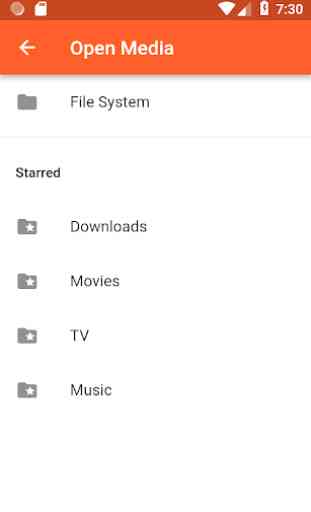


The guide is super helpful to get the remote setup. This app does everything it advertises. I love this app so much, it makes my life so much easier when I'm watching movies/tv shows. Things that would make this app even better: - When you are creating a playlist its annoying that it brings you back to the apps "home screen", it would be awesome if you could select multiple videos at once and reorder them. - It would be cool if you could see the scene at that time as you move the timeline slider, just like on youtube when you move red timeline slider. - Have a dark theme option for the app - allow you to create a profile for a computer so you can switch between computer configs. - allow you to adjust connection settings when it's trying to connect to your computer, right now there isn't an option to do anything. Edit: The creator added the ability to adjust the playback since my review so I'm happy with that. I'm pretty happy with the other features added, it's very clear the creator reads the reviews and wants to make this app even better.