VLC Stream and Remote
• Stream wide variety of media files to your PC.
• Play/pause
• Previous/next
• Volume control
• Time seekbar
• Clear/Play from playlist
• Add subtitle (Only supported files)
• Playback speed
• Subtitle speed
• File browser
• Take snapshot
• Toggle full screen
• Change aspect ratio
• Change crop
• Material design
And lot more coming soon....
----------------------------★★
★ Really enjoyed app! please throw us an awesome review.It will really help us a lot.Need any features? Mail us @[email protected] Still having trouble with connection?.Please contact us.★★★
----------------------------How to setup : https://youtu.be/rN80SzaNcVs
Category : Music & Audio

Reviews (29)
Works like a charm, but.... Every time you leave the app, you gotta navigate your way back trough all the folders on your pc to get back to your music. If you have your music right there on your drive, that's OK, but if you got a more sophisticated folder structure it can get a bit annoying if you just wanna choose another artist, e.g. Drive/music/playlists/classicrock or so. If I could stay in the last folder used, like with saving the last YouTube video played that would be great. Otherwise, it works perfectly, easy set-up, easy controls. 4/5
VLC always releases impeccable apps and updates and they have yet to dissapoint me. The setup was simple and well illustrated, there isnt any measureable lag, even at the edge of my wifi signal. The 'browse pc' feature is way faster then I was expecting. Stand alone file explorer apps overwhelm my phone, even when hardwired, and here you nail it even though its .5% of the apps ability. I dont have enough characters left to give you the review you deserve! Could you add the EQ to the app?
this app is good and i like it, but it craches when i unlock my phone while streaming also it cant just play the album i have to manualy chose song by song to stream to my HTPC, if it wasnt for those two issues i would have given it 5 stars, thanks Devs keep the hard work 👍. edit: after i rooted my phone it wont just open and keeps crashing after opening it !
First it claims my wifi is not connected to a network, but I'm typing this from the same device. Good start. Then after connecting to my PC I'm stuck on a pay screen with no way out. Not going to send you a buck for an app that doesn't do what's in its name. Then after restarting the app and reconnecting to VLC I can only browse local files, but not control playing media. This is not a remote. There is no remote option. It doesn't detect playing media on the VLC it's linked to. What a mess.
I don't know if one user is important as your app. I have one problem.. I can stream the dafault YouTube videos (when you log in to youtube account) to my system.. But when I search for a particular video and try to play, it shows error.. In other words, you can not play what you want.. You are forced to stream only the provided videos (default videos). I'm gonna try after a week or so again..and hope it'll be fixed by then..
Tried 5 apps. This and v-direct work. This has decent UI, jump, volume control, browse file and some extra. Best so far. No browse remote lan(upnp), but that was a longshot.
Won't connect to PC... Even after configuring my firewall and Lua http settings, the app first says "connection success" and after that won't actually connect and tells me to check configuration. It's also unclear whether you want the default gateway IP which it automatically detects if left blank, or my PC's IP, either way neither of them work.
Convenient interface.great control and access. every thing needed for easy stream. window resize option, file browser(for images and others..), reverse streaming , multiple languages...it will be great to see those added in future releases... .or simply a CLI option(commands input from app to PC like... )with help commands and a bunch of awesome vlc tips and secrets 😁😁 to get started with ..would be great.dont know if these are already available for pro versions if so sorry my bad 😩.
I love the app, its better than all other VLC remotes ive tried, but the notification options are so inconsistent. Some times it just disappears from the notification tray when i need it the most. If this were fixed, its an easy 5 star review.
fast, works great, and i use it a lot, so i paid the $1 to remove ads. however, a few suggestions: 1. let users define a default start directory or just remember their last directory. that way, you don't spend forever navigating from the root directory each time. 2. we shouldn't have access to the entire hard drive. there should be a way to limit access to specific directories. 3. playback speed buttons should be more granular. one press should go from 1.0x to 1.1x, not 1.0x to 1.5x. thanks!
I have configured everything correctly to the point where I can access my VLC system from my phone web browser, but this app doesn't appear to make any attempt to connect after filling in all information. It will immediately give the error screen.
Great app but youtube does not stream but it ips efficient for streaming media from your phone to pc and controlling vlc as well as playing media on your pc via your phone. If you have problems connecting you may also connect your pc to a wifi network and then switch on the your pc's Hotspot and connect your device to it. It will still connect and function well
Why does it use so much background data? The app is great and does everything I need. The only question is that over the past month it has used about 15mb of foreground bandwidth and 300mb of background bandwidth. It's a remote control so what is it transmitting?
The app connects to the PC but there is no audio coming nor does it function properly. Enabling the VLC to receive commands from any remote via web also makes it unable to convert playlists, and even crashing the app in the hosting PC
Awesome app, works flawlessly Plug and play, simple to configure and use. It's the app I have been looking for. User interface is simple and intuitive, really well done.
Major props just for being able to put off a good remote for VLC. The only downside for me is that "Stream Audio/Video" still plays it on my computer. But that's no big deal.
Needs option to adjust speed by faster (fine) and slower (fine). An option to adjust what version of faster & slower the playback +/- options do in settings would make this app 5 stars.
Speed control only works in 0,5 increments, i.e. 1,0 1,5 2,0 2,5. Needs 0,1 increments, i.e. 1,1 1,2 1,3 1,4 that correspond to hotkey "Faster (fine)" and "Slower (fine)" in VLC hotkeys options. No ads, everything else is great.
Works, easy to use, no annoying ads, good looking, all remote features, real-time response, feature to stream youtube videos
Work just perfectly👌🏻. The only issue is that there is no way to control music playback when it is running in background. You need to add it.
bro, so far it is working so well for me but i have a request, when i stteam audio from phone the 'next or previous' should work, that'll be more convinient for me, overall it's good app & one day you sure gonna buy a house for your dad, keep the good work on!!
Used to be good. Then One day Į unable to shut ir down. Furthermore if I Stop video, and switch app, it starts beeping and nothing can stop it
It's the best vlc remote app that I've found. Streaming is a plus. I'm extremely impressed.
Best app with low mb . Worked awesome no issues . Windows 10 + Redmi note 4 . Working good. Thanks to developer.i am ready to donate. but, don't see any donate button.
Flawless! An amazing app that allows you to remote control VLC and also cast from your device to VLC. All with precise documentation!
Great and easy to use. Only topper would be a widget for playing media.
Apo does exactly what it should. Its clean, simpoe, looks nice and its free. Thank you fir tgis remote. Its served me well for years.
Not bad, great for free no ads. VLC mobile remote is better but you have to buy it for no annoying ads.
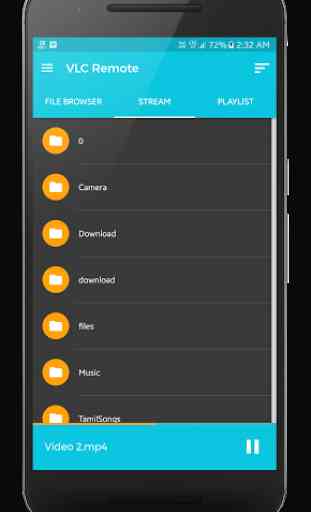
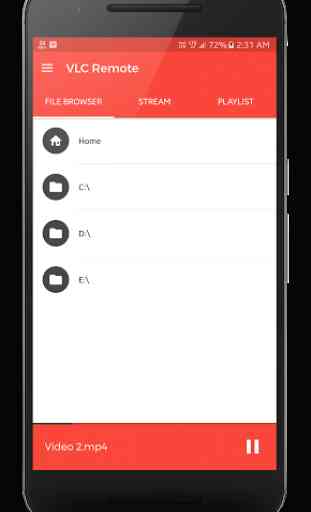



Gotta love something that is simple. No "hosting server," or whatever needs to be installed on your computer, you just set up VLC to detect a wireless remote and the app auto detects your PC. Only thing I don't like are the on screen controls that adjust aspect ration and such. You should be able to long hold, or double tap or something to reset to "default," but instead, if you accidentally change a setting you have to cycle through ALL OF THEM to get back to default, and end up skipping it and having to do it all over again.