VMG Converter
- straight into Android SMS storage.
NEWS: MSG-files are now supported!FREE VERSION
- IMPORTS MAX. 200 MESSAGES AT ONCE. Get the Unlocker to remove this limitation and ads. Get the VMG Converter Unlocker here:http://goo.gl/hyVcfeWindows Phone "Contacts+Message Backup" or "Transfer my data" backup files are supported.Please note, that MMS is not supported yet (this means: no photo messages, no group messages).SUPPORTWe add support for new file formats. SMS backups come in many different flavors. If VMG Converter cannot parse your messages, the message file format is not (yet) supported. Do not panic, just send email to [email protected]. We greatly appreciate your feedback and WILL do our best to help you out. INSTRUCTIONS**
* IMPORTANT **
* 1) When importing to Android 4.4+, you must accept to change the default messaging app to VMG Converter temporarily. Afterwards, you MUST accept to change it back when asked, otherwise you won't be able to receive and send messages on your phone.2) Messages ARRIVING DURING IMPORT may not make it to inbox depending on various phone manufacturer specific implementations. Turn on the AIRPLANE MODE before importing to make sure no SMS arrive during the import process.How to export VMG files from an older Nokia Symbian phone?Read here: http://blog.animatedoak.com/?p=7How to use:1. Export SMS messages to *.VMG files (eg. PC Suite is fine)2. Copy the *.VMG files to your Android phone, eg. via USB.3. Start VMG Converter.4. Select the location of VMG Files.5. Message listing appears shortly.6. Select the messages you want to import and press "Import".7. Messages now appear in the Android message box.TROUBLESHOOTING (also read "Known issues" below)1. Crashes while reading in message filesOut of memory errors occur with large amount of files/messages. Report these crashes to us, but as a quick remedy you should try to divide your files into smaller subsets.2. Wrong time zoneIf the time is off by hours in the message list, the VMG files may have their time in some other time zone than UTC. Change the time zone in settings to match the time zone in your VMG files and reload the message list.3. Message thread time and date is the import time and dateUsers of Android versions before 6.0/M may encounter this. If the time is set to import date and time in your message inbox after import, turn on "Refresh threads" setting to update conversation thread date, remove previous imported messages and then do the import again.4. All messages have the same (wrong) date and timeYou may be affected by a PC Suite bug that causes message original date to be the export date. VMG Converter can in some cases circumvent this by reading message date from the file name. Turn on the option from settings and refresh the message list.5. Messages not appearing after import when using HangoutsVMG Converter DOES NOT WORK with Hangouts. Switch to default Messaging app.KNOWN ISSUES
- Possible loss of incoming messages while importing: turn on the airplane mode while importing.
- Viewing and importing MMS or vCard is NOT supported yet.
Category : Tools

Reviews (30)
Very usefull app, but it doesn't work with my phone. It can open and show the file with messages, but can't import it. I have tried to import multiple and also single text message, but it always failed.
(at first) has to be zero, I paid for full app, 13000 messages found, all failed. I will request refund due to description thing lol. if I get refund will add 3 star for support. Edit: refund successful, what's the difference. Check your device's message capacity, turns out mine has limits. In fact, 5 stars because even with free version you can see all your old messages.
It read all the 1200 messages but after clicking on import button, it said 0 messages imported and 1200 messages failed. I used .vmsg files to import in android. Please figure it out.
This app has worked for sms from my Nokia 5230, but I need the mms version. I have emailed the dev with no response. If I can get the mms version I will pay for the unlocker.
Worked well to import a bunch of old VMG files i found on my old SD card, thanks. Nb: had to disable AdAway before it would function
Works as advertised. Had to pay for pro but transferred my sms' from windows phone using backup and restore
work great but not save convert file. so please solve this problem.
could use it to import SMS from backup created by ZTE Backup & Restore
Had to do one by one for 5-6 times to transfer all messages but worked!
Thanks developer... Its works for vmsg, vmg, etc Files. Super app.
The messages have been imported but its all in codes. I want to have a refund please
Extremely useful in recovering contacts that are saved in this format
Not import even only one msg at a time. Please fix this problem
Very reliable app. It has never failed me for more than 3years
Can't able to read the message.. it's showing like a code.. how to solve this...???
very helpful......u can import and read many types of msg...
Did what I needed it to do, uninstalled only because I don't need it anymore.
Unable to restore my messages
This app is amazing love it 😘😘😘😘
hate this app... 😡
Dosent work on other created vmg file
Worked great for getting my messages off my Lumia 950. Would've been five star if it had properly restored group threads
Does not work for .pdu files. It reads them, counts the number of messages, then states that it couldn't find any files. Very frustrating
Did what it's supposed to do... Except it did not get the time of the messages correctly. Not sure if bug or i missed something. Other than that, it does the job of transferring mesages.
Thanks to the devs for this wonderful app. I get the 200 limit for the free version but it helped me to restore the important message backup from my old windows phone.
Worked for me!! - Thanks. (transfering from Lumia 635 to Samsung Galaxy S8) - exported SMSes thru "contacts+message backup" (in All Settings) - got the ".msg" file from "backup+restore -> smsBackup" folder on my SD card. - exported MMSes thru "Transfer my Data" app - clicked the three dots at bottom of screen in the app, chose "export to sd card" and selected what I wanted - got the entire "mms" folder, with ".pdu" and ".xml" files, from "backup" folder on my SD card. - Did the SMSes first, then removed / renamed file, then did MMSes. - Copied file / folder to root folder of android folder, and let the app AUTO-choose in PATH.... Then IMPORTed 200 or less at a time. Got most / all of the pictures in the messages - don't know if it works for videos too. (I got my contacts' info thru "samsung smart switch" - FYI.) PS - did not cross-check whether time stamps were correct.
Excellent app for restoring SMS from my Windows phone, recovered 4000 odd SMS in minutes...Kudos to VMG team!👍
It did work but not as i wanted
Very easy to use. Took 1 minute ro restore my .vmg files ro messages.
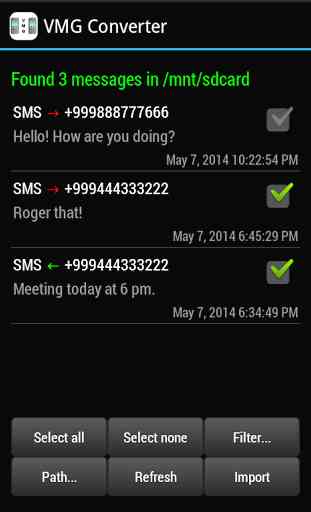
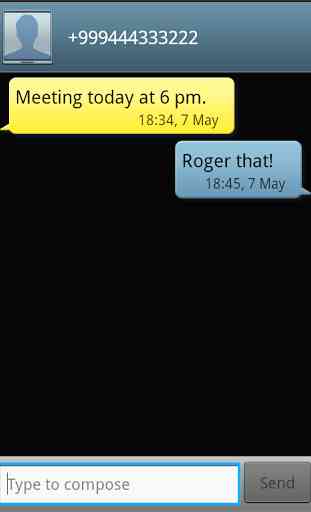
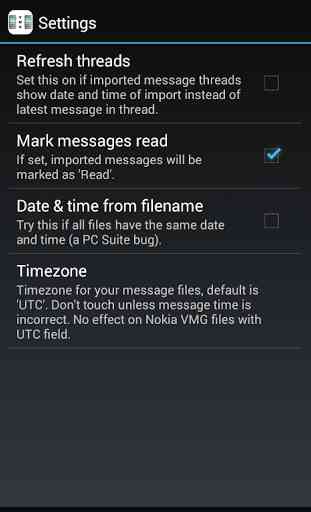
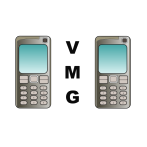
Worked perfectly. Used the "Contacts+Message Backup" method and it restored all my SMS and MMS from my Lumia 920 to my Samsung Galaxy Note 9. I got a few extra empty messages but I cross-checked with my old phone and everything was in place, even the photos and the correct date and time, so I just deleted the extras. Thank you for making this a free app, I had tried everything else and was getting truly desperate. I would have ended up taking screenshots 😑. Thank you again!