VMLite VNC Server
Our app supports Amazon Fire TV very well.
If you use cracked version, it simply won't work, so please do not rely on those testing results. Cracked version will silently quit without any messages.
VMLite VNC Server allows you to remotely view and control your android phone or tablet from a desktop computer or from another mobile device using the popular VNC protocol.
This app works on rooted and non-rooted android devices. However, for non-rooted devices, every time after turning the device completely off and on, you will have to connect your device to a Windows PC or Mac using a USB cable, then run a free desktop program, VMLite Android App Controller, to start the server on your device. Once the server is started, you can disconnect your device. If you don't turn your device off (but just let it "sleep"), then the server will continue running for months, if desired.
You can download our desktop program using this link:
http://www.vmlite.com/vaac/
If you can't start the server on your device, e.g., S3, Nexus 7/10, try to change to Camera Device(PTP), instead of Media Device(MTP).
FEATURES:
- no need to root your android devices
- supports WIFI and USB connections. Coming soon: 3G/Internet/P2P access from any firewalls w/o any configuration.
- supports WIFI hotspot in case there is no WIFI and no USB connection. You can turn on your android device's Tethering and portable hotspot, so your PC or another device can connect.
- works on API level 7 and above, including Eclair, Froyo, Gingerbread, ICS and Jelly Beans, up to Android 5.1.
- supports ARM, MIPS and x86 devices.
- supports typical VNC clients, TightVNC, Real VNC, etc.
- supports Java enabled browsers. You can connect to the android device from a browser using a Java applet
- supports HTML5 compatible browsers, you can connect to your android device without any other installations
- supports auto rotation and remote rotation
- supports navigation bar at bottom with special key, Home, Back, Menu, etc.
- supports reverse connections to vnc viewers running in listening modes
- supports VNC password
- supports scale and rotation
- two-way clipboard support (text only)
- full mouse and keyboard control
- supports special keys, such as Home, Back, Menu, Search, Power, etc.
- supports long press keys, e.g., you can press and hold the search key
- supports mouse wheel
- supports swipe/fling gestures
- auto turn on screen when you press any key from VNC client
- supports start on boot for rooted devices
Roadmap
- pinch/zoom gestures from hot keys
- firewall friendly, 3G/Internet access, peer to peer access
- performance improvement
- touch aware clients on mobile devices
- RDP server
- audio redirect support
- peer to peer voice/text chat
- remote phone calls
FORUM:
http://www.vmlite.com/index.php?option=com_kunena&Itemid=158&func=showcat&catid=20
Category : Tools

Reviews (30)
Developer has NEVER responded about issues since 2016. Works on some devices, partially on some and not at all on others. Way over-priced when you consider the lack of support. They need to edit the description so that it clearly states "unsupported app". Check out their own forum. Many people pay for APK and never recieve a license key nor response.
This does not, in fact, provide a vnc server. You have to set up a Rube Goldberg-esque hodge podge of apps and services to use this. Also, you have to have a Linux, Mac, or PC computer and the support dameon is very buggy. If you want to run this with a Chromebook, you are out of luck. I hit "refund" after playing with it for 5 minutes. It is not worth the pruchase price at all.
I was quite a happy user of this app for quite a while (Samsung Galaxy S9+, Android 10), but after an Android upgrade in Feb. 2020 I never managed to start it again. The adb command to start the app from desktop (adb shell shell /data/data/com.vmlite.vncserver/files/vmlitevncserver) now returns: /system/bin/sh: /data/data/com.vmlite.vncserver/files/vmlitevncserver: inaccessible or not found Maybe it would work as root. Right now, app doesn't work as authors claim.
Purchased and installed. Does not work with error telling you to 'start it from the desktop app' When the title and description say that it is a VNC Server, I expect it to actually be a VNC Server, not an error message generator.
No problems. Worked as advertised. I suspect others may be having problems because they're using a later version of Android. My tablet has Android v4.4.2, ICS.
Slow and poor implementation of vnc protocol, lacking in features and the ones that are implemented often don't work. Way too expensive for this alpha level of release.
Hello , doesnt work on my new phone moto g5s plus , rooted , running 9.0 unlocked. not sure how to fix .
DO NOT BUY THIS. Sometimes it works. Often it doesn't. The developers don't bother to help. They just take your money. No support.
Works well on Android x86. I'm using it on a touchscreen laptop.
On N6PlusPlus works only in rooted mode. Not compatible with XGIMI MOGO Pro.
Purchased app. Tried using app and it tells me I don't have a valid license.
It used to run fine, but will not start after recent updates
Constantly disconnects. I would like a refund.
Unfortunately does not work on Samsung Note 9
Is not a standalone vnc server, requires launching from a desktop
simply it does not work
Couldn't even install on the device, I want a refund
Asks to start desktop not working
She does not work ... flushed good money down the drain here
Failed to start...always asking daemon to start from dekstop .. how do i start it on android?
doesn't work last internet worthless to me I want a refund
Not work on honor 9
It is not a VNC Server
Not working with oreo
Black screen galaxy S 5 lte A. they never fix this bug. its been several years
Not working in Xiaomi Redmi 5 Plus, successfully connected but if you clicked thru Keyboard or Mouse the VNC viewer will disconnected and you cannot connect until unless you stop and start the application from Desktop. Even I check thru URL http and Java but same issue.
Needs updated to work with Android 8, but it works wonderfully for me on every phone I tried it on. I am disabled and cannot use my fingers to operate my phone, so this allows me to log in from my PC and use my mouse and voice software to do everything I need. I can't thank the developer enough for this amazing app, and I would not be able to do half of what I can do today had it not been for this server. Just having the freedom to set my phone up by myself without trying to talk someone through what to click and what to touch what to type, it's unimaginable the access and control I have now. However, I don't want to be forced to never upgrade my phone, so I hope it gets fixed with Oreo soon (the only reason I can't give it 5 stars today)!
Reviewing this app is a bit tricky. I have an older Android tablet running v4.1.1 and I've been using this app to provide VNC service for years. When I was looking for a good Android VNC server this one fit the bill quite well and did everything I needed. I remember all the other ones that I auditioned did not work well or simply failed at that time. This one still works great on that older tablet. Fast forward to now, and I am trying to get this VNC server to run on a 7.1.2 Nougat phone (rooted) and I can't get it to start th server daemon either with or without the PC-based USB activation program mentions. I've exhausted all my ideas for different things to try and now I'm giving up. A quick check of their forum seems to indicate that this is now abandonware. AI've been using this app to provide BNC service for years when I was looks such, I can't recommend anybody try this. If you don't already have a license, it looks like, based on reports from others, you're not going to be able to get one because the developers are unresponsive. So if you are just discovering this app, I suggest you move along and save yourself a headache. I wish it were otherwise. I wish it still worked.
Fails on Nokia 6. - Installed Desktop client and everything. I am seeing my phone as storage, USB debugging is enabled, ADB (from the Google developers) is making contact just nicely. So the failure is in the app, not my setup.

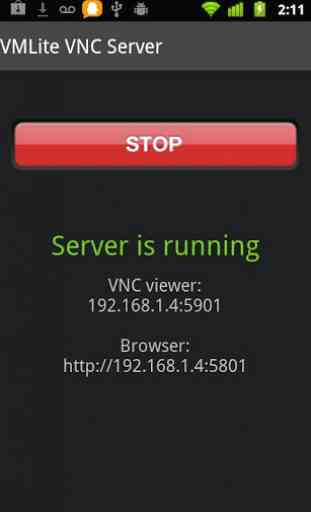
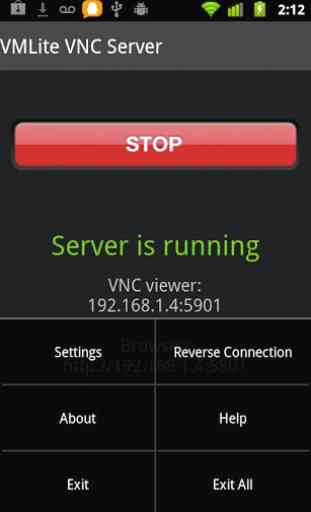


Did the job - Well! I bought myself an Android TV box running Android 7.1 that I wanted to use as a server, which I can access remotely. After doing considerable research, this app seems to be the only one that runs VNC server on Android 7.1 , and it does it well. Setup was simple, and you can access the Android desktop using any VNC viewer.