VMware Boxer
The Webby Awards Nominated Boxer for Best Mobile Productivity App of the Year! *****
* "This mail client is fast and efficient, and very smartly designed."
- Dave Johnson, CBS Moneywatch *****
* “The quick replies are pretty fantastic.” -Mat Honan, WIRED *****
* "Boxer has a whole set of tools for dealing with emails. You can easily archive with a swipe, send instant auto responses, add emails to a to-do list, and ‘like’ incoming messages so people know you saw it without requiring an actual response." -Thorin Klosowski, Lifehacker *****
Support available for Gmail, Outlook, Exchange (2007 and up), Yahoo, Hotmail, iCloud, & IMAP accounts.
Boxer is a true email client and connects directly to your email and never stores your email content or passwords on our servers.
Work Smarter
• Boxer helps you work smarter and faster with features like bulk edit and quick replies, and with built-in calendar and contacts. Some other features we think you’ll love:• Combined Inbox: add multiple email accounts • Smart Folders: Boxer remembers where you like to file things for quick organization• Send Availability: Select and send your calendar availability with just a few taps• Email Likes: Use “Like” to quickly acknowledge the sender’s message• Files: View and manage downloaded attachments from all accounts
Customize the Experience
Boxer allows you to build your own experience with the ability to choose your favorite account colors, turn features on/off such as conversation threading and much more. Some of our favorites include:• Customized Swipes: Specify your swipe gestures to delete, archive, spam + 9 other options to choose from• Profile Pictures: See who your email is from and even personalize your contact pictures• Quick Replies: Write your own canned responses for the fastest response when on the go
Stay Connected
In the office or on the go, stay connected with features like conference call dialing and setting Out of Office, marking favorite contacts, and integrating with your favorite productivity apps right inside your inbox.• Evernote Integration: Send emails to Evernote with just a tap• Calendar Integration: Swipe to accept/decline meeting invites• Cloud Attachments: AirWatch Content Locker, Dropbox, Box, Google Drive support & more
Protect Your Data
Boxer ensures your conversations, calendar invites and contact details are always secure.• Passcode and PIN: Secure your email with a passcode or PIN to ensure data is secure and encrypted
Category : Business

Reviews (27)
Slow to update and doesn't sync everything. Half of my meetings in outlook just won't show up in Boxer which is a really problem when on the move. Often states "no connection" when my phone has an excellent connection. Used this for a few years and poor, unreliable performance has persisted throughout.
Push notifications choose to work whenever they feel like it. I went a weekend, multiple times, with no push even though I had 10+ emails come in during that time. Can't open attachments in other apps, which means you can't fill out a PDF form because the PDF viewer in this app didn't support it and can't link to the official Adobe app. When the push notification does decide to update it makes a sound like you have an email, even though you don't, then notification disappears..
The app provides a decent experience when you can actually add an email address. I've been unable to add a Yahoo account & support has been non-existent.
First thing is I love the UI of the apps, and it's layout, simple yet it's functionality is very good But unfortunately it calendar is not synced with the outlook calendar, I tried to find any clue to make it but going nowhere. Would be perfect if the problem is fixed Thank you
It's work but sometimes it's behaviour is unusual. I have to reconfigure my account. Battery drainage is a major side effect. Editor required further improvement i.e text font, size. There is no option for low/high importance & read receipt of email.
Not bad but struggling to sync sent items. Not as good as Outlook.
Very slow. Extremely less use friendly. Unsuitable for quick response. Pathetic security requirements that makes one login even after switching to other app for a few Seconds
This app drives me mad! The syncing notification drives me mad, it pops up for a split second and then disappears again and does it many times over - I really don't care that is syncing! Let's say I've got notifications from two other apps, the boxer syncing notification pop up as I'm just attempting to swipe away the notification for app 2 but the boxer notification pop up and changes the position of it under my finger and I end up dismissing the notification for app 1 that I wanted to keep.
The app works great. I would give it 5 time if it wasn't for the problems I faced with the set up process. I was setting the email address when the app frozed, so I closed the app. I try to open the app again but it keep asking for the passcode. I didn't have the passcode because I did not finish setup process. After deleting the app and restarting my device, the app work as intended. There are some moments when folders take a little long to load even if they don't have as much emails in them.
I faced a lot of problem while using this App. First of all, it does not gets synchronized automatically. I need to open the app and sync manually. This is extremely problematic. Moreover, it does not produce notification regularly when new email enters in mail box. Probably that is because of the synchronization issue. I missed a lot of impprtant email. Developer team needs to fix this immediately.
I want to love this product but regularly they update it and then I get the bug where emails just don't send or come in. You get no notification of anything when this happens, it's a persistent bug that I've had across multiple devices and multiple years. Tried reinstalling etc, written to support multiple times about it before which mostly is a waste of time. Given that you probably paid for the app like I did, this is not a good experience. If support was good, I probably wouldn't have even written a review and been happy. Also, they keep changing the interface which is super annoying because you get used to the button placement and for no reason it just changes. This also has happened on multiple occasions. The most recent one is just stupid and often I click the wrong button. It's like they haven't actually done any UX testing. That said I have used it for years and technically, yes it does what it says it does. Would be 5 stars if support got better, same bugs didn't keep coming back and they made sensible changes in functionality/interface. I suggest a different mail app for anyone looking for something reliable-this definitely isn't it.Edit: Since writing my review (about a month or so ago) I switched to K9 and have never been happier.
Boxer users for years. Worked well with my multiple email accounts. Over the last 6 months I can no longer connect my Yahoo accounts. Yesterday the last one stopped being able to log in. Tried to delete and re-add the account. Tried to uninstall and reinstall the app. Nothing. Deleting the app and moving on to one that works. Really liked the app, interface, usability over the years. Sorry to go. Have to give it 2 stars on the way out - I reallly want it to work. But since it doesn't - can't rate it any higher.
I've been using this for work email for years, and I've always been able to preview new emails in my notification tray. However, a few days ago, I suddenly stopped being able to preview. The shortcuts for "Delete," "Reply," and "Read," are still there, which is extra ridiculous since I have no way of seeing any contents of the message! My IT folks can't figure it out, so now I'm stuck. SO frustrating, I'm now wasting so much time clicking every single message, signing in, & reading it
I wouldn't have anything to do with this app if my employer hadn't chosen it for email access. It does provide that, pretty well even. Actually dealing with email on it works well, it's handy and responsive. That's the ONLY reason I gave it more than one star, because it's also as aggravating as all get out, requiring constant babysitting to continue doing its job. Push notifications only function reliably for the first two or three weeks after installation, which might be manageable, IF it allowed the settings to be backed up. Since I don't want to redo the setup regularly, I resort to keeping it on a five minute sync schedule so I can actually know about emails in something resembling a timely fashion. It also, more or less daily, insists on having the passcode entered TO SYNC WITH THE SERVER. Why it's insisting on the passcode to sync, instead of just syncing and asking for the code to allow access to the messages (which it also does) seems like a good question. But wait! There's more! It asks for the passcode to sync with the server about THREE TIMES before it leaves me alone ... until it repeats the cycle. But there's still more! It ALSO demands the passcode for EACH OF IT'S INSTALLED COMPONENTS! Why the merry blazes the BROWSER app thinks it needs a passcode just to sit there unaccessed is almost as good a questing as why the central agent app doesn't manage such background access permissions instead of making each of its child apps pester the user for it separately. I mean it's not like they aren't all made by the same company TO WORK TOGETHER. While I'm on the topic, I'll mention something that's fairly minor, but part and parcel: the passcode screen. It's mostly blank, containing just a single line for entering that passcode, which is required to be all-numeric. The annoying bit is that they DIDN'T fill that big emptiness with a large button number pad. If a group of intelligent, antisocial people sat down together and decided to make an app that did it's job well, but annoyingly as possible, the entire Airwatch suite could easily have been the result.
So buggy. This is for an enterprise business and has too many problems. The support doesn't help either, try to blame you for the issue...randomly outgoing emails get "unable to send" message and it will never leave the outbox, and go back to Draft. Solution suggested : reinstall the app. Great, lost all the settings except the issue persistents! We're reporting an issue because we already know it is not that simple. Yet, we are being treated like we are a child without any knowledge or experience.
It is annoying that calendars from other accounts, such as Google, can be seen in the Boxer calendar view, but the Boxer calendar can't be seen in the default Calendar app. Though I guess I can understand why. Also, one huge feature that is missing is message rules. I would love to set a custom sound or action based on sender or subject line. And even an option to keep making the sound until acknowledged, for critical messages. Rule settings like that are available in the Touchdown email client, but a recent change is now forcing us to use Boxer, where message rules are apparently not a feature (even though I found people asking for them on the Boxer forums as far back as 2014!).
This mail client went from great to garbage fairly quickly. I'm running into issues with the app just either crashing non-stop or it will no longer keep my mail synced. It seems that the syncing is random. Sometimes I'll have mail. Sometimes I won't. I saw somewhere in a reply from Boxer that said this is an OS limitation? That's weird. Other mail clients I'm using to have the same issue. So incredibly disappointing for an app with so much promise.
The app runs slow. Needs access to phone, even though it does not make any phone calls. Calendars from work get put into Android Pie's default calendar, even though device calendars is unchecked. When an email is sent from within the app, there is no gaurantee it will leave the outbox. Font size tends to be too small as well. Notifications for email keep coming even if notifications for all emails are disabled in the app. One needs to turn off notifications for the app in Android settings as a workaround. For emails, one has to go to each folder, and enable the sync check box. There ought to be a setting option showing all the folders, and asking you which ones you want to sync automatically.
I keep having issues where it freeze and emails don't go out, it stays stuck in the outbox. the bigger problem is that I'm not even aware there's an issue, there's no notification, everything looks normal but emails just don't go out, it happens once a week. each time I reach out to my IT support who can't help me much, the Boxer tec. support keeps telling them of years that by the next update it will be better. I'm curious how people operate business that way, for me it's not possible.
It's a great app but there is some underlying design fault that keeps reoccurring, and has been commented on many times already, that is the sync problems over imap. Right now we can delete many emails, and soon after they are all back again. The database gets corrupted and then no sync. We have cleared the data and reentered the connection details but the problems persist. As a result we will be removing the app until it's imap connection gets a rewrite, as it's simply not fit for purpose.
As mentioned earlier, I now get double notifications because it automatically accesses your device calendars. There is a switch to turn off, but that only stays off for a few minutes. It also keeps trying to access your local phone contacts on every email, you can only press Later each time the message appears. Where does this data go to!?
Unreliable. I have battery optimization turned off, but Boxer inevitably gives up syncing, and does so silently. So you receive an urgent email, but get no notification until hours later you realize there's been no email and log in manually. For an enterprise solution that is unacceptable. I thought maybe it was my old phone, but the same thing happens on a brand new Pixel 4a.
I'd like to be able to set the default sync range, but there doesn't seem to be a way to do that. The Empty Trash option doesn't seem to work. I thought it would clear up, but it just quietly fails. The pull down notification functionality is rough - when you delete a message from the notification interface, all other messages disappear for a long delay until the undo option times out. So deleting half a dozen emails from here can take several minutes.
I like having a combined Inbox / Calendar in one app for work, and the UI in general, but man, the notifications are wildly inconsistent. Sometimes I get a Calendar event reminder notification, sometimes it's delayed and sometimes I never receive it. I've even had times where it resends the same notification once a minute until I kill the app/restart my phone. Unfortunately this is the only option my office provides.
a lot of the app is decent, but there are major limitations. It would be much better if boxer could just port data through the gmail and Google calendar apps, which are way better. One thing I would really like is a calendar widget that looks at my calendar in weeks or months instead of just as a list. Like the Google calendar app.
Much prefer the old AirWatch Inbox App. I can't find where I can turn off notifications in the app (I would hate to do it through the OS); can't find where I can disable or change the self-promoting signature it adds to all emails I send. Also, I am having huge troubles with the calendar portion. It's been two days, and I already dislike it.

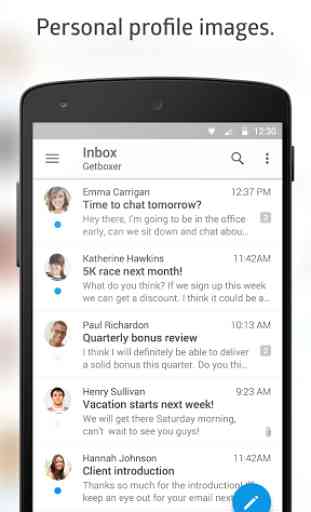
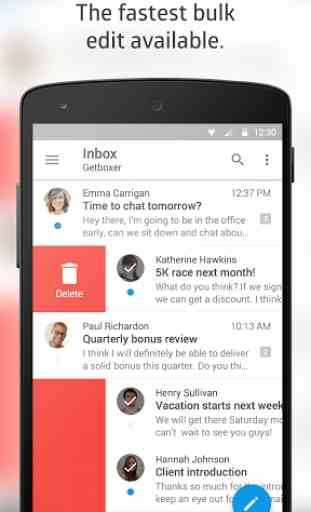
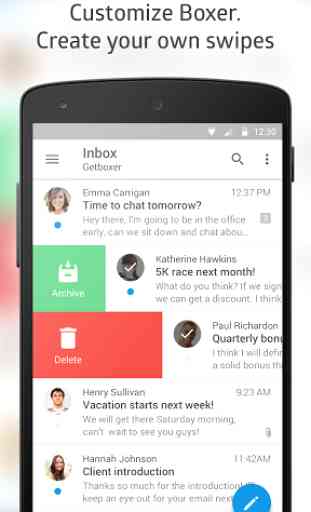

Email app of last resort. Adding this review just to clarify that no one should voluntarily download this app. This is solely for corporate email accounts where a distinctive set of cybersecurity requirements have eliminated all other options. It is replete with bugs and not remotely competitive with first or second tier email apps. It does not have functional push notifications and requires a restart to view new emails, among many other issues. The worst app on my phone!