VMware Horizon Client
IMPORTANT NOTE: A VMware Horizon virtual desktop or hosted application is required to use the VMware Horizon Client for Android. Contact your IT department for further assistance.
FEATURES:
ENHANCED USER EXPERIENCE The VMware Blast Extreme protocol used with Horizon 7 is designed and optimized for mobile users. Blast Extreme leverages H.264 hardware decoding to deliver the best remote experience while reducing power consumption.
LEAVE THE DESKTOP BEHIND WITH HOSTED APPLICATIONSVMware Horizon 6 and later supports hosted applications in addition to virtual desktops. With hosted applications, leave the desktop behind and run applications like local Android apps.
BEST OF BOTH WORLDS Unity Touch bridges the gap between your touch screen and your Windows applications. With Unity Touch, you can easily browse, search, and open Windows applications & files, choose favorite applications and files, and switch between running applications all without the Start Menu or Task Bar.
UNMATCHED PERFORMANCEThe adaptive capabilities of the Blast Extreme and PCoIP display protocol make your virtual desktop fast and responsive regardless of whether you are connecting over your corporate WiFi network or over cellular connection at a local café.
SECURE FROM ANY LOCATIONWhether you’re at your desk or away from the office, you’re always secure with VMware Horizon. Leverage smart card authentication with the Biometric Associates baiMobile smart card readers. Use the newly integrated RSA soft token for simpler access.
NOTE REGARDING APPLICATION PERMISSIONS: When you install the VMware Horizon Client, you will be prompted to allow the app to read phone status and identity. These permissions are due to the integrated RSA SDK and the RSA soft token feature. For security purposes, the RSA SDK requires access to the phone state, device's network state and Wi-Fi state in order to verify the device's identity.For more information, refer to RSA FAQ: http://www.rsa.com/android/help120.htm
EULAhttp://www.vmware.com/download/eula/
Category : Business

Reviews (24)
Recently I am unable to log in to the vdi when I use my phone data. It takes to long to load and the screen is just white. The vdi opens normally when I use Wifi. I also tested it by using mobile Hotspot from my other phone and the vdi opened up. So i think the issue is that it only works when the phone is on wifi.
The app for Android keeps coming up with a certificate error every time I try to connect to our server. The iOS app connects, the HTML connection works, and most of my staff work on 10zig light clients that all connect. The only thing that gives us this error is the Android app. Please fix it!
It was awful. I need to use distant Chrome browser just to check some info, and I cannot log into an account on the website just because your app doen't let any keyboard appear! The image doesn't fit the screen, also, which is extremely annoying. The pixels look like an old Mario game under the water... That's so bad. Won't recommend to anyone. I'm highly disappointed, as I've used your desktop app and it was fine, but THIS :(((
Latest update has a Chromebook bug where single clicks often register as double-clicks, resulting in unwanted operation. The HTML interface still works well. Hopefully VMware will fix the app soon.
I am using this in a Chromebook (WebApp not supported by our company). The user experience is far from ideal. There is big lag when using the music.
This is a client for VMware Horizon solution. It requires VMware Horizon to work. 90%+ of configuration happens on the back end. When configured correctly it's a lovely app, and I especially like the ability to turn my screen into a touchpad. Most 1-2 star reviews are from people that don't understand what it really is, have incorrectly configured back-ends or don't unserstand that they need to solve their issues with their corporate IT and not just post "I can't login - please fix!!!!" on Google Play.
The current version of this app cannot perform DNS resolution. If you enter the hostname of your VM server, it will tell you it cannot connect. If you enter the IP address of the same server, it will work fine. The current version of this app also requires permission to make phone calls, for seemingly no reason. If you deny it, it crashes. If you allow it, it works fine. As long as you keep these two baffling bugs in mind, you'll have no problem accessing a VM with this app; but I can't imagine how it got published in this state.
Great compatibility on OSes that are usually not supported as well. I've installed it on Chrome OS and Android and both computers can access my work computer easily. I previously used the AnyConnect/Workspace combo of software and I definitely like the ease of installation and use of VMWare Horizon. Figuring out HOW to use it was a bit of trial and error, but once you realize how simple it is, it's rediculous.
Most recent update does not allow me to see the whole screen I am connected too. Really ruined my working day
Keeps erroring out on android I never get to connect, I also keep getting certificate error I have to disable the trust. Also I noticed that this version works on Vmware 8 and not suitable for Vmware Horizon 7 environment
I use this for work and have been having trouble. Keep getting connection fail and error messages. I was on then got kicked off then this happened. PLEASE FIX ASAP!
So close... I have the duo... And besides taking forever to load up compared to my old phone, it works amazingly well. All of the touch features work and the pen is smooth, it doesn't recognize the buttons or that a pen is close to the screen which would take this to the next level but it's better than their windows app. If you put the desktop in tablet mode windows snap to the break in the screens, I wish the app would recognize the screens as two screens so desktop mode was more usable.
Once again VMware have buggered up the APP. Previous version was OK, Don't update to this version 4.10.0, Running on my Samsung S7, screen resolution has decided to be tiny, the login parts of the App are huge. Options for Mouse pad etc. don't fit on screen, mouse pointer can't be seen. Samsung keyboard stays on top, have to hit back button. All in all they have stuffed it AGAIN. I don't know who does there real world testing, obviously someone who doesn't live in the real world !!!
Works well on Samsung S10. Can get 4096x2160 (cinematic 4k) in presentation mode, not Dex. The full screen touch pad in presentation mode is locked to portrait so external Bluetooth mouse is locked to phone screen portrait width of 1440 (and 3040 height). Landscape touchpad will allow for 3040x1440 mouse real estate. Please consider adding this feature. Everything else is works just like on big screen desktop.
There are 3 months and NO reply. I see other user having the same problem... Hello, I have Samsung A70. After upgrading to Android 10. Your App stopped working. Message displayed is: 'Unable to connect to server. Operation in progress. Try again.' I try to uninstall and re install your latest Version. This did not work. Any ideas please. It stopping me to work☹.Not haappy!
Work fine for me Can you make it run in background? And can you add functionality to record and play macros on connected vitual desktop while the app is in background
The new update .10 version has improved security for TLSv1.0 but after this i am not able to establish connection, it works if older version is used. We have updated TLS version in our environment. Yes i can connect via web page, the issue is with application only. Is it required to open a case at VMware can't this be fixed via this, i am horizon admin at my organisation.
I am consistently having the VDI freeze and boot me out saying the Network timed out. It really is a MAJOR compliance issue with my company if my ability to save notes and other data is compromised like that. It's better than not being able to work at all but it is wicked frustrating. Some of us stand to lose very large bonuses and other financial incentives over stuff like this. Needs a fix IMMEDIATELY.
This app works great and is hands down the best way to remote into VDI from any device, even mobile phones. You must have your server network, firewall and VMware connection servers setup properly to get full use of this app. Tip: PCoIP will give you the best overall feel and performance. VMware Blast is great but does not give you the "like a desktop" feel. It meant more for the convenience of the HTML5 browser interface. You can use RDP but that's at your own risk.
Doesn't handle running on a Chromebook on an external display that has a different resolution from the internal display. Also has trouble on high resolution internal display of chromebook. At least it does not constantly disconnect like the Chrome OS version (a star for that).
There is an issue with using the keyboard input when Samsung Pass is turned on. There is no way to get around it and keyboard input is blocked. This happens 100% of the time in Samsung DeX mode and must be fixed. Camera is held to original orientation vs. using the correct camera rotation release API for DeX.
Don't know about others but working great for me.. was able to connect with mobile data and wifi.. great work.. just a little problem. When i open keyboard.. cant see what i am typing on screen as keyboard is opaque .. i think it should be made translucent so that i can also see what is happening on screen... Otherwise good work..
Not working anymore on samsung Note 8. When I click on the standard desktop it stalls out and asks if I want to continue to wait for it to connect but it just crashes. Uninstalled several times and cleared phone cache. Tried both host name and ip of server and played with security setting, no go. Please update

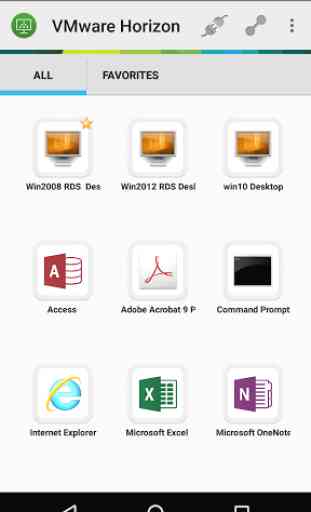

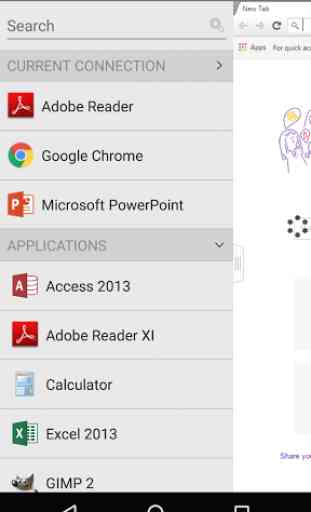

I don't know if the last update changed how the app works for Chromebook because it was working great and now the resolution when I go into my VM, it is zoomed it almost to 150% or larger. I emailed the developer and hoping to find a resolution as this started happening in the last two weeks.