VNC Client Free
Your big screen on your pocket screen. Anywhere.
VNC Client allows you to connect to any computer (Windows, Mac or Linux) using your Android phone or tablet. The app uses Virtual Network Computing (VNC) to connect to any computer that has an VNC server installed and running.
EASY TO USE:
To start using VNC Client enter a Nickname for the connection, enter the Password, IP address and port (default is 5900) and click Connect.
Be aware that lower spec phones tend to work slow when you connect to high resolution computers.
VNC Client allows you to connect to any computer (Windows, Mac or Linux) using your Android phone or tablet. The app uses Virtual Network Computing (VNC) to connect to any computer that has an VNC server installed and running.
EASY TO USE:
To start using VNC Client enter a Nickname for the connection, enter the Password, IP address and port (default is 5900) and click Connect.
Be aware that lower spec phones tend to work slow when you connect to high resolution computers.
Category : Productivity

Related searches
Reviews (6)
Ava. Z. G.
Dec 31, 2015
Everything is the same, except with ads and a less intuitive in-VNC option menu. Unusable with the ad intrusion as full screen is required here.
Meh. A.
Feb 2, 2014
Simple, easy-to-use and fast.
Raz. D.
Feb 23, 2017
what a piece of junk
Mar.
Apr 23, 2014
Keyboard wouldnt work with linux console
Pet. Y.
Jun 17, 2014
TOOK ANDROID-VNC-VIEWERS CODE
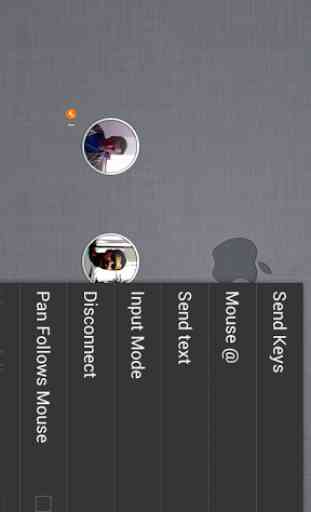
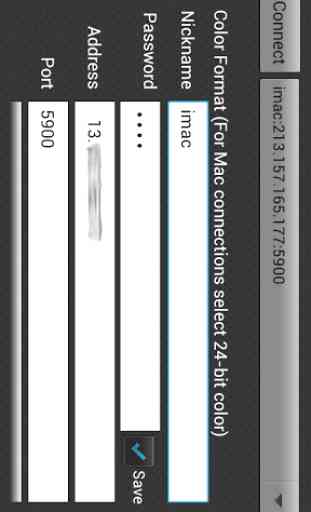



This app is a rip off of Android VNC viewer's source code in violation of copyright. The author of Android VNC viewer as well as all the authors of the code on which Android VNC viewer is based have released their code under the GPL license which requires distributed derivative works to publish the *exact* version of the source code used to build the application together with the application. This application goes against all that :(.