VNC Viewer
Just visit www.realvnc.com and download VNC Connect to each computer you want to control. Then sign in to VNC Viewer on your device using your RealVNC account credentials. You'll see your computers automatically appear; simply tap to connect.
VNC Connect password-protects each computer out-of-the-box. You may need to enter the same user name and password you use to log in to your computer. All sessions are then encrypted end-to-end.
During a session, your device's touch screen serves as a trackpad to give you precise control. Drag your finger to move the remote mouse cursor and tap anywhere to left-click (other gestures such as right-click and scroll are explained in-app).
As the original inventors of VNC remote access technology, we're confident you'll love what VNC Viewer has to offer. If you're still not convinced, check out our reviews!
===Key features===
- Connect with ease via our cloud service to computers running VNC Connect.
- Make direct connections to computers running VNC-compatible software from third parties, for example Apple Screen Sharing (ARD).
- Backup and sync your connections between all your devices by signing in to VNC Viewer on each one.
- A scrolling bar above the virtual keyboard includes advanced keys such as Command/Windows.
- Support for Bluetooth keyboards and mice.
- Free, paid and trial VNC Connect subscriptions available.
===Contact===
We’d love to hear from you:[email protected]/RealVNCfacebook.com/realvnc
Better still, leave us a review!
===Trademarks===
RealVNC and VNC are trademarks of RealVNC Limited and are protected by trademark registrations and/or pending trademark applications in the European Union, United States of America and other jurisdictions. Protected by UK patents 2481870, 2479756; US patent 8760366; EU patent 2652951.
Category : Productivity

Reviews (28)
Works well on my Chromebook and lets me connect to my nix desktop to control it. However I have one slight issue, whenever I start typing a gray "status" bar appears at the bottom of the screen which stops me being able to mouse-click on anything in the task bar on my desktop. Re-connecting makes the status bar go away but as soon as I start typing again.... Apart from that it's a doodle to use.
Works very well, it does lag quite a bit, specially if I try to control a game from work, but I was not expecting more for a free access app. I would prefer it to have more security measures to make sure nothing happens if my PC stays on whilst connected to the server.
Love it! Works great and does everything I need it to. Recommended for it's simplicity and user friendly interface. UPDATE: the old bait and switch. Was working fine until today now refuses to connect. Hadn't changed any of the config, it just gives me an error saying there's a problem with contacting the VNC servers. Glad I didn't pay for Pro. Disappointed.
As a developer, I have used this app both on the desktop, and now on mobile, for what has to be more than a decade anyway by this point. I could'nt begin to describe how incredibly useful and easy to use these applications are. Very well designed, streamlined for efficient navigation, intelligent features, fast bug fixes, and I very rarely experience the kinds of connection problems and latency issues I've run into with other similar applications. Nicely done to everyone involved. If the opportunity exists, I would love to find out how to become a beta tester on any new applications you might have coming out.
It's not a perfect app, but i think it's way better than any remote apps i've tried. There are some pros and cons, but for anyone who need remoting, i personally recommend this. The speed, the responses, and easy controls. Yes there is no file transfers, but personally it's not my main thing for remoting. Besides there are lot of choices of clouds or file sharing services out there. Thank you
This is a great app overall. Does what you need it to do for remote connections. However, for those who are using thier Samsung device in DeX mode, this app does not work. It reports that it was designed for touch screens. That's too bad since I was really looking forward to using this app for my remote desktop connections while in DeX mode.
Perfect for almost everything, however on a high graphical application the frame rate is very bad, as you can see the frame being loaded very slowly from the top down, I understand that it is not meant for that so I have put 5 stars. Its a great application to remotely connect to a computer when you are on a different device and be able to use it. Definitely recommend
Great app, just works. It's got a service of its own if you want that, but you don't HAVE to sign up; it will just let you do normal VNC with no fuss, with a good, responsive interface. After starting the app for the first time and setting up your connections, opening the app will immediately bring you to your list of connections and tapping a connection will send you through; its all very fast and snappy. Was pleasantly surprised after trying several alternatives with less than satisfying results.
Haven't had any problems connecting, except when I have bad cell service, or my computer at home is downloading a large file, using all the bandwidth, which can't be blamed on the app at all. It works well, and the mouse/keyboard options can be toggled at will, making sure the screen isn't cluttered with extra features until you need them.
Does most of what is needed. Control panel could do with some improvements in terms of finding the right connection in thumbnail view. When typing in the address bar, why not show relevant connections in context with other connections instead of only those that relate to the search. Another great feature would be tabs where you could switch between different active connections on Windows and Android. Otherwise one of the best VNC apps I am aware off.
Review number 2 This is solid, I'm using raspberry pi, Linux mint, windows and android wherever I have a pc on I can access it, it is both free and easy to use! The UI needs modernising. The toolbar at the top of the screen is ugly, It gets in the way! Why not swipe up for access to android keyboard and swipe down for mouse and put the overflow in a single (very transparent) floating button? Any edge access/floating button kind of combination would make it more seamless and immersive.
Excellent version of the VNC remote client. User experience is crisp. Navigation is intuitive. Remote printing works as expected. File transfer is the only aspect of the app that isn't effortless, but it works once I'm prompted by the app on how to do it. Far more cost effective than logmein, excellent security makes RealVNC the system to use for accessing remote Windows PCs.
Amazing. One of the best apps I've ever had the experience of using. Fluid, fast, and does what it is advertised of doing to a ridiculously reliable, almost instant, degree. I wholly recommend this to those searching for an app of its kind. I've yet to come across a similar app that performs as well as VNC's does. 10/10. Will remotely connect again.
I use this to connect to other computers on my home network. I do not use the log on feature to have it discover my systems but input the IP address and create profiles manually. My computers use TighjtVNC on them which is free. I find it to work just fine and looks great. The virtual mouse is nice and the program is easy to use and intuitive.
We use a media PC in the living room as a Plex server and to watch FB Live & Zoom content. We also have Plexiglas over the front of AV system to keep little hands out, so accessing the keyboard & mouse is challenging. So I "dial in" using VNC from my phone or tablet, and voila, instant access! This version doesn't seem to support Swype keyboard input correctly. Also when disconnecting, the pointer defaults to center which is not ideal for watching videos.
Great app for accessing all of the headless RaspberryPi's I have strategically places throughout the house. Some are security cameras, some tell Arduinos to move something (open blinds, turn on/off a light, etc.) and all need periodic updates, upgrades and tweeks. This is the viewer you need to mate up with the VNC server that comes built in to Raspbian. Connects with no fuss or adjustment. It just works.
Now it's part of my digital life! I control my home computers with my smartphone, sometimes as a remote for entertainment purposes. Also, I can provide remote assistance to friends and family in a secure way. Cloud connections si the safest and greatest way to connect to your devices. Highly recommended, and if you are an IT admin it is worth investing in a team service subscription.
Ridiculously good, slick, stable and usable. I've used it to watch and control a CCTV camera that only has local desktop software. I was astonished how well it worked, with screen updating almost as smooth as sat at the machine itself, with <2sec latency. I have no idea how RealVNC have achieved a cloud connection that is much better than VNC was direct.
App has worked perfectly for me so far - with fairly extensive use. I haven't been able to figure out how to remote into more than one machine simultaneously, but I also haven't looked to hard either. Would 100% recommend this app to anyone who needs to connect to vnc servers. It is VERY rare for me to be 100% satisfied with an android app, but this may be an exception, great job Devs!
Good alternative to TeamViewer. It's quicker and has no connection limit. Works for me with no hassle on Windows, Android, and Linux. I was also pleasantly surprised to see that it connected to my Windows box over the network with no router configuration. (For that you need a free RealVNC account.)
The client just works! If I ever need to connect to my home computer I can rest assure that VNC has my back. The connections are always solid and quick! The best part about VNC is that its free to use for personal reasons and doesn't shove annoying reminders that it was a free session in your face like Teamviwer. Really enjoy VNC and would highly recommend it to anyone who needs to remotely connect to their PC(s)!
Flawless trackpad experience with a very comfortable cursor inertia to quickly navigate from one end of the screen to the other, even in phone portrait mode. I've been using this app for 10 minutes and I am blown away. It doesn't rescale desktop resolution, and it allows for all ctrl/shift/del/esc/win/fn etc key combos. Gestures work flawlessly, from pinch-to-zoom to 3-tap-middle click. What more can I say, exceptional vnc. Note: using TightVNC server with proper port forwarding
The app is simple to configure and mostly works. One set of issues has caused me to switch to another app. Due to the app, keyboard events for keys requiring a shift modifier are not sent properly from the client. I have tried multiple keyboards, but my vnc logs show the keypress is using an unknown keycode. The key is mapped properly if the shift modifier is set on the app. However, this makes many keys annoying to use, which are important to commands and programming, such as these $:_~| .
The app itself is very good, and I like the encryption, I would never consider opening the port to the internet. The application lacks a built-in SSH tunnel feature that Jump Desktop has. This means you need to run another app to create a tunnel and runs in the background of a mobile device to do this. Not every app, or device configuration allows this. Please consider including built in ssh tunneling. Many of us don't want to use or trust a proxy service login.
For some reason this app reads my clipboard. Not super fond of that. Going to uninstall. I noticed in the new security features of Android that "VNC viewer pasted from your clipboard." This happened when connecting to a remote connection. I cannot find a setting to disable. Was happy with it otherwise.
This app is great and it works pretty well. It's much better than Chrome Remote Desktop... But, there's one issue I'm having, the cursor maintains the same size both on the desktop and on the phone which doesn't really make sense. The cursor should be smaller on the phone screen and there should also be an option to reduce the size of the cursor. Fix this issue and get five stars
Things have certainly come on since my last try, about 5 years ago, at finding an Android app to remote control Windows and Linux. Yes it's perfect and really 5 stars..... But I'd really like a facility to blank the controlled (uVNC) system's screen..... You never know who is physically standing in front, watching it! Many thanks for an otherwise flawless product. Bill
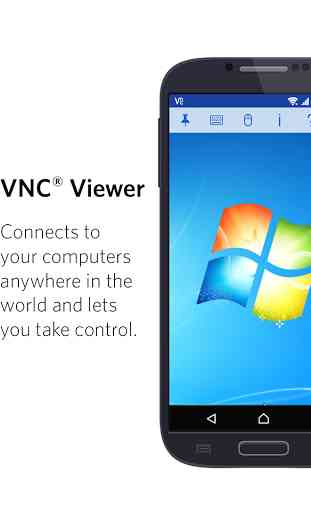
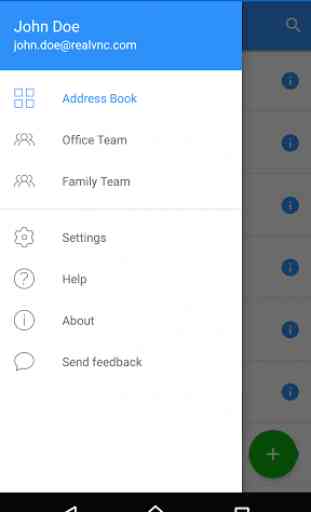
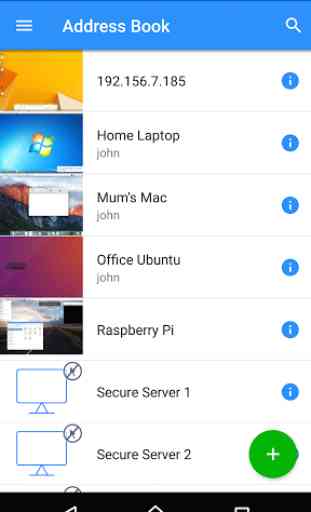
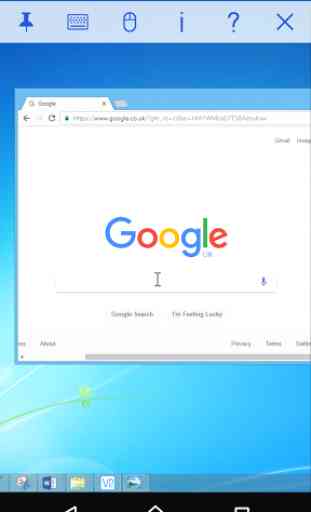

It works ok but with a few annoyances. It doesn't support ssl on the vnc server. I'm not interested in signing up to their service. Two-finger scroll goes in the wrong direction and is not configurable. If you click and drag towards the right of the phone screen, it suddenly drags the view and mouse all the way right, which is not desired and not configurable. Overall bVNC has many more features, except I have been having some connection interruptions with bVNC and this app seems fine there.