Vocabulary Trainer for Google Drive & WebDav
@Google Drive as a source
create or upload your vocabulary-lists to Google Drive
@WebDav (Pro Feature) as a source
set a WebDav drive as a source for your existing spreadsheets
Furthermore you can create your trainer within your app without any spreadsheet as a source. Add cards to your trainer and set the languages.
FEATURES
* update from Google Drive or WebDav (Pro Feature)
* use Googles Text-To-Speech engine for listening to the pronunciation
* Auto-Mode for instant learning
* export/import your learning progress (Pro Feature)
* create trainer and cards within the app
SETTINGS
* set your number of boxes (standard 5)
* set your number of cards in Auto-Mode (standard 10)
* set your initial mode learning cycle cards (standard 10)
* set your Auto-Mode waiting time (standard 5 sec) and voice commands
Category : Productivity

Reviews (30)
pro version don't remove advertisement.You need to pay extra money to remove it. it sucked
Still works as it should. There simply seems to lack a security confirmation by Android now
this google docs thingy does not work on my motoroly defy (2.1). I read it features spaced repetition and wanted to get inspirations for my app FluxCards but since I installed it months ago I never could learn a word with it. Please fix. If I find an email address I will try to help fix that issue.
- it can be used as overal learning tool, not just only for vocabulary. I used it also for memorising mathematical formulas. - a little bug is that when power learning is finished, then it displays that one should wait for 30 minutes for a rest, even after 5 hours. A workaround is to delete trainer and then import it again.
Good: Free, connects to GDocs Bad: Learning algorithm not good for big lists & doesn't focus on testing what you got wrong. 1. A good quizzer allows you to select how many words you want to quiz on. This doesn't. 2. A good quizzer allows you to re-test and/or review words you got wrong immediately after quiz. If you got 10 out 100 wrong. It show a list of what was wrong, offer retest on wrong words, or put wrong words in next test. This program doesn't do this, so not very effective help for memorizing.
Great app, using google docs to generate the content makes it so easy. The only negative is due to using picasa for pics is a bit clunky and a fair bit of work. Would be awesome if there was some way to use google spreadsheet to link to the pictures somehow. Other then that I couldnt be happier, makes learning new content easy and I can always practice when I have a few minutes spare. cheers!
I love this app so very very much. I just wish there was a way to make the font size for the menus bigger. I use my Samsung Galaxy Tab2 7.0 in profile most of the time, so the menu gets all squashed up at the top and it makes it difficult to click on the menu I want (I use this more as a personalised dictionary than a vocab trainer). But otherwise, excellent. Especially considering its free :3
It's a really great and helpful app, but it would be good to have notifications when words are ready to be re-tested. It would be especially helpful with words in levels 5 and 6, because it's hard to remember how long ago you last tested them.
This does what it says on the tin - I can easily create lists in Google Docs and import these. If you download Ivona text-to-speech and voices for the relevant languages, this app can then speak your chosen words in a very convincing manner. It's the only app I've found where I can use my own lists of words and have them spoken from Android, until Quizlet come up with their own Android app.
I have used this app now for months. It is helping me to gradually conquer Icelandic, which is saying something. The power learning is a great concept – the forced repetition is invaluable for this kind of memorisation, and then going through the levels and being able to send a word back to level 1. It’s obviously been well thought out. Plus being able to update via Drive makes it so convenient. I could see that this app could be used by anyone wanting to memorise anything – not just for languages.
Graphics are pretty awful, the pause rules are quite confusing and there's still the old flashcard-concept behind it, which makes it only average. But it's better than nothing, and besides Vocabulary Trainer for GDocs I have found nothing, so...
This is the exact example of a piece of software for which I would pay if I could. Reasonable sum of course and using secure payment method. Can you please consider, in the future, to include the possibility to add extra info for the front page? It would be useful for pronunciation or extra meaning specication of the word (in case of ambiguous meaning).
Fairly good, but constantly stops in the middle and reboots. Please fix the glitch, or this is going to 1 star and uninstalling...
I haven't ever seen like this. It is very powerful when using it with google drive. I couldn't find this app by finding in Google Play because this is an outdated app, so I hope somebody upgrades this useful app.
Years ago i used to cut the cards myself. With this app it's easy to create them and i can practice anywhere. The different training methods are very effective.
A bit confusing at first but worth the effort!
Loved the app but is now defunct due to new google docs auth processes.
Great App, I was searching for this for several years. Its just need some improvements.
I love this app. It is the best, most used, app on my phone.
I was looking for a good Android flashcard app that integrated with Google Spreadsheets since I switched from my iPhone (where I used to use gFlash+). This is it! Just pop all your data into two columns of a Google Spreadsheet and it'll import it as the front and back of your cards. Very nice.
it is very convenient to be able to sync with google doc, but the repetition algo is so bad that the app becomes useless. too bad
I would love if I could keep the learning levels of each row even after updating, could be done using as id the row number
Simple yet powerful and extremely reliable. I could not be happier with it. Danke schoen!
Best app for language learning. Supports kanji! I'd like multiple lines on front though. Author should make a donate version for a dollar or so.
Flat out did not work on Samsung epic. Had to uninstall.
I used to write paper cards, but this is better in so many ways.
Very helpful and easy to use app! I love it!
Only wish it'd allow pictures aswell!
Just fantastic. I wish I had it in my younger years.

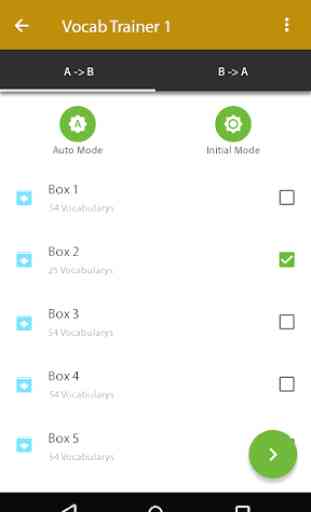



The best for practising despite the ads