Vodia Phone
The app only works with the Vodia PBX and its features and operation depend on the version of the PBX as some features may not be available or work differently in different versions of the PBX.
You can make calls by dialing the number, or through your contacts, call history or presence views. You can also receive calls using WebRTC, as long as your app is alive and you have a WiFi connection to your PBX.
To use the app, simply point the app to the URL of your Vodia PBX to connect, and sign in using your PBX user credentials.
To place a call, simply enter the destination number and press the call button. To place a call to a contact, simply go to the Contacts and tap on the contact to place the call. Use the dial pad to send DTMF during calls.
Key features:
- Pre-configured with your Vodia PBX extension
- Make and receive calls using WebRTC
- Multi call support
- Hold/resume multiple calls
- Transfer calls
- Contact lists
- Presence
- Call history
- Supports sending of DTMF
- Configure your PBX extension
Warning: Vodia app is NOT a replacement for your 911 calls. Please ensure you have access to 911 calling on your mobile phone.
New in version 1.1:
- Now a service, which is optional, will keep the app alive instead of Android killing it after some time.
- Since this service could be a strain on the battery, it is provided as an option on startup screen. When you press, Run in Background, the service will run and keep the app alive, and a Vodia icon in the notification (which is how Android designed it) confirms that. When you press Stop in Background, the service will stop, the notification will disappear and the activity can now be killed by Android at any time when it’s not used.
- Local contacts can now be accessed in contacts, where you can switch between local and PBX contacts.
- During a call, an option is now provided, whether you want to make a WebRTC call or a call from your desktop VoIP phone (which must have the same account as you logged in to the app with). It can be very useful when you want to call someone using your desktop phone but the number is in your mobile phone contacts. Simply go to the app, use the local contacts to dial the number from the desktop phone. This option however will work with the latest PBX.
- Re-connection of app to the PBX has been enhanced, available with the PBX update. With this, even if you lose your WiFi or 3G connection, when you get it back, the app will reconnect on its own. The “Remember login information” option must be on when you login and the background service must be on to keep the app alive.
- Some other improvements made, again together with PBX update.
New in version 1.2:
- Uses the local current ring tone of the phone for incoming call alerts.
- Added page refresh option, so that the page can be refreshed without having to logout.
- Make it possible to connect to the PBX using https without a valid certificate. It was important because WebRTC now requires an https connection. However, it is recommended that you use a valid certificate in the PBX and the phone for better security.
Category : Communication

Reviews (18)
This app needs an updte, the Android version is far inferior to the Apple version. The Search contacts facility doesn't work and the call handling/divert menu/settings are not user friendly. Having just had a new office phone system this side (moble phone interface) of the new facility is very disappointing. The Window based PC app appears fine, but the phone app needs an urgent update. Please improve the app as a priority. Thanks in advance.
Very basic. No options for extensions, you never know who is calling you, if it's from an extensions or from an external line, you cannot change the ring tone, you cannot select which device will ring, it always ring on all your devices (phone, pc and land phone), DND works intermittently, during a phone call the incoming call still ringing while you are speaking to someone. that's is annoying. it should be updated immediately in our world condition.
Support for Android = nonexistent. The app is absolute trash. Recent update now outputs callers voice to the lower speaker of the phone. I have to put my ear next y the charge port on the bottom of the phone and can barely hear the callers. No ability to remove someone from hold once they are put there.
Hi guys, when I hit transfer then keypad, I get a blank white screen without a keypad. I get the same screen after ending any call so I just force close and restart the app between calls. Using Samsung S10.
Nice app they have made improvements. Would have given 5 stars but doesn't work with bluetooth. When the phone is on vibrate, incoming calls don't vibrate.
The app is slow or non-responsive. You cannot exist the app unless you press the home key on your phone. Other apps you can exist by using the return key.
Apparently the 'apple' version of this app is great so it has potential, but unfortunately the Android version is unusable :-(
The app does allow me to conference call, doesn't allow me to see who's calling me and crashes everyone and again.
Poor line static and drops out all the time
App stopped working after a samsung update, wondering if there is a update coming to correct this issue.
On Samsung Note 20/S20 the home page doesn't work so unable to see other extensions
I have a samsung my dial pad for this app doesn't have a 0.
The app won't even let me log out, it is useless for purpose
Great app ... highly reccomend
Lots of bugs
Very cool app
Combine these features with a SIP phone and customers will love it. Great start
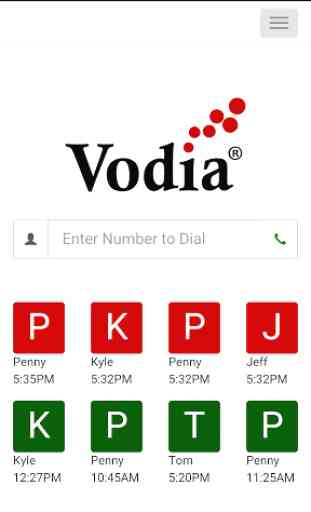
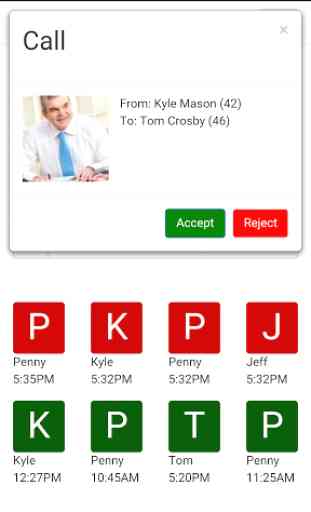
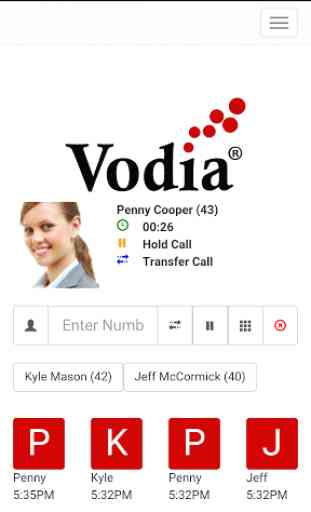
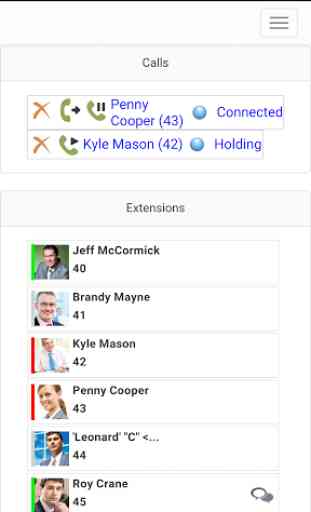

Doesn't work. When it does mine goes to speakerphone only. 5/9 Haven't been able to login for weeks now. The Google signon doesn't work so no clue if the other issue is fixed. Tried uninstalling and reinstalling. Didn't help. 5/23 Worked once. Then back to not being able to login. Wish I could give better news!