Voice Access (Unreleased)
- Basics and navigation from any screen (e.g. "go back", "go home")
- Gestures to interact with things on the current screen (e.g. "click next", "scroll down")
- Text editing and dictation (e.g. "type hello", "replace coffee with tea")You can access on-screen help by saying "What can I say?" within Voice Access. You can also see the full list of voice commands by going to Voice Access Settings and selecting "Show all commands."Steps to enable Voice Access:1. Go to Settings > Accessibility2. Select "Voice Access"3. Turn on the switch4. Complete the tutorial to learn how to use Voice AccessThe tutorial introduces the most common voice commands (starting Voice Access, clicking, scrolling, basic text editing, and getting to the "What can I say?" menu).Note that completely hands-free interaction requires enabling "Ok Google" from any screen. Then you can say "Ok Google", "Start Voice Access" whenever you want Voice Access to start listening for commands. (If you choose not to enable "Ok Google" from any screen, or if your device does not support it, a blue Voice Access button will appear on your screen. You can press this button to indicate that you would like to start saying a voice command. You can also press, hold, and drag this button to move it to a different location on your screen.)To stop Voice Access, just say "stop Voice Access". To disable it completely, go to Settings > Accessibility > Voice Access and turn off the switch.
Category : Tools

Reviews (29)
Very helpful but there are times when if I had use of my hands I would throw the phone against the wall. Text editing can be very frustrating. More often links are not numbered and I have to go from numbers to grid to numbers to grid. Very slow very slow aggravating. There it goes repeating words. Sometimes it's simply stops working and not having use of my hands I'm stuck unless I can get someone else to close the app or restart my phone. Don't launch a video with sound. It stops responding.
The Google Assistant is very helpful on my Google pixel 6 pro. It doesn't always understand everything but it is very helpful for messaging or making calls or bringing up maps. I wish that it understood how to press shuffle in YouTube music; though it is nice to be able to ask the assistant to play a playlist from YouTube music, but I wish that it could shuffle a playlist.
Access does not work when extreme battery saver is on. It may not work when battery savers on. When you try to exclude voice access from the battery saver feature there is no option. I have to turn off extreme battery saver to use voice text and other features. When I press the microphone button to use voice to text it also clicks on twice
Google Voice Access is a great app for navigating your smart phone hands free. After a little setting up of course. The problem is there is no, I mean 0, feedback. Nothing. Google Assistant at least tells you what it's doing after you give a command. Voice Access says nothing to tell you if it understood or if it's opened the app you wanted opened just nothing. My mom is almost completely blind so this would be a great app to help her but it doesn't inform you of anything so she still has troubl
When a video is playing on my screen, the voice access is listening/taking commands from the video and it does not hear what I'm saying... There needs to be a feature that can detect noise coming from the device vs outside the device
The best voice assistant app that I have ever used. It's been able to detect my command and deliver them excellently. At times I don't touch my phone but this voice access is perfect that it does what I want. I recommend it to everyone who wants a miraculous app like this.
It'd be awesome if it worked. Not very user friendly. Not many options. Not much to do here but basic functionality of the OS. Come on guys get with it didn't you ever watch Star Trek? Computer gets me this make me a sandwich and it did, yeah,.that was a badass program. After using Apple's iOS voice access I was very jaded and mad Android for not making this application more robust and stable. Maybe if I can ever get 12 installed it might be better dunno, stuck w/11 at the moment.. 😔
Best thing to use on the roads. Though i have an issuse when sometimes it cant swipe/scroll or tap an area on the screen,although it hear and understands and show the round thing trying to swipe, but wont.. only restarting the device helps. Wish it would be fixed soon
Tjst stupid blue hour fastlink goes all over the place and follows you're out like a puppy. I hate it. I turn it off and it comes back on on its own. I hate this program. It's a redundant system. It doesn't need to be here. I've got three of these built in on this Google Pixel phone and Google's got them built into Google Assistant and they got another recorder downloaded on the phone. This is a redundant worthless system and it shouldn't even be on this phone.
Okay, I've been looking and to no avail. The indicator is on the top. I know you can remove it, but when is an option where you can move it. It's covering my time. I like it because it lets me know if it's on or not. If I missed it, let me know; if I didn't, then make it an option, please 🙏. Thanks.
Voice recognition is very poor. When I say show numbers it will read as phone numbers. Since "show" and "phone" rhyme it confuses. Atleast provide custom numbers. Like I can customise show numbers to view numbers or any other trigger. Further advances can be done too, like
Some basic commands in offline mode not working. If I say 'Hey Google, Voice Access' it asks for Internet access. Asking to 'Turn Wi-Fi on' does not work, nor it is able to recognize 'turn mobile data on' . Trying to call someone from contact list, it is able to recognise only few names whereas google assistant recognises the names in online mode. Also, features for call rejecting, putting on hold/ mute, turning on speaker should work in offline mode. Hope, these features are considered.Thanks.
Latest update removed turn off on touch which was a very useful setting. It has trouble in some apps that produce sound like youtube, tiktok, twitch, etc. Might need some internal sound cancellation to not pick these up as commands. Great to use when doing dishes or cooking. In settings, when trying to download language, I get message that there is no internet but my phone does have internet. Needs availability for custom words like names.
I don't know what the hell You guys have done to this app lately But it has gotten fully worse, I could speak normally to it And it would understand me. No I have to talk like an American. This is very frustrating. Come with an English UK option And bring back being able to ask for Google assistance While using this app Because That does not work anymore either. I rely on this app to use my phone as I am Quadriplegic Sort it out so I can use it properly
Personally I find the grid pop up aspect problematic, as the screen is visibly obscured whenever the app detects a voice, besides that it is functional enough, though I prefer my pre installed service my phone came with.
Doesn't work anymore. It keeps telling me to download the English language pack US when I do that it goes to download page but it never finish. I tried even installing language pack from Google app as well.
I like this setting very much but there are bugs and voice recognization problem. Please add few languages such as Indian English and many others, also it is having issues of malfunctioning.
Sometimes when I want to use "talk to text" it takes forever for voice activation to initialize. Or I will be talking and it will just stop working in the middle of what I'm saying. 😡
I love the ability to use my phone hands-free. But I've noticed a few bugs. The accessibility icon does not work. The icon does not appear in my apps even after enabling it. And the function itself will disable without me doing it. Please fix these small issues. Galaxy A42 5G.
My brand new pixel 6 seem to have excellent voice recognition for about a month. Then, just as reported by thousands of others, it stopped working correctly. I have nerves issues and cannot type. I would recommend to anyone that needs voice recognition to avoid the pixel 6. Google had offered no fix, nor commented on the problem that I can see. So I'll have to live with this and have someone else type things such as this review for me for another year till I can trade it and back to Samsung.
Very bad ...!!According to the app requires to download English (US)language speech updation but it can't download and that's cause this app is not opening and execute..please resolve the download problem and all problems related to this app..
Nice and easy for a quick fix for a while to install a new channel m in the next two years to be able and he can make the same thing for the truth and make sure that the company has been in a position of madness and a new one for android devices that are still being developed by Google and Google now and will have to make it through their mobile apps with the help from other apps and the internet to be a better option than the ones who are using it and the internet has a very good feeling to say
This app is very useless don't download it because it keeps repeating swipe right/left. It also cause trouble it you use text to speech
can not even try it, i have tried to say "hey google" then"voice access" i saw that google assistant tells me to download it, so i downloaded it, i can't do anything with the app on google play store all what i cam do is just to uninstall it(i have tried everything possible) i called google again then said "voice assistant" but it again tells me to download it while i already have it! please help!!
Unless I'm doing something wrong, it hears EVERYTHING but my command.. for ex.. Tiktok.. it hears all the video and if I say scroll down it doesn't hear me because it's hearing the videos
It's because I didn't give 5star because it always needs internet to access command...therefore ...we don't usually keep our data on for the whole day ...it's all that we can't do offline ...only online ..that's all
I think you need to make it more like Siri to be there it can understand language more fluent. I think you'll also need to add an auto punctuation
I'm trying to figure out what this supposed to do it seems like about the phone from the same place I have the other one he says it should be the same it's just one up to 5G and I'm really not getting the idea what this is supposed to be for cuz it's not working the same because voice is access maybe I can just try to get some information on it if you want to give me feedback


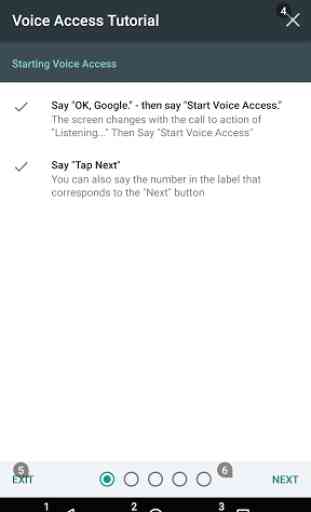
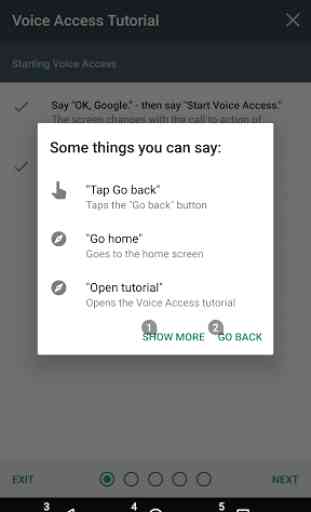

The app repeats actions twice often which is kind of annoying and it's impossible to predict when it will do this. The action I have a hard time with is "swipe left/right". Using numbers to make selections will also trigger a second random action which makes me think this is a deeper issue. I recommend further testing to the team at Google. I'm not in need for this app but as a UX student I can understand how it could frustrate users. Would love to see this product improve.