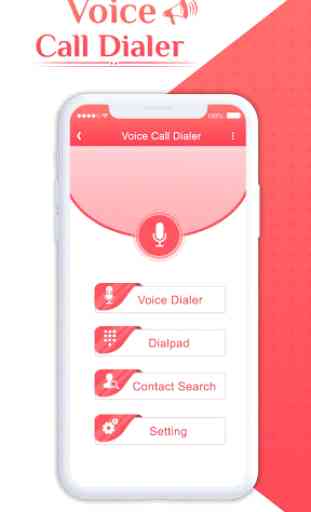Voice Call Dialer : Voice Caller ID Name
Voice Call Dialer : Voice Caller ID Name
Voice Call Dialer is easy and smart contacts dialer who helps in voice dialing and making calls. Voice Call / Dialer are a simple app which enables voice dialing / calls on Android Smartphone.
It is very helpful voice assistant, especially in situations when we want to call someone from phone contact list but our hands are busy, for example while driving a car. With voice dialer hands-free calls are easy to make, all you have to do is speak contact name aloud.
Voice Call / Dialer is a simple app which enables voice dialing / calls on Android smartphone. To use voice dialer, you have to have installed Google Voice Search and be connected to the internet. The usage of the app is simple just say the voice command that matches the contact name in your contacts list and it will automatically be dialed.
Voice Call Dialer will recognize contact and automatically make call for you.
It is perfect phone contacts dialer with voice assistant support.
Voice dialer is also very helpful drive assistant.
Highlights:
- Automatically pick first voice search result and make call.
- You can access all and favorite contacts.
- Possibility to control voice search results.
- You can directly send a message or add a number to contacts.
- Possibility to control voice search results.
- Setting configuration options available if you want to change option.
- Nice and simple UI to perform best user experience.
- Support speakers mode
- Many configuration options.
- Experience hands-free calls are easy with Voice Call Dialer, try it now!
It is perfect phone contacts dialer with voice assistant support.
- caller screen theme Favorite list.
- caller screen dialer Contact list.
- Speed Dial.
- caller screen dialer Recent calls.
- Call Blocker / Unblocked.
- Privacy Hide Caller ID.
- Send and receive SMS.
To get best results, try to speak contact name slowly and clearly.
Thanks...
Voice Call Dialer is easy and smart contacts dialer who helps in voice dialing and making calls. Voice Call / Dialer are a simple app which enables voice dialing / calls on Android Smartphone.
It is very helpful voice assistant, especially in situations when we want to call someone from phone contact list but our hands are busy, for example while driving a car. With voice dialer hands-free calls are easy to make, all you have to do is speak contact name aloud.
Voice Call / Dialer is a simple app which enables voice dialing / calls on Android smartphone. To use voice dialer, you have to have installed Google Voice Search and be connected to the internet. The usage of the app is simple just say the voice command that matches the contact name in your contacts list and it will automatically be dialed.
Voice Call Dialer will recognize contact and automatically make call for you.
It is perfect phone contacts dialer with voice assistant support.
Voice dialer is also very helpful drive assistant.
Highlights:
- Automatically pick first voice search result and make call.
- You can access all and favorite contacts.
- Possibility to control voice search results.
- You can directly send a message or add a number to contacts.
- Possibility to control voice search results.
- Setting configuration options available if you want to change option.
- Nice and simple UI to perform best user experience.
- Support speakers mode
- Many configuration options.
- Experience hands-free calls are easy with Voice Call Dialer, try it now!
It is perfect phone contacts dialer with voice assistant support.
- caller screen theme Favorite list.
- caller screen dialer Contact list.
- Speed Dial.
- caller screen dialer Recent calls.
- Call Blocker / Unblocked.
- Privacy Hide Caller ID.
- Send and receive SMS.
To get best results, try to speak contact name slowly and clearly.
Thanks...
Category : Tools

Related searches