Voice Changer Mic for Gaming - PS4 XBox PC
You CANNOT use with apps running on the SAME device (Discord, Skype or game apps). Reason: Android does not allow two apps to use mic at same time - and doesn't allow one app to send audio to another app.
High quality 14-voice voice changer can run in the background, and with screen off:
- Use as low-cost low-latency Noise Gate filter (remove low volume breathing sounds from live Podcasting/Broadcast with/without voice changing). Some voices benefit from Noise Gate as well (Venomous, Exterminator).
- Use with gaming headset with detachable mic, unplug mic and plug AUX to Android device
- PC gaming: Plug AUX from Android to PC line-in port
- PS4 gaming controller: use Android as USB mic (only up to Oreo 8.1), or use Y-splitter/AUX cable
- XBox gaming controller: need Y-splitter/AUX cable
- Cosplay: external speaker, or lapel mic/ext speaker (need Y-splitter)
- Mobile Gaming, Discord, Skype: output to another phone that runs game etc. (need Y-splitter)
- Phone Calls: output to another smart/dumb phone (need Y-splitter)
NOTE: Y-splitter is needed to convert TRS stereo output on AUX from Android headset port to mono input on headset port on PS4/XBox controllers or another phone. For PC line-in port, can just connect AUX cable directly from Android.
Click Help - Gaming/Cosplay for detailed instructions/diagrams/suggestions for Y-splitters, mics and speakers for Cosplay.
Usage
Plug in earphones and click Record (red buttton). Creates file AND outputs on earphones.
Click Live button (mic icon) to only output to earphones (NOT save to file).
Settings - Output Settings - Listen to Recording (Headset) setting is On by default. If headset/earphones are plugged in, it mirrors audio to that (make sure you plug in BEFORE you click Record/Live).
Force output: Sometimes Y-splitter/AUX cable are not recognized as "headset" - so click Settings - Output Settings - Listen to Recording (Always) and turn it On (it is off by default). Now audio will be played even if no headset is plugged in (there will be audio feedback/screeching sound!).
Voice Changer
Instantly change voices, by clicking on a voice, or click No Effects for no effects:
- No Effects
- Dark Father (not affiliated with Darth Vader)
- Rylo Ken (not affiliated with Kylo Ren)
- Dane (not affiliated with Bane)
- Exterminator (not affiliated with Daleks)
- Space Trooper (not affiliated with Stormtroopers)
- Captain Phase (not affiliated with Captain Phasma)
- Badman (not affiliated with Batman)
- Optimal Prime (not affiliated with Optimus Prime)
- Uldron (not affiliated with Ultron)
- P3CO (not affiliated with C3PO)
- Collum (not affiliated with Gollum/Smeagol)
- Smug (not affiliated with Smaug)
- Brog (not affiliated with the Borg)
- Venomous (not affiliated with Venom)
We disavow any and all affiliation with these character voices. They are the property of their respective owners. Using Dark Father, with some voice acting effort, you can mimic a voice that sounds like Darth Vader.
Each voice is individually customizable: You can create entirely new voices by simply adjusting the Pitch and Modulator settings for each voice! For example, you can use the Venomous voice to make a Lion's roar type voice.
Click Reset to reset settings for that voice, or click Settings - Reset Settings to reset everything back to default settings.
Press Speak button to listen to samples that were created with the app. No copyrighted audio samples have been used.
DISCLAIMER: no copyrighted audio is used by the app.
Click Contact to get help via e-mail.
Category : Music & Audio

Reviews (22)
Disclaimer: these do not sound exactly like the voices they resemble. If you want an exact voice modulator for a specific character, check out paid voice changers. However, if you're looking for close enough, or just something different from your own voice, this app gives plenty of options. I am thoroughly pleased by this app.
This app isnt rated very well but it works just fine for me! not really a thing wrong with it I assume most people are just confused by it at first since it doesn't really give you any directions but once you firgure it out it just works fine haven't really had any major issues with it I like the rang of voice customization and auto leveling your allowed to do
I also used Airplane Mode, and it works without having to pay anything. Word of advice to a lot of other people... "If you really hate apps that you have to pay for to obtain all the functions, this is something that you really might want to try. I really despise having to pay for apps just to obtain all the functions available. So if anyone here also really doesn't like having to pay for something they already downloaded, make sure you also try this."
well .. it is not working not with the games not with what's app not with anything ... only you can record and change voice and send it .. well all other programs are doing the same ... delete it .. coz all what I wanted to have app can do live voice change during games .. I hope this helped users , and developers correct me if I'm wrong.
I wish to start with "read the instructions". With this out of the way, I love this app for cosplay and for fun. It is maybe less accurate than some other hardware options but as I have my phone at all times, it is most convenient. It does exactly what it says, complete with trouble shooting options. The developer also graciously responded to my request for the dark themed gaming version after I had paid for the cosplay version and resolved this promptly for me. 5 stars for this developer.
this app would be much better if it didn't have to use wires that most people don't have and could just connect via Bluetooth to speakers or Xboxes or whatever other device you want to out put the sound to or even be able to put it out through the phone speaker you know so you could play around and mess with your friends
It was cool until you have to pay $10 to even talk for longer than 15 seconds. $10 for 14 voices and half of them sound pretty much the same. Maybe if you added more then I'd consider but for now no. 3 stars cause it was cool but I don't see myself paying to use like 3 or 4 voices for more than 15 seconds. It was fun while it lasted and it actually worked really convenient. So sad.
Amazing App. Works Perfectly. I have a technique on ps3 where i use two headsets to make a voice changer using this app. Works really well and i would definitely recommend it. Barely any adds.
This simply does not work. I've bought different types of cables and switched them around in so many ways, messed with the settings and it just does not work for xbox one.
Amazing voices.. Sounds like the characters The names aren't confusing when making them non copywrite infringing. Works well with discord unlike most mobile voice changers The only reason I give 4 stars is it stops working after a day If this happens to you then uninstall and reinstall
Useful for misophonia. Could use and inverted noise gate (ie ignore yourself, convert others).Bonus, it's comical. There is a bit of lag, but Android's aren't known for music creation, thus it is unsurprising.
Alright. I never tried this app bust this is a question. Does this ONLY work on headsets or can we attach like for example a Neewer NW700 or a Blue Yeti Mic to change our voice in a voice channel. I'm just wondering since I have a mic with a boom stand for gaming. And is a a USB AUX or whatever that thing is. ALSO, can you add robot text to speech voices like microsoft sam or siri or alexa.
i was origanally intending to use this for my chromebook, then i realised the startup format, if you can please update the startup to tap/button press so you dont need to do that stuff. also add more chromebook compatability for more stable results.
No matter what i did and what i tried, it would never work. When I tried to connect it between phones it would either produce no noise or a loud static noise.
This is good but costs way to much to buy like much to much and to limit it to live talk for 15 seconds after using for a day is disgusting. Sorry I know you need to make a living and get paid for this app but £10 being the cheapest is to much £2 for an app like this is appropriate or maybe even £3 but £10 being th cheapest. No app costs this much...change the price I advise this it's to much money .it's a good app and I have enjoyed using this greatly but I simply can't afford £10 for an app
I couldnt find out how to connect it to a game and talk with it on so untill then im rateing it a 4 if someone can help me I will change it to a 5 THANK YOU!
everything sounds exactly like Star Wars. if anyone needs a certain type of voice, you can also use this for voice acting for any Star wars character you want. it just takes a little bit of practice.
This app is a great app you change your voice for pc playstation xbox all that but now you have to pay and I dont think you need to pay at all if you are gonna make us have to pay for more time you should make people have to buy the game for 10$😐
The people who say airplane mode actually works on the app.. That is right but what if you need to change you voice in a game or in a social app? It doesn't work.. So that is bad... What I mean is you have to pay.. Why we need to if we just need fun..
I got an aux cord and 2 y splitters as it showed and it's not working at all on my xbox series x even with just one y splitter to test mic n headset separate it wont work and with just a cord plugged in the controller to nothing it says I have a mic and cant get a mic to work at all either phone mic or lapel mic to go to xbox
I dont understand how to work with this app at all, I try to record my voice and nothing happens, and you cant change the pitch or anything, thanks for wasring my time with this app



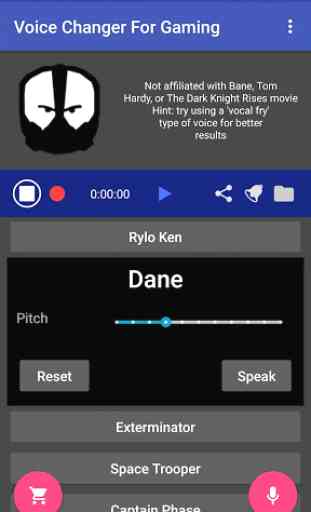

ok. it works. That's more than what I can say for most free real-time voice changers, but... the voices are just presets with different pitch. they don't sound too good, they all sound really robotic. if you just want to change your voice, use this, if you want a certian type of voice, keep looking.