Voice Choice
Why? Because then you can call only your business clients with your Google Voice number. Or maybe you've noticed Google Voice can't reliably send dial tones to those automated phone menus? Now you can call your bank, phone company, or other 1-800 numbers directly on your cell line.
Voice Choice allows you to create your list using individual numbers added to the "Numbers" tab. You can also get a preview of the Groups and Patterns tabs only available in Voice Choice 2.0.
**Basic Instructions**1) Install Google Voice Android app2) In Google Voice Android app, select "Use Google Voice for all calls"3) In Voice Choice select phone numbers to be called with your cell number(or Google Voice)4) Make calls as usual and let Voice Choice take care of the rest**------------------**
Questions, comments, suggestions?-
- Email us or check our website http://appsiom.com-
- Comment in our Google Group http://groups.google.com/group/voicechoice-
- Google+ beta testers community https://plus.google.com/communities/114991649246459493945-
- Join the beta program to get the latest updates first https://play.google.com/apps/testing/com.voiceplusfree
Extra Features you could have with version 2.0:
-Filter by Gmail group
- Set it and forget it
-Filter by number patterns (area codes, conference bridge numbers, etc.)
-SMS (text messaging
- no longer compatible with 4.4+, KitKat, Lollipop, Marshmallow)
-Toggle Voice Choice on and off
-Dial Through Google Voice: You can optionally teach Voice Choice 2.0 to dial your Google Voice number, get through the menus, and dial the number for you automatically. Good for those having issues with Google Voice not working with some phones/networks.
-Quick dial: Make a quick one time call to a number as though it is on your Voice Choice list. Simply add a '+' at the end of the number before dialing. Feature is off by default, see settings screen to turn it on.
-Enable/disable/customize notifications which are displayed when making calls
-Select/Deselect all numbers of particular type(Home, Mobile, Work)
- Even works with custom types(could create type "Voice Choice" for example or "Call Directly")
Category : Communication

Reviews (27)
SPAM! Remove this app immediately! Found this app installed itself from another unknown application. SPAM
Don't know what changed but app is no longer working. Phone will show if voice choice is aborted or not but still calls with Google voice. Hope a fix is in place soon I dont like having to select what I call with. It's great to get a response from someone. The sultion is to use the paid app or to downgrade the Google voice app. 🤔
I would love to know what caused the app to stop working after the latest update. I know the development is aware of it and has fixed it in the paid app. I would use it, but I'm not in need of most of what the paid version offers. Hopefully he will fix it on this one, otherwise it's back to pressing the button for each call. Fingers crossed.
Made Droid turbo unusable following latest Google voice update. I understand this is a free app, if unable to update should pull from the app store.
The updated version of Google Voice made the free version stop working. The Voice Choice 2.0 works great, and it's only $2.99. What a bargain. Stop complaining that free versions aren't full of features... especially when the paid version is inexpensive.
Good idea, except that does not work at all. And the answer "three paid version works, just upgrade" is just a scam request for money. Pretty bad ethics
Doesn't work on my S5.-updated rating. Developer was more than happy to troubleshoot & release an update upon finding the issue.
Guess it is for an old version, does nothing now. Only wanted to add voice dial default, guess they want to add add for that, pass. Will remember appsiom!
Doesn't work with latest Google Voice update. Try 2.0 version.
Is there a reason why this version doesn't get the VM fix? I understand that 2.0 is the paid one, but it makes this one completely useless as single core functionality is broken? Can we expect the fix to this version?
This very bad app
Help me work it
OMG!!!!!!what kind of apps is this
Cannot set up numbers for direct call because app crashes everytime I scroll down contacts to select, has been happening since I got my new phone last November. Update: That issue was fixed and working till the changes Google Voice did this year. I recently had to install the paid version (2.0) and is fully working, I'm glad I decided to do it.
Its broke as of a recent update. Others having the same issue. The recent update reset all my settings. Very annoying. Previously: Just found out about this app. Downloaded it and within minutes had it setup properly to bypass the Google Voice prompt. I'm going to try this out for a bit before moving onto 2.0. But otherwise, it is continues to functions like this, I'll have no problem upgrading. Bug free on the first day. definitely nice to be able to use Bluetooth again and not be restricted by the Voice prompt.
Great app, does selective dialing which the GV should have bulit in. It is sad that there are so many ignorant fools leaving bad feedback when they clearly have no idea what this app does.
So far it works great for me even after updating to the 'New Google Voice' app.
Uninstalling because they didn't fix the free version but demonstrated the capability to do so with their paid version.
Its really waste app dont waste u r time
Useless, it doesn't work
This software is deleted by my antivirus
Loved it
Just what I wanted! Much better than trying to remember to change settings manually before/after each call.
Will not work with Tmobile's galaxy note 4 running Android 5.1.1 google voice has been broken after the 5.1.1 upgrade. Was hoping this would fix the issue for me. Alas, does not help
This app would easily earn 5 stars if it would stop crashing when trying to access the contacts list. This app earned only 1 star because I've been reporting this deficiency for the past 3 months and have not received even as much as an acknowledgement of my issue. I tested out this free version with anticipation to buy the paid version. But since this app has apparently no user support, I doubt the paid version would be any better.
Not easy to use for a large number of contacts. I should be able to use groups to add them in to Google voice calling or not. I should be able to group by calling country or international calling.
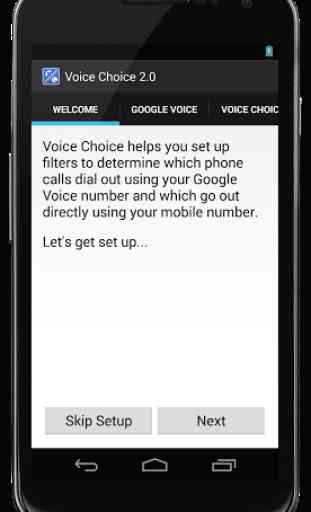
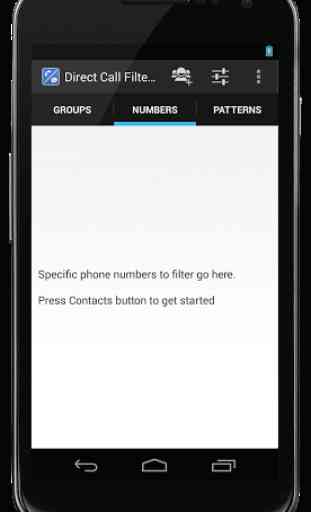
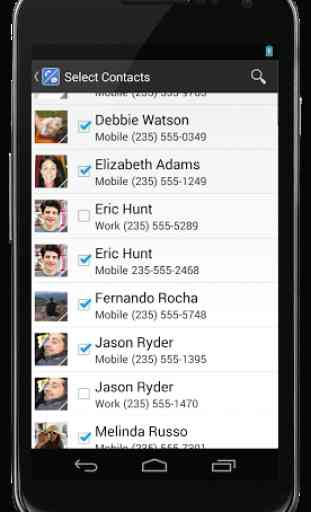
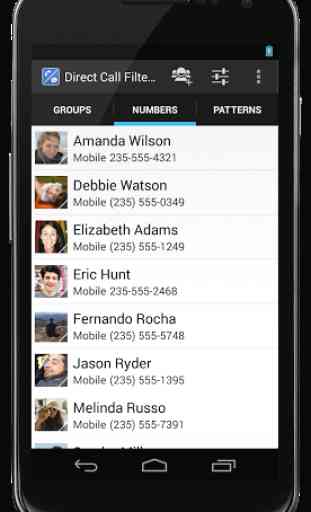

I'm sorry, but it simply just doesn't work on my Pixel running Pie. All calls, briefly display a message that Google Voice is aborted (bad word choice there), yet the call goes through GV regardless. Will not route any calls to my carrier number.