Voice Control extension
Voice Control for Sony's SmartBand Talk/SmartEyeglassVoice Control is an application that lets you command your device with just your voice.
Important: If Voice Control is not working after upgrading to Android 6.0 (Marshmallow), please visit the following page to resolve the issue:http://voicecontrol.sony.net/en/2015/10/pleas.html
How to speak to SmartBand Talk:1. Press the function key repeatedly to select Voice Control.2. When the Voice Control icon appears, firmly tap the screen.3. After you hear "Please speak now" (UK) or "I'm listening" (US) you will hear a tone. Then, please wait for a moment and start speaking.
*For more detailed instructions on how to use each device, please visit the Help page below:http://voicecontrol.sony.net/en/help/index.html
- Supported Languages:English (UK/US), Japanese, German, French, Italian, Spanish, Russian
- The following functions are supported: ・ Check the date/time ・ Check the weather・ Make a phone call・ Check/Call back missed calls ・ Set the alarm・ Set the timer・ Check your schedule・ Check your latest SMS messages ・ Find your phone ・ Check the battery level of your device and phone
* Compatible device and host application are required when using this application.
- Compatible Devices:SmartBand Talk SWR30SmartEyeglass Developer Edition SED-E1
- System Requirements:Android 4.4 or above・ Tablets and smartphones that only have Wi-Fi connectivity are not supported in this application.・ In order to use this application a device and an environment that allow the use of the Google Voice Search are required.・ The following smartphone models are not supported:LG G2 D802, LG G Flex D958
- Official Website:http://voicecontrol.sony.net/en/
* Customer support is not available for this application.
Category : Tools

Reviews (30)
can't get the app to work only gives me the option to uninstall
Ioy is a excellent and wonderful app i loved it
I hate it
Hate it
You're better of using the smart assistance function by holding the top volume button down for 2 seconds, Google now is much better
Edit... recently stopped working, keeps bringing up a help webpage on my phone. This app works perfectly with my smartband talk swr30. Love it. Keep up the good work Sony!
Doesn't work after update to Android 6.0 even after changing the battery optimisation settings and the permission settings
Currently obsolete. Just long press press the volume-up key to talk to Google Assistant, which has more features and is more reliable anyway.
It just doesn't work on my watch, every time I use it, it doesn't work and says check your phone, even though everything is fine!
Still not supporting chinese after years of use, plus there is a popup telling keep asking you to get help, even when you are using other apps! This app is just a waste of resources
Very fool app please don't download this app
Is it work for j7 prime?
Even after update.. On swr30 Just opens and redirects my browser to the sony help website great job sony not.. Test these things before you release them stop treating customers as beta testers.
This is pretty bad. I showed it to someone this morning and they said it seemed like it was from the 90s. Why the loud beeps while I'm waiting for an answer? (Forget the fact that the actual wait time is way too long.) Using Google Now or S-Voice on my Samsung S5 is much faster and more reliable.
It needs to have more commands, and I think should have better voice recognition. It should know what word closely resembles what I said. Like I keep on trying saying 'battery', it goes 'Bethany', 'b**ching' (the most), even misspelled 'batterry'. Also, should replace the Google Now, cause I couldn't use Google Now on my SWR30 most of the time.
Not too bad, but largely irrelevant on the SWR30 with the ability to use Google Now. Also crashes on Android N DP3
When it shows "check phone", I need to restart my swr30 device then only the app can function normally.
Keep on auto remove from the swr 30 apps
Baaaaaadddddd app this app is not show in my oppo neo 7
Would Be Perfect If It Worked Without Internet Connection.
I like it but some time not respond. reinstall still same problem.
I CANT SEE WHERE IT IS
Is this only work for smart watch or only smart phone
Good idea but bad application. Need a lot of improvement.
I need more function then I will give it 5 star
Waste my time..i can install this app,but can't use...samsung j7
Seems to work well enough with my Note 3.
I have a samsung phone how to use it
It's showing uninstall while I installed it
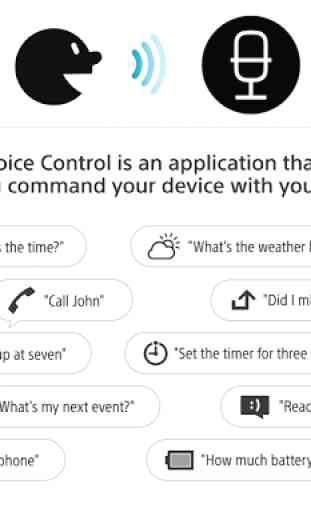
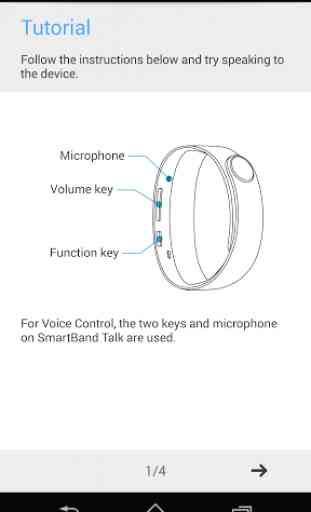
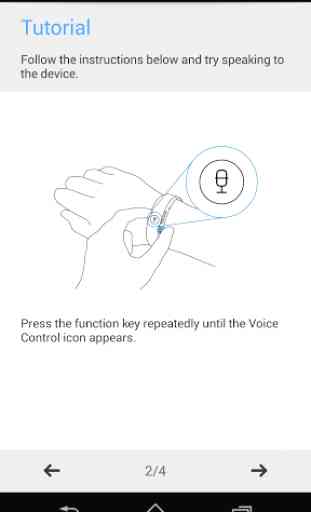
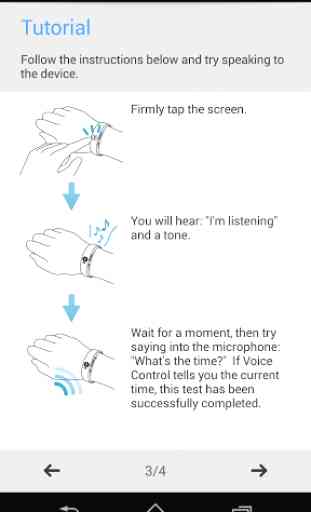

No option to open but there is option to unistall seriously waste of data