@Voice Floating Button Plugin
In the main @Voice app, activate this button through the Settings menu - Screen and sleep timer settings - Show @Voice floating button... checkbox.
Category : Productivity

Reviews (28)
edit: with having the controls its great. .. Good addition I wish the options were more clear. I couldn't find any helpful information on the website. I was able to find if you long press the floating play button it will remove the forward and back buttons. You can also resize the buttons. I originally had them quite small and now they are obnoxiously huge.
Great tool. Only missing one shortcut to add bookmarks. Is there a way to have a floating bookmark button?
This plugin is useful when the voice reader would stop playing when opening other app to quickly continue reading. However is there a way to make the float more transparent? I think the previous version can but I can't find it now.
I changed from apple to android for this app... and it was worth it. This is a core tool for me as a busy physician for keeping up with my readings. The addition of Google wavenet is just tremendous, and makes TTS of technical medical text far better. Combined with regex exclusion of citations and other junk, this app is outrageously useful. Someone give this outstanding and very responsive dev a medal 🏅.
I love voice aloud reader but this floating button doesn't seem to work. Maybe it has something to do with android 11's new media controls but the play button doesn't function at all.
this is really very helpful app. To the point and minimalist design. needs some UI and Icon improvements in order to promote. But great work and great app. Thanks.
its quite good but not what i expected. i want a floating button that will read the web page that im currently viewing.
Quite useful. Undocumented is that double clicking it would increase the size but how do we make it smaller again
Suddenly the size of buttons increased and after trying many it times it didn't come back to normal size.
Very nice floating application to control l@voice aloud TTS reader.
can you add paste text in the floating windows? i think it would be very convenient
The challenge i have now is the size of the icon getting too big. Please help
As soon as it lets me open it and registers that I downloaded it I will change this rating
Not necessary anymore
THANKYOUFORDRAWINGIOWEYOU··
IMO, this app is useless. All it does is open the main @voice app which already puts a notification panel with better controls. A floating button should allow you to select text from any app on the screen (such as a pdf reader) and read it out loud.
Really love your app! a bit feedback from me, please add choice to change speed rate on each language. because as a non English speaker, I feel the speed rate on my native language seems to slow because I can understand it more than English
Not understanding how to hide this plugin from the launcher unlike other plugins. Please help me with it. Thanks!
Not yet seen a better app for switching back and forth between recent and/or favorite apps. This app is so productive and is a great time saver. Thank you developer
This app is nice! It allows you to copy, paste any text, and it will read it to you! Very handy when you want to say read a stock article on your way home from work!
Not a great app, clunky inly reads from whatever document it has open within the app, so you can't just go to google docs and reading, you have to download it import then read aloud, floating app only plays the doc that's open not read current text on screen, bit useless but good concept, why not make it great ...... Why make half way inferior junk???
hello, is there a way to use this app to read comic books? like from the webtoon app? i'd love to see one that is able to do that.
Heavy duty soft, needs updates & bug and other fixes!
This plugin is very good.... But this last update is not launching/floating. A better update is required.
5 out of 5. Star thanks for sharing this awesome technology to us
It's helpful because it helps me memorize
It wouldn't read anything but the app FAQ s
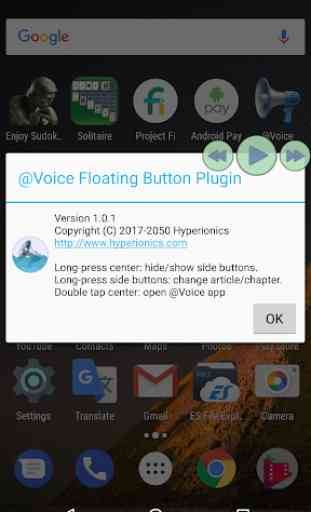

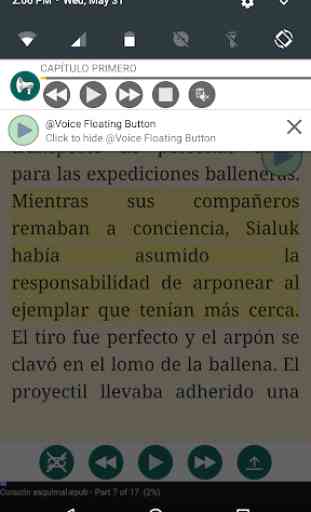

I loved this button, but the last two days it's been glitching - sometimes when I tap it it increases drastically in size and will not revert back to a small manageable size. I have to uninstall it, reinstall it, and then reset settings to use it, and then it happens again. I love this plugin, but it needs to be fixed before I'll try this again because I'm super frustrated!!!