Voice Notebook - continuous speech to text
Requirements for work:
1. The application uses voice input from Google, so the device (phone or tablet) must have Google App installed and updated(!) - https://play.google.com/store/apps/details?id=com.google.android.googlequicksearchbox
2. To improve the speech recognition it is desirable to have an Internet connection and also need to install a language pack for local voice recognition. Without a local language pack, if the Internet is lost, the application will stop and give an error. To install the package, read the application help.
Premium mode remove ads and has settings for:
Saving power mode (gives you more time for dictation)
"Always on Screen" mode with non stopping dictation
Setting Predefined email for sending voice notes by minimum clicks
Live word counter
Bluetooth support
Premium settings are in the bottom of General settings page
Category : Tools

Reviews (27)
Nice idea. I like being able to easily adjust the words on the fly while the app is converting my speech but it just isnt accurate enough. I spent way too much time going back and adjusting what was picked up incorrectly. Would be easier to type and probably quicker. Will return to this when the speech recognition improves.
Lifesaver!! Literally. IDK what I would do without this app. Ive tried many apps, but I'm currentoy cognitively disabled. I forget everything. Tasks must be noted immediately, but I constantly lose my notes: I have sticky notes for wallpaper now. So notation must be easy enough for a child, available at all times - and free: I lost my job recently. God bless you for creating this app. It's not perfect, but it captures the majority of my words. Editing & saving are intuitive. Thank you.
Adds function to Google speech to text. Easy to setup, use, & customize. Documentation is clear, straight-forward, effective. Upgrade to paid is one-time fee. Effective, low-cost voice-to-text solution that is easy to use for a variety of applications: Save, copy/paste, email, txt, Keep, Drive.
Well.. I have tried every app in Play store that CLAIMS to convert voice to text.. this is the ONLY one worth using and IT only works HALF the TIME! It doesn't seem to be able to keep up with the speech( no matter how slow) Sad to say but if Iget it to only convert a paragraph, well that's a paragraph I didn't have to do! It's also FREE!! I CANT TELL YOU HOW many apps require a card just to USE (SEEMS LIKE EVERY NEW APP!) BUT this one does not, so 4 stars for that.. AND there you have it!
THE BAD .. Apps should open to list of all notes instead of loading each note from a menu. Since you encrypt your database, I should be able to export ALL notes at once, instead of one note at a time so I can have searchable files when backing up to computer. THE GOOD .. The Superfast access to punctuation, spaces, new line, backspace, while I'm doing speech to text is incredibly more efficient than the other note apps I have been using. So I love this!
Worth the money. Best feature of this app is the replace text feature. It is very useful for words or spellings that are not common. Or for simple formatting such as times or dates. When I say 10:15 a.m. but want text as 10:15 AM the replace feature does that seamlessly. And it is easy to copy or send the files anywhere. The free version has some ads but not intrusive. But for 3.99 it is worth getting rid of the ads.
Some minor lag just talk slow or take time to enunciate. Better than dragon anywhere I've tried it too dragon anywhere erased my documents after an update. This doesn't. Completely free. Export and backup work easily. Picks up where you left off after each close and reopen. Only drawback is that for long documents you have to manually scroll to top for proofing and vice versa to continue typing. I would pay to have a back to top option and jump to bottom option.
The app worked pretty well for a while. It struggles to understand some words however I'd typically edit a word or two here and there. My main issue with the app is, recently I went to go recover some recent notes only to find they had disappeared. I cannot recover them. I guess I have to find a more stable application now.
Works okay, but appears to be slightly hard of hearing for some words while speaking through the road noise of car travel, and I own a luxury sedan.. beyond that, it can make exceptional suggestional replacement words relative to you and what you are telling it to type-up.. which I found rather comforting. Overall a GOOD app.
Like that a keyboard is there. It's good when talking slowly. Not AI yet, so doesnt learn from typed corrections. Must learn to link spoken & correction together. It's to slow for my brain/thought speed to spoken dictation, for transcribing voice to text message.. Faster to type! Useful to transcribe quotes to copy past.
Voice dictation is a must do, nowadays (I think). This app makes it easy. Not so sure about it's learning capability. We all speak differently; I'd like to see my typos go down. Also, would like the option of decluttering the menu. Leave the few tools that I use the most showing, and the others behind an ellipsis menu. That said, a competitor that I use as a comparison has a price that makes me cringe. So, keep up the good work.
In the last 2 months, I've become disabled and can no longer use my keyboard. On my computer, I use Dragon 15 which is -- truth be told -- both more expensive and better than this free app. That being said, this is a wonderful app to create notes on the run, copy them into Evernote to be immediately transferred to my computer for editing, and use in appropriate places. My only suggestion, since it's not as good as Dragon, that you talk slowly and repeat or type your fixes. Delete errors later.
I can't get enough of this app. If you need to take a lot of notes during the day, must have them copied organized and collated to be useful at all, but you find a pen and paper awkward, your writing's illegible, and a cellular keyboard too slow, this app is perfect for you. The speech recognition is very good. I've had few frustrating moments where it mis-transcribes a word. It lets you edit on the fly. The voice recognition doesn't shut off when you make corrections. Out of words.
THE BEST TEXTING APP! Uses either your voice or keyboard to compose a text. This app provides a much larger onscreen box to review and edit your composition as you are typing or dictating. The complete text can be seen in it's entirety. Now before you fire it off full of grammatical errors and run-on sentances, just polish it up a little and you're good to go! Then you send it to Messages. This can be done easily, with some trial and error. Ever thought "I wrote THAT ? !" Fix it before you send
Never works when I open the app. The little circle just terminally rotates. I double check to make sure Google is updated. I double check to make sure its set to American English. I double check other things. And after all that, its only worked about three times. Its probably operator error, but what else can I possibly double check?! And it absolutely won't work when connected to my bluetooth headset. And won't work offline.
I've been looking for a good speech to text program, and this one has been good to me so far. Being able insert custom word replacements is very nice, and made it worth purchasing the pro upgrade. Now I've got no adds, dark mode, and the screen won't shut off without me changing my screen timeout settings, worth the $5 (I think, can't remember).
This is a great app! Easy to use & makes very few mistakes. Nice to be able to delete files I don't need anymore. Easy to rename files & copy/paste. I rarely have to repeat myself. I make a point to speak clearly & have no background sounds like music or tv. It capitalizes words appropriately. The part that lets me store words to say that will cause specific other words, symbols, or actions to occur is a huge time saver - next line, a number, dash, semi-colon, ect. Definitely recommend!
What I love about the ads: There is an ad banner at the bottom that does not disrupt the program in any way & is the only kind of advertisement. The speech to text: If you have a clear speaking voice with little accent you should be able to have little to no mistakes in the conversion process. It works better than Google! There are language settings with large variety like different kinds of spanish in different regions. There are also symbols like . , ' ? ! that you can use any time.
I tried a few voice to text note taking apps and I like the simplicity of this one. It seems "well behaved" and accurately transcribes most of what I say most of the time so I'm quite impressed by it on the whole. Occasionally it has become unresponsive, I'm not sure if this is due to some relationship in the voice recognition protocols and how it uses the data connection or what, but they're temporary glitches I can live with. Thus far, at least.
Due to some physical incapacitiesI am forced to use speech to text for all of my written communication. Until now I have used Google's voice to text on my phone. However it has gone through several changes recently which have progressively rendered it less and less "user-friendly" to the point that now it is basically unusable except for very short messages. So I tried this app and it has worked very well for me. The only thing it lacks is a spell checker which the oridganal Google one had. For
I needed an app that recorded as I talked, didn't randomly pause, and didn't get the words wrong 80% of the time. So this was a quality match. User notes: you can speak the punctuation, but it doesn't always catch so I don't bother. I talk normal for a bit, stop, and re-read what it wrote, fixing all the stammers and inserting the punctuation as I go. Afterward, I change the setting over to text-to-audio and let their program read it back to me. Handy app!
This is a good app as it supports my basic needs. It does not capture all the words and based on its dictionary, it replaces words or simply skips. Fast talking can cause it to skip over words as well. I was surprised and impressed that it picked up some (not all) scientific words. I look forward to updates with these concerns in mind.
I had intended to use this app to make notes in an outdoor setting where internet access is not available. The quality of speech recognition is so poor that editing the text took longer than manual typing would have done. In some instances the text bears no resemblance to the words spoken - to the extent that a second visit to the site was needed. Not recommended.
I've used this app for dictation on the go for a few months now, and in itself it works really well. I don't have to worry about it shutting down during long pauses. Export to text is pretty straightforward, and automatically date stamping everything helps quite a bit. my only issues come from Google's speech recognition itself. I haven't tried a high quality separate microphone yet to see if that gives Google better input to work with.
Simple, writes spoken text. Precise. Two things I did not like: 1) when entering every setting menu, it plays a sound: that' s very annoying. 2) it does not write ugly words, instead it writes, for example, f***. An option setting to disable these two features would be nice (I searched for this option, but I didn't find it)
Mostly good. Find out where the app best responds to your voice by varying the position of your phone and then looking to see how accurate the dictation is. It doesn't recognized from speech needed punctuation but it can be inserted. Corrections can be made by inserting the cursor where necessary and backspacing incorrect dictation. I use this app to make sure a very hard of hearing family member actually understands what needs to be communicated. She does understand what she reads.
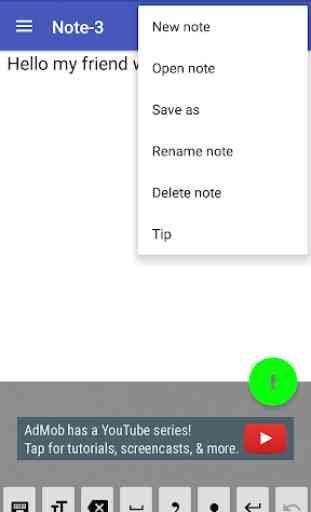
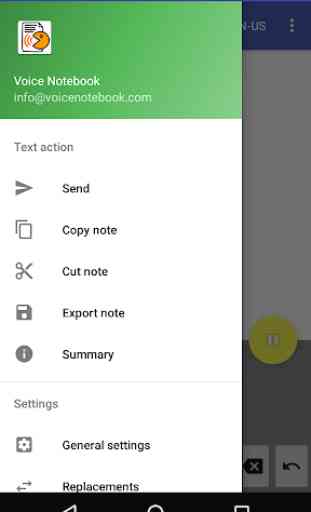

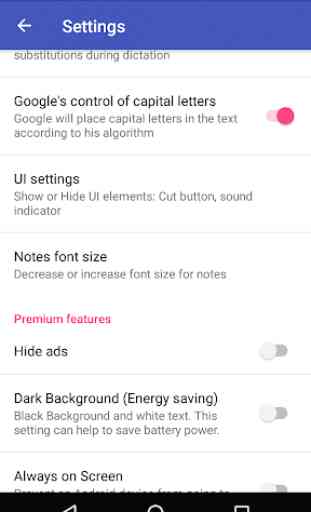

Voice Notebook - Continuous Speech To Text is GREAT! Voice Notebook does a great job of converting speech to text. The interface is easy to use. The continuous function is very useful. No worries about time limitations. The conversion is more accurate if the enunciation is clear. The more clear the enunciation, the more accurate the speech to text conversion. Even without clear enunciation, Voice Notebook does a pretty good job. There is lag sometimes. Voice Notebook is a time saver!