voice recorder
audio recorder, recorder for lecture
best recorder for voice recording with high quality
voice recorder application is simple and easy to use.
You can reliably record your meetings, personal notes, speeches, lectures, songs with high quality. There is no time limits just depend on your remaining space of internal storage or SD card.
This app is a best choice. Other names which you can call it: voice recorder, audio recorder, sound recorder.
Features:
- record your meetings, personal notes, speeches, lectures, songs
- beautiful user interface, easy to understand.
- support high quality format file: mp3
- store file on internal storage or SD card
- have list of files with basic functions: search, arrange
- have delete function, share function (via email, sms, mms, facebook, whatsapp, dropbox, etc.), view detail information
- mp3 encoding with adjustable sample rate (8-44 kHz)
- recording in background (even when display is off)
- microphone tool to adjust the sensitive
- save/pause/resume/cancel recording process control
- function to edit recording files by cutting some parts not needed
- show remaining space of internal storage or SD card
- not support call recorde
Category : Music & Audio

Reviews (5)
Very easy to use, name files, find them and play. I posted the above a year or so ago. Hit my first furious can't-stand-this-stupid app experience--there is no useful help on how to trim a file. I CANNOT figure out how to select the portion to be trimmed. All they give you is three icons and pressing all of them accomplishes nothing. I accidently left on the recorder for two hours and cannot share it by email or Drive due to file size--I HAVE to delete 80% of this file and can't figure out how to do it. Google gives me nothing, even when I put in the (difficult to find) app developer name+ 'trim'. AAAARGH! I am downgrading my original five-star review.
Other than the inconvenience of ads, the app does everything I've wanted it to do thus far. It rewinds, fast forwards. It allows for cutting, pasting, trimming, combining files, and it displays saved files in a logical way. In fact, it will record sounds from the next room with clarity during playback. I'm very satisfied with it. Programmer/s: Keep up the great work in the design, development, AND listening to your customers! 👍👍👍 You're rocking this ish!🤘
Used it for a face to face coaching session with a client. Super easy to use. Audio playback is fine although I think I need to put it more in the middle of us as I am clearly too loud. Would highly recommend. Easy to save from the app on my phone to my Google drive which I can now access from my laptop. No missing audio. Recorded the full hours session. Thank you to the app developers.
I LOVE, LOVE, LOVE This App!!! 😁 I can record Any Thing! Any Conversation over media, etc! Don't Pay for Useless garbage apps that have restrictions! This one Does It All! It does record Voice Mail messages which can be annoying if you get a lot of marketing calls, but it's worth clearing Those out just to have a recorder that works well! Oh, and it doesn't make a weird sound when you start it, so you can start the voice recorder in The Middle of a conversation and No One is the wiser!!!

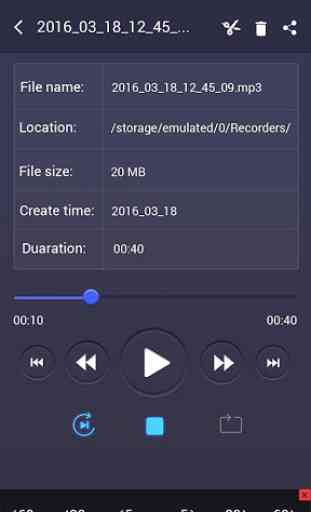
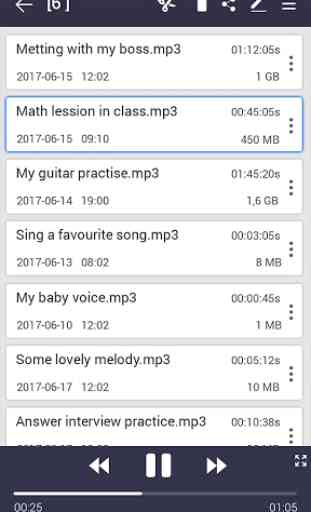


First attempts are very good. Controls are simple and you should be able to begin using this app effectively within 60 seconds of looking at it. It's very intuitive. I've not yet worked with editing or other functions. For a free app, you might not be able to do any better than this one. There are tiny in app ads at the bottom. They do not interfere in any way with functionality which is something I greatly appreciate. Give this very fine app a try.