Voice to Text Text to Voice
-Thanks to "Speech Recognition" you can talk and your words will be converted into characters and written as a text on the screen.
-Continuous voice recognition.
-Select different results (interpretations).
-Better results with Internet, but you can use without Internet (only one result).
TEXT TO VOICE (Write or import text and listen to it with the robot voice)
-Thanks to "Text To Speech" you can type any text which will be spoken by a digital voice.
-You can add files from your device into the app and read it aloud.
-Text to speech is very useful for people with no speech communication, since you can write your words and they will be read by the digital voice.
-Listen to books.
FEATURES
-Small keyboard scrollable with interchangeable positions.
-Working with files: .txt.
-Save notes as file, as audio.
-List files.
-Copy audio and text files into the app.
-Share text and files to others apps on your device.
(The application neither synchronize nor save files on the cloud, easily, you can share it to do your own backup).
ENGINE(S)
-Text to Voice depends on the motor(s) or engine(s) of your device (rare case there is none, you must download some).
LANGUAGES AND VOICES
-You can set it in any language and any voice supported for your device and engines.
-Without Internet you may need to download some languages first.
-The robot voices can be male or female (this depends on the engines).
-See Menu-Info if you have troubles.
PREFERENCES
-See Menu-Preferences to adapt the most personal use.
AUDIO RECORDER
-The app include an Audio Recorder.
AUDIO TO TEXT (experimental)
-An Audio Player is used to play and pause a file so that you can use Voice to Text (red microphone) and capture the results.
IMPORTANT
-It is not an automatic conversion.
-An audio file is not magically converted into a text file in one click.
-Video to Text is not supported.
-It is an experimental part.
PERMISSIONS
- Write/Read on external storage.
- Record using the microphone.
UTILITY
-Write text that you want to send or share with others apps.
-Use this app before using others to avoid error typing.
-It is helpful in your daily use of Android.
-Speak and take notes without using the keyboard.
-...
PUBLICITY
-The app has publicity and is free.
VERSIONS
All the versions has the same features. The differences are:
-The type of file that can open: All open .txt and versions: PDF(.pdf), FULL(.pdf, .html, .epub and web pages).
-Whether it carries advertising or not (PRO).
-The size of the apk.
Thanks for your suggestions, opinions, comments!
Category : Communication

Reviews (28)
I'm giving you 5 stars even if I found the app a little difficult to use . Missing language selection and voice type . Even though , wish you the best of luck
Just starting.. absolutely simple. Thank you devloper Jesus Rojo Will share as more experience gathers. Great job 👍
Won't even let you hear the speach without having to grant it personal information and app
good app .but I think it needs to improve the quality of the voices.
Very convenient easy to use a real time Saver
My best app so far, just say the word abd it's well typed .
I really love this app and I recommend it 💗❤️💖 congrats 👏👏 developer
I liked this. Objective and easy
really confused on this app, i dint get how to use stuff
Fell in love the 1st time I used it👍🏼
Interesting app
Worest app
Bahut bakwas
It works but has too much wierd adverts
the voice it to machanical and reads other languages like bad english
Thanks. Finally I got what I wanted. The only problem is that I really need to speak loudly, and sometimes it notes down wrong speelings
No provisions to change spoken language.
I tried to convert already recorded audio and it didn't recognize a single word
this is the nwst app ever ive had lots of app but this is 1 of my top 10
Anyone know app for the typing word, and it's creating the own voice?
Only use it for nonstop speech-to-text. Works great in my case. New design looks beautiful. The ads are not intrusive so they don't bother me at all. Overall great app for what I wanted.
Text to speach is really awsome..
Would love to be able, to change the speech rate with a slider I find the slow rate to slow and the normal rate to fast ... you did a great job on this app love the new update THANKS ( YOU REPLYED TO MY REVIEW - THANKS FOR YOUR TIME AND EFFORD ON YOUR LATEST UPDATE : WISH YOU WELL ***
I'm looking for an app to change tv voice to text for my Bible study. It doesn't do that.
So far so good really. Doing the job for me
Perfect for dictation. I can know copy and paste what I record.
Doesn't work as it says. Have the paid version. The spoken text arrive converted in non readable format!!!! No clear notice how to use
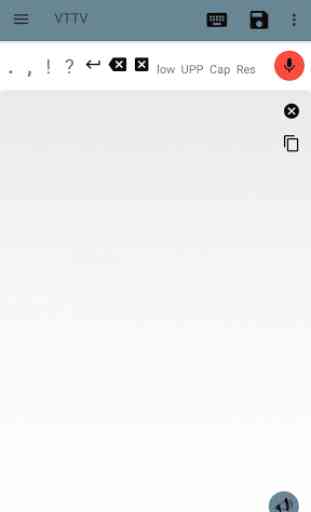
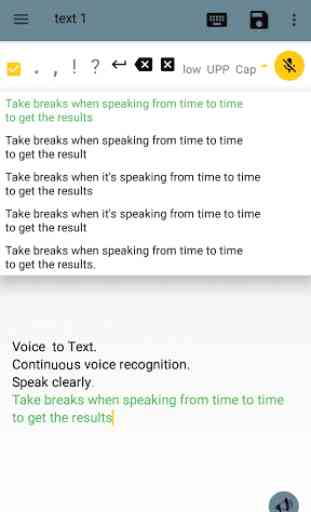
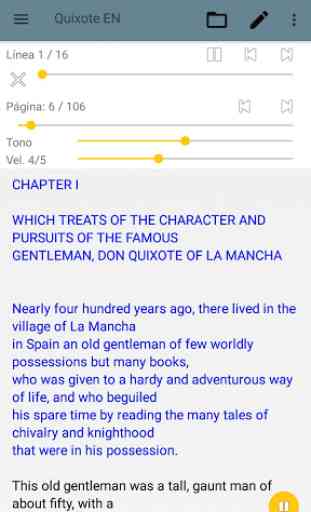
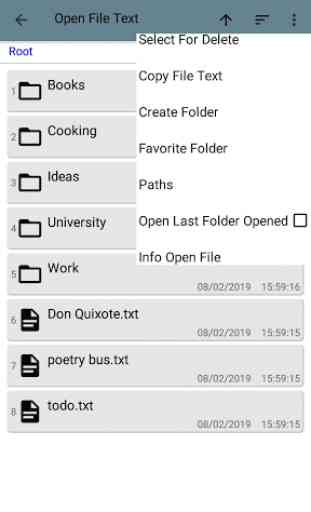

how can I upload prerecorded voice noted and convert to text on the app.. becuase that's one of your listed features. I tried to open file bit had an error that file is not txt