VoiceTimeSignal
The app also can speak the time when the device screen gets turning on or device is shaken. You can simply press the key that wakes from sleep or shake the device, to know the time without looking at the screen.
You can make alarm settings. The app will speak the specified voice at the specified time by the alarm settings. The alarm voice keeps playing until you stop it. The app has snooze function and fade-in function.
The time signal and the speak time features can be turned on/off by timer schedule.
There is also an enhanced paid version, 'VoiceTimeSignal Pro'.
[Notes](1) If the volume has been set, other media player volume will also be changed.(2) The voice is basically Japanese. If the locale is not Japanese, the voice will be English partially.
(3) When the CPU is busy, the voice/sound might be interrupted.(4) If the screen lock security of the device is on, the security lock screen will be appeared when the screen was off at the specified alarm time. So back/menu/volumes keys of the device don't work for snooze feature on the security lock screen.(5) The service of app might be stopped by insufficient resources, or by battery saving setting of the device. In this case, time signals will be delay, or not play the sound. (6) Some Android 5.x devices seem to have a bug that the triggers of timer are delayed. Please check if the time signal works on your device at first.
[Special thanks]※Voice material have been supported by Ms.Amitaro.[http://www14.big.or.jp/~amiami/happy/]※Other sound material have been supported by Mr.On-jin.[http://www.yen-soft.com/ssse/]
Category : Tools

Reviews (9)
Wants access to make phone calls. Uninstalled.
I like the way it works but I don't like that I can't get rid of the notification my phone tells me that this is running in the background. I've tried everything I could find to get rid of it but it won't go away
I think the lovely soft Japanese voice is attractive. If tts is used, the app will turn to be another thing to me.
This is good but there are not enough customisation options. 1) It won't play in silent mode and there is no way to force it to do so. 2) I can't set a schedule for it to play (although I have got around that by having another alarm go off at times when I am going to want to know the time and setting this to speak with the screen activates). 3) There is no easy on/off option - a widget to control that would be great.
A very Japanese style English voice. I like the way of shaking device.
Works better than other apps...I use it for hourly chime of cuckoo...good work guys
voice to fast, but sounds nice... then it started sounding like: one one twenty twenty three three aa mm... ... ... please add tts, i like time in screen on and on hour...
Cuckoo Clock is the best :)
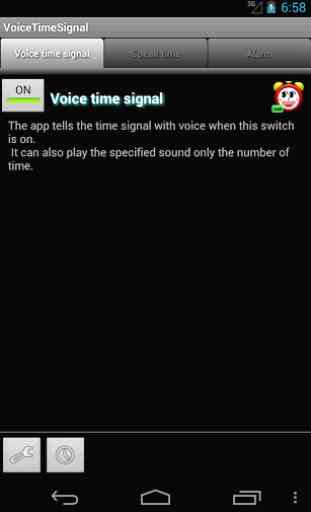
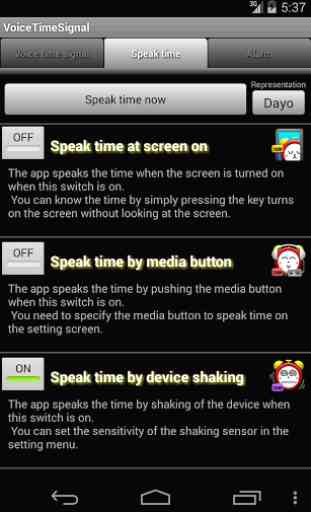

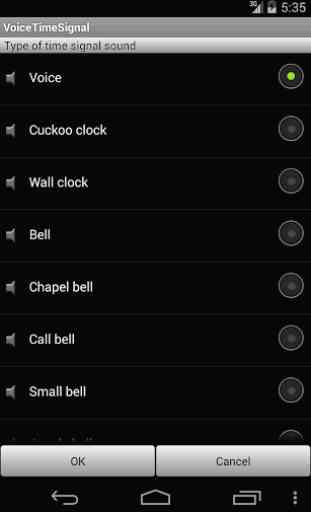

Unfortunately just keeps on stopping and asking me to report it. I had installed it on Galaxy tablet but will have to remove it.