Volume Butler
The idea is that you can take a snap shot of all your volumes at one time and put them into a group. These groups are called “Profiles” and these profiles can then be used in numerous ways to make managing volumes effortless.
Some of the many features found in Volume Butler include:
• Schedule sound profiles when you’re at home, work, anywhere!
• Automatically apply a profile when driving
• Apply audio profiles based on your location
• Use Quick Schedules to silence your device for naps or meetings
• Separate Ringer and Notification volumes for devices with merged volumes
• Apply a profile when you charge your phone
• Use Notifications to customize your notification sounds and vibrate pattern
• Customize 4 widgets to your hearts intent
• Make use of 4 types of shortcuts for Profiles and Quick Schedules
• Automate how your phone sounds with Tasker
• Change how your device sounds with as little as one click
• Simplify your life with different volume for the Speakerphone
• Apply profiles right from your notification bar
• DashClock Extension support
• Apply profiles when connecting to a Wi-Fi network
• Volume Lock
- Lock your volumes so they do not change
• Apply Profiles from Google Now Voice Commands!
• App Control
- Adjust your volumes based on application start and exit events.
The purpose of Volume Butler is to provide an exceptional way to manage your volumes and audio profiles is how this is accomplished. An audio profile is a group of volume related settings that is saved and can be applied at a later time. Once you have a few profiles you can then automatically have your device apply a profile based on things like location, when you are driving, from your notification bar, and dozens of other ways.
Want to add Volume Butler to your app? Checkout http://www.tuogol.com/volumebutler/code/ for details.
A complete feature-by-feature breakdown of Volume Butler can be found by visiting http://www.tuogol.com/volumebutler
This application could also be know as a sound manager, audio manager, volume manager, or volume management app, as well as app volume control.
Category : Tools

Reviews (27)
When it works, it's great but...I just submitted a polite email to inform Volume Butler that most of the time, when I manually adjust the volume of the Ring, it automatically adjusts the volume of the Notification. Even when I select one of the profiles i created (in order to fix the issues), it doesn't override the volumes I manually adjusted. The volumes remain incorrectly matched to one another.
Doesn't work properly with Pixel XL2 running Pie. Doesn't maintain settings of Profiles which seem to mysteriously change settings on their own. Doesn't seem to work properly with the Do Not Disturb setting. The inability to manage notifications and ringer volumes separately in Pie is a huge shortcoming. It's so annoying I wish I had never bought this phone. I had high hopes for this app and have spent hours playing with it, reinstalling it, etc., but it simply doesn't work and is unreliable.
Bloody annoying app. The good news is that I CAN change all the volume levels on their own. The bad news is thay the levels change on their own all the time and I have to keep on manually adjusting them. Plus, it does not seem to be maintained any more. If it would have worked, I would have paid for it.
love the app but.....there was a widget that had the icons of my profiles. One touch and that profile was on. I had to reset my phone and then discovered that widget was gone. PLEASE bring it back. That was the best widget you had. I dont know when it went away but big mistake getting rid of it in my opinion. Update: the app also used to have an icon in the notifications bar at the top letting you know which profile is active. that is now gone too!
Not working on Pixel 3 running Android Pie. Seemed to separate notifications and ring volumes Ok (followed web instructions for all the permissions). Then set up some profiles and tested, but some profile options are not saving, like vibrate options, which I see only when I go to edit my profiles. And the volumes were not working correctly such as no ring volume when profile was at 65%. Also, please clarify how to use with Do Not Disturb. Once updated I don't want them to conflict w/ each other.
Needs a new update soon, found a bug where if two or more notificiations come in simultaneously the volume butler app increases volume back to phone factory settings. Seriously love this app, it is a lifesaver! when android 8 came out all my volume options had changed but this app allows me to fix my volume on texts, calls, etc separately like it should be.
Great app... when it works. Every day i turn down the notifications, then at some point they just go back up on their own and i get blasted out of my chair! When this bug is fixed, i will go back to five stars. UPDATE: It's now blocking phone calls for some reason. Have to uninstall.
The app thinks it splits the ringer from the notifications until the system links them back together. Then you see the volumes rematch and everything is undone. i dont see the point in this app until they fix the system from forcing the volumes to always match. or it turns the DnD on and everything breaks.
Needed to like this app and actually paid for it, but it's a MESS. I made a silent profile which still keeps volumes on, although the profile has everything off; the profile volumes change when I select them on the widget; Volume Butler throws my Moto G7 into "do not disturb" mode so I routinely miss phone calls. "Help" wasn't helpful. Now the question is, do I miss calls and messages, or have an obviously loud notification sound because the Moto can't separate them? I would like a refund.
Interfered with other related functions on the phone and although it showed in the app that ring & notification were separated, they were not on my HTC U11. Also I changed the ringtone in the app but the system ringtone was not changed. I even purchased the advanced version.
The app won't even load in order to allow me to adjust the volume of anything. I've re-downloaded it three times in the hope that it was just some sort of glitch, but the app simply WILL not allow me to do the one thing that it exists to do.
Sometimes the app forgets its settings, ring and notification slider go together while they were set to run separately. On Oneplus 3 profiles won't work for me. Easy to use anyway, when it runs well it's comfortable.
It kept turning down my ringer volume and I kept missing calls... part of this is because of the insipid Android conjoining of notification and ringer volumes... if I could -- I would give that incredibly stupid feature of Android a half of star! I had to remove this app.
This app is a dream come true for me. As advertised, controls all my different volumes automatically on schedule or by proximity when I go to work, come home, go to sleep, etc. Absolutely love it!
It asks for payment for full functions but nothing extra is there, it shows septate volume slider for ringtone and notification and they seem to slide independently but the result is same volume setting for both it's a rip-off i want my money back...
People having issues separating ringtone and notification - note that if you have apps like Truecaller installed, you are getting a notification, not a ring. Uninstalling Truecaller fixed the issue for me.
..it does what it said on the tin ....and then some. Even though I have just paid for the upgrade my data usage went up from its average to twice as much ... after uninstalling the app every is back to normal ...Google watched every moment it was on my device TY Google.
constantly have to go back and adjust settings. it keeps turning all back up randomly. sometimes it goes several days, sometimes half a day sometimes only an hour!
It allows me to split the audio on my Pixel XL 2 despite other people saying it doesn't work. However it also puts my text message notifications on vibrate only, which is really annoying.
Works as described. One star because developer hasn't responded (weeks) to multiple reports of a serious bug (notification that loops under certain conditions forcing a reboot to stop it - stopping the app doesn't stop the notification).
Decent App! Needs a DARK mode option to be more visually compatible with newer phone apps & themes. Also would appreciate it if the back button actually closed the app normally instead of opening the navigation panel. Fix these for 5-stars please! ❤
I got this app specifically because it was supposed to be able to control ring and notification volume separately on Pixel phones. Apparently that's no longer the case so I'm uninstalling.
I tested it, gave it permissions, checked Ringtone in Settings and... didn't work. It doesn't modify any volume. I have EMUI 8 on my phone.
I use a OnePlus 6 and if you follow the instructions correctly the app does exactly what it says. Works perfectly on my phone. 5 stars are for splitting the Ringer and Notification Volume's 👍🏻⭐⭐⭐⭐⭐
Unfortunately, on Xiaomi Mi A2 lite w/ Android 8.1 stock, this app no longer splits ring and notification volumes (despite all appropriate permissions). In my specific case, it has become useless.
Really useful app. Can set different levels of sound for different functions dependent on local environment ie sleeping, driving, walking
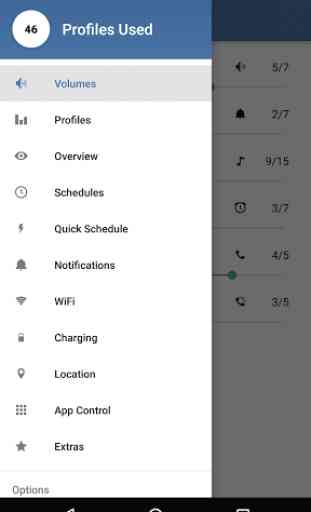
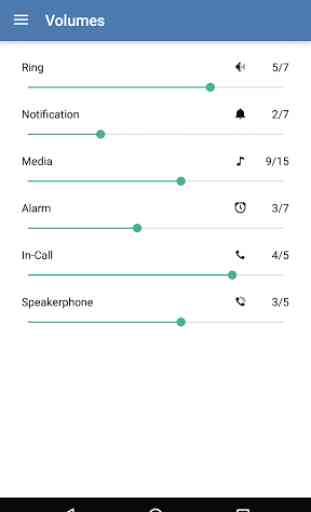
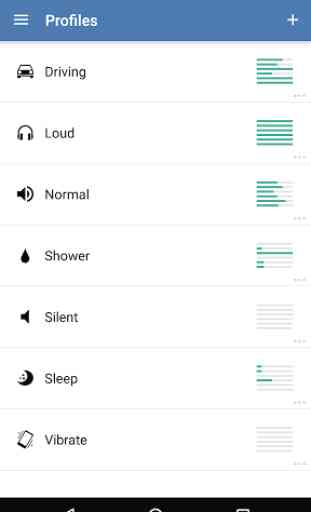
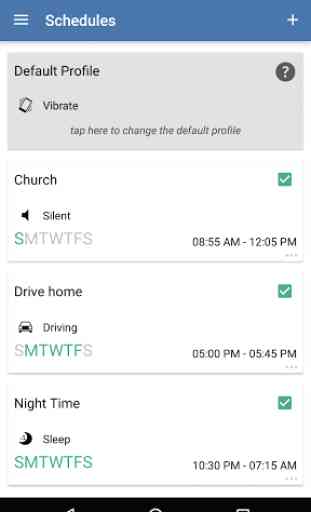

I bought this app on the basis, that I could use the Volume ( ring-tone) and Notification control independently. So well done, I will give you a Star for that. What is sooooo frustrating is that for reasons I still can't fathom, the settings which you put in yourself will reset themselves without any reason. at all. It completely devalues a product that otherwise would have been perfect.