Volume Control
HOW IT WORKSVolume Control is extremely easy to use. Simply tweak existing or create new pre-defined volume profiles, and toggle between them with just a single touch. Individual profiles are comprised of: Alarm, Media, Ringer, Notification, Voice (in-call), Bluetooth and overall system volume.
AUTOMATED CONVENIENCEVolume Control also detects when you insert headphones or activate Bluetooth, and automatically toggles to your preferred volume profile. You can even create automatic scheduled presets based on time of day, physical location, or a calendar event.For example, if you plan heading into a business meeting, simply tell the app to turn off your ringer at precisely that time. Of if you're heading for a workout, tell the app to pump up the volume when you arrive at the fitness club. The list of possibilities is virtually limitless!
ADDITIONAL SPECIAL FEATURESHere are some of the other special features you can look forward to:
- Custom volume settings and ringtones for VIP contacts
- The option of separating or linking ringer volume and notification volume
- The ability to change ringtones for alarm, ringer and notifications
- Notification shortcuts for quick and easy access to controls and presets
- Integration with Tasker and Locale via the built-in preset plugin
INTERACTIVE WIDGETSYou can also access a fantastic suite of fully interactive Home Screen widgets, including:
- Preset (apply a set of audio settings);
- Preset List (apply any preset)
- Volume Locker (change/lock volume levels)
- Vibrate (toggle vibrate settings for ringer and notification)
- Ringer (toggle the ringer mode between silent, vibrate, and normal)
- Dashboard (various interactive volume controls)Please note: to access the widgets, the app should not be installed to your SD card. Some Android versions may require a reboot for widgets to appear on your widget drawer.
AVOID ACCIDENTAL CHANGESYou’ll also love the cool “Pocket Locker” feature, which automatically prevents accidental volume changes by locking volume settings when your device screen turns off.
MULTIPLE LANGUAGE SUPPORTArabic, Czech, Danish, German, Spanish, Finnish, French, Hindi, Hungarian, Italian, Hebrew, Japanese, Korean, Malaysian, Norwegian, Dutch, Polish, Portuguese, Russian, Slovak, Swedish, Thai, Turkish, Ukrainian, Vietnamese, Simplified Chinese, and Traditional Chinese.
PERMISSIONSPlease note that the following permissions are required to use the app (the function/reasons are provided in brackets):
- Full network access/view network connections (bug reporting, Google maps, usage).
- Read calendar (schedule presets based on calendar events)
- Modify system settings (change advanced volume settings)
- Coarse and fine location (detect location changes for scheduled presets
- Control vibration (notifications)
- Read/Write external storage (access custom icons and ringtones)
- Run at startup (restore settings after startup)
- Read phone state (required to separate the ringer and notification volume on all Android versions)
Category : Music & Audio

Reviews (27)
Free version totally unusable due to ads, to many appear too often to use the app. Do not get unless you are up for the paid version which is $6 per year. It looks like just what I need so I may get the paid version, will review that as well if I do.
It is very nice, since my volume buttons broke, but it would be even better if there was an option to have volume control on notification bar.
I know ads are a thing, but they shouldn't break the app. Within the first 2 minutes of using it, I got a full screen ad and couldn't tap the X the clear it. Had to kill the app.
Was working great is not working very well with galaxy s22 ultra. Ringer and notification is always wrong with presets. Tried locking Ringer and notify together and separate and volume levels are always wrong
everything works fine except, on my google pixel 5, when changing the ringtone volume, or the notification volume, the ringtone volume changes with the notification volume and the notification volume changes with the ringtone volume, so i can't change, both volumes and dependently for some reason
You can set volume and notifications at different sound levels. You must go to the app settings and click on misc.
Before there would be ads sometimes when opening the app, and that was fine. But now after or during the time I adjust the volume, it will Play the audio of an ad without anything for me to turn it off besides closing the app completely.
This is a very good app. I would recommend the app to act as it's the defalt app in the device and when you want to change the volume we should not go to the all the time . As we could change it in the slide so pl fix it , otherwise this app is awesome.
This app use to be a good app but now it has failed to get notifications on iphone. Ringtone fine. Notification tones nope and I have had Samsung Galaxy's it doesn't make a difference about them just because one does not have the setup like the other one had.
Might be a great app, but I'll never know, as the ADS pop up literally every time you select ANYTHING. Give people a chance to like and buy your app instead of making a penny each time you annoy someone. It's better. It's why you create things, hopefully, to make lives better. But enjoy those pennies.
This is a great volume adjustment app for when something goes wrong with the volume button
The ONLY app I've found that locks your volume, overriding the tremendously annoying constant Bluetooth automatic volme adjustment of Android 5. Does what the others claim to do but fail. Perfect!
I can't control my volume after 2 months of struggling.I just want to hear what the app I'm using at the time is using
I installed it to lower the bluetooth volume for my earbuds. Made no difference. With Bluetooth in-app setting at 13 % and Volume Limit at 47 - no difference. Tried several times, then uninstall it. I will try developer settings for Bluetooth volume.
Shuts off unexpectedly. Not reliable in free version,so no interest in purchasing.
Does not work on Motorola Edge Plus with latest update to Android 12.
Either it's not as intuitive or doesn't have features I thought it would. For the night schedule, I couldn't set the time it should begin, so it seems it's a manual selection thing, like a profile. I like the floating icon but it seems only to be for notification volume... Seems like there are others which are more flexible with the floating icon.
I installed it to separate ringtone and notification volumes, and it does allow for that. However, it doesn't allow for separation between system notifications (which I want low) and notifications that tell you that you've received a text (which I want loud) for example, so ultimately there's no point to using it (for me). The settings and the app overall are relatively easy to use -- except for the importance between a "system" notification and a "text" notification -- that I had to figure out.
The volume adjust buttons on my Samsung Galaxy AVANT have broken, and this app allows me to adjust my volume right from my notifications bar. It's exactly what I needed, exactly what I was looking for, and it hasn't done me wrong and I trust it won't in the future. I would reccomend this app because it is reliable, takes minimal storage, and is the most efficient app for volume adjustment I've found on the play store. It does its job, and does it well.
The volume sliders within the profile setup are very difficult to click on. I have to tap multiple times before I can adjust the volume from within a profile. Would appreciate a slightly larger tap area on the volume slider. I do like that I can separate ringer and notification volume on my pixel with this app. I also like that I can set a schedule when each volume profile will be active. Lots of customization available. Found it difficult to figure out all the settings.
Great for separating ring and notification volumes on stock Android phones. My pet peeve with Android 9 is that ring and notification volumes settings are mutually exclusive. This app makes it possible to separate the two, via a toggle in settings. It works most of the time, although I've found it does glitch on occasion, resulting in a lower ring volume then as set. The ads are so annoying, popping up every time you launch the app and taking forever to click through, so I paid for the ad free.
I purchased the full volume+ version of this app at full price in October 2019 for a onetime lifetime purchase. I have had intermittent success with the app but I have found the interface to be un-intuitive and prone to failure for the GPS functionality especially during updates. I recently reset my phone and when I went to reinstall the app I found that it had transitioned to an annual subscription version and that the Volume+ version was no longer shown in the app store. I sent the creator an email telling him that the process of restoring my status did not work as detailed in his help section. A week later and I haven't had any contact from the developer and I suspect that this is due to the fact that he prefers the monetization of a subscription model. I am disappointed with some of the functionality and the support for the app. I would think twice before recommending someone consider an annual subscription for this app.
I just edit the rating because this is not only useful app! It is a love at first use, for myself. If I could afford, I would get the paid version to see how much better it is. With floating icon to use touch screen instead of breaking buttons . Exellent while using Youtube, radio apps with volume constantly up&down for advertsmts and with all sound apps.Could have an equalizer for music,adjustable transp.BUT as for the free version I truly love it as it is!One of the best, 100% SATISFIED+☺😊.
doesnt actually control volume very well... the buttons on my device no longer control the volume properly and this was my only volume controller. I frequently miss calls and messages because the notifications SAY 100%, but are actually totally muted. Using the free version, but theres no way I'd pay for an app that doesn't function properly anyway. good luck.
really fantastic app. it's exactly what I was looking for. with Google's dumb decision to bind notification and ringtone volume together, one needs an app like this. Yes it can separate notification and ringtone volumes successfully in Android pie 9. the other really nice thing is that you can put volumes in the status bar so they're always available. there are many other features like volume profiles excetera that I don't personally need but somebody might. a bit bloated. thats ok. recommended
Bad. When you set a volume cap (say to 20%), what you intend is that it lowers the total volume, such that when your volume setting is 100%, it's only as loud as it would normally be at 20%. That's not what this app does. It instead prevents you from going above the 20% volume mark. That means you don't get the volume control you need. Also, they charge a yearly subscription fee for full access, instead of just a one time fee. There's also no way to limit volume for specific Bluetooth devices.
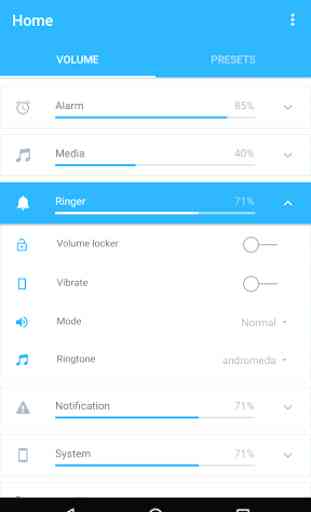

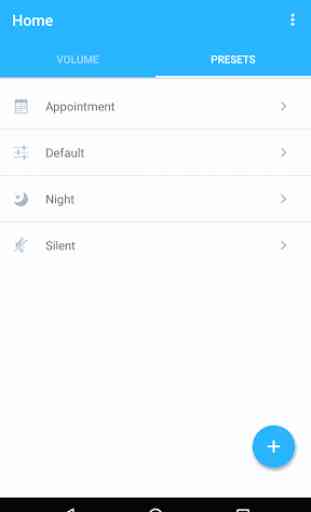
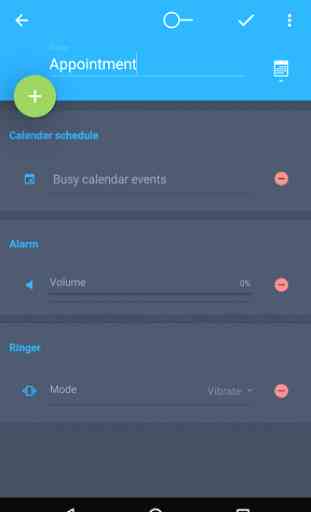

Hi, it works fine, especially with the notification and drawing over other apps. However, the call ring volume seems to set itself to mute randomly. Sometimes several times a day. This is very annoying, as I want the ring sound, but not the notifications, and I end up missing calls because of this.