Volume Control - Bottom Screen
This app will show adjustable volume mini bar at the bottom of the screen. You can swipe to show or hide this bar anywhere.
How to use.
Open the application and select type of volume you want to adjust by bottom-screen mini bar.
Key Features
- Adjust Music, Ring, Notification and Alarm volume with one step
- Click a volume icon to mute or unmute
- Swipe up at the bottom of the screen to show adjustable volume bar
- Auto hide the bar when inactive after 3 seconds
- Adjust separate volume control for Music, Ring, Notification and Alarm volume in application
Category : Tools

Reviews (30)
Works great! I broke the sound buttons on the side of my phone and needed an easy way to adjust volume. Took me a minute to figure out how to pull the sound bar up from the bottom. Turns out i have to start swiping with my finger BELOW the home key buttons (the triangle circle and square ones).
Great app and great concept, but would have loved it if there was an option to swipe up or maybe a button to expand and then select which volume I want to adjust individually and just keep 1 of my choice in the first swipe. Coz if I change now all changes :(
Nice app but seems to control only media volume when swiped up from the bottom of the screen. If we could select other volumes like in call volume that would be nice. Also pls include a paid version so we can eliminate all the unwanted ads. Thanks
Like the layout and menu of the app but cannot handle the ads anymore. I offered to pay to get rid of the ads but no response. Ordered a new phone case and will be deleting the app as soon as it arrives. Sorry but maybe pay attention to your customers???
no on screen slider. seems to adjust all of the volumes as advertised but I have to go into the program each time to use it. att note 8.
Tried swiping up at different places, with 1 and 2 fingers on different screens. Doesn't come up, the current screen just moves. Android 9.
im pleased with this app. Little volume slider easily found down the bottom. Pity they don't tell us its a Widget, and you need to long press on blank area to find it. Still i recommend it.
Disappears from bottom of screen. Doesn't reappear when swiping as instructed, tried everything including swiping with 2 fingers.
Good and amazing app,,, thanks for the developers for such an helpful and amazing app but only thing is missing or you may say only feature is missing that is slider position at right side instead from bottom side of screen
When my Volume buttons didn't work I searched on Google and it said to find a volume controller. When I used this app It was simple! Now I can just adjust my volume again thanks to this app!
It's not working properly; the swipe motion is undetected by the app and it shows ads when it's running in the background.
Hard to bring the controller to appear most of the time. Better u move to status bar.
It works but I need to swipe to find it and swiping up opens a magazine, probably a bad idea on most phones because swiping up open the app dock.
When change the volume it always changes all the volumes like music, alarm, phone, notification. When I want to change music volume, it don't change only preferred volume for music 😡😡
smart volume control, no need to use physical volume button,must have app for all smart phones , thank you@hats off to developers and most importantly it's very easy to set up @use
Ads open up before you access the functions and force you to wait...immediacy is the fundamental of the app...but that is forfeited!! Developers need to react to this issue ! Am uninstalling!!!
Shortcut key doesn't appear in my Xiaomi Redmi Note 5 using the windows launcher. I have to use the app launcher which does work, but i have to exit the app i'm currently on, so might as well use the hardware button at that point.
Very good idea but it has an issue with the Google Keyboard that makes it stay in front of certain list controls.
Best bt not working in some phone....nd while using it fr sound control ots automatically decreasing ringer volume even its off ...only it has media control option ticked
I like it and it works well but it could do with some customisation, eg hotspot size, colours and excluded apps
Hey it would have been perfect if theress an option that it will show up as display not needed to swipe
Great. This app beats all other volume slider apps. One and only best on screen volume sliding app
Great app, so useful. I found best way is to swipe up from under home or anyplace on navbar. Thanks for app.
Total rubbish volume control does not show when you swipe up. Complete scam app.
great app and implementation ......should have give option for placing slider vertically too other wise 5 stars!
Excellent work! Wish to pay for some sort of advanced features.
good, but pls make it to start automatically when unlocked. i have to Start it again to 'on' everytime i unlocked.
thank you for this app , i have been using it for a year. now that i got my volume control fixed. i need to delete this app. thank you so so much 💗 !
waste app my mobile side volume button didn't works it can broken i plug head phone,so it was my head phone sound is low i download this app & i didn't repair. so u didn't download this app fr my mobile by mobiles
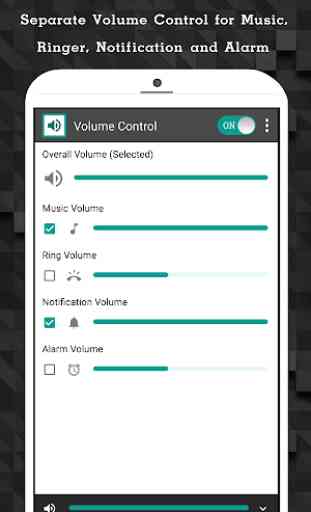
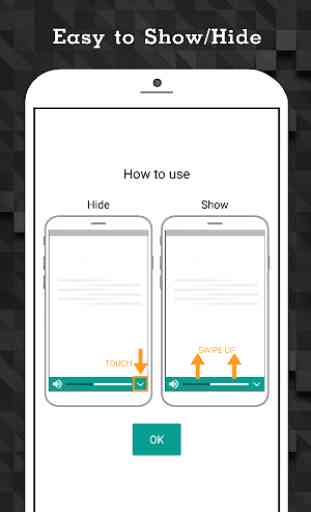


I have a Samsung Galaxy S8 with a Lifeproof case. Over the years the buttons have stopped working on the case and it's become a pain to control sound levels. With this app I can smoothly control my sound. No ads, free app, fixed my problem. I would highly recommend it. My only issue is with the disappearing soft keys on my device. If you have it turned on, you can't use this app properly. Nonetheless a small sacrifice for a huge relief.