Volume Control: Notification & Overlay Widget
This app supports 3 modes:
• Notification
• Floating widget (overlay)
• Notification and floating widget
The notification with audio controls will help you to adjust music volume from the notifications drawer: just tap volume up/down or mute button. Besides this mode allows you to control global notifications volume by using an expanded control panel.
An expandable overlay visible on top of all apps is also extremely useful — it provides you with music volume control right at your fingertips
Don’t forget about personalization: you can tune everything up in settings.
Category : Tools

Reviews (30)
My phone cover makes using the volume control difficult to use. Being able to change the volume from the status bar is far easier.
Used a few hours, already it's life-changing!! For years it's seems the only choices were loud and jarring notifications in order to be able to hear the phone ring, OR mute. Now I get to hear my notifications softly do their job but am able to catch a phone call! Great app! Please don't change it. I will update this should there be any glitches due to those idiot updates other apps have manifested. If it ain't broke, please don't fix it. Thanks.
Nicw but I wanted a volume slider to adjust volume more accurately. Actually yeah i like it because i could open the widget from the topbar, makes it easy for me to adjust volume instead of minimizing my game just to adjust the volume like some other volume app do. It's a shame my phone even have to do this cause it's missing a volume slider from the top bar unlike most smartphones. I would definitely rate it higher if we see more improvements 👍
The animation and app stability are great, were you planning on adding media controls?
Exactly what I am looking for. Mute Volume Up Volume Down all on one notification. Basic colour customization for those icons. I LIKE THANK YOU DEV.
Lmao It doesn't control volume at all, it only mutes and unmutes. I need an on-screen volume control slider/ button and this doesn't provide it
Girlfriend needed floating widget for her music player as she is a dance teacher and her players volume control is very unhandy to access. This does the trick. Super easy to use and the color options are really nice too. Thank you! - Any plans for a paid version without ads?
volume loudness (%) right now seems some what difference when compared to on the system media bar.Fix. Made easy. 5*s. Keep it up. Hope fix soon any bug/s reported ahead in future. Increase the number of icon sizes & all types of Colours too, from the existing. Thanks.
Good idea of using volume control from notification but I really suggest silder instead of tapping for increasing and decreasing sound. Another suggestion user can customise volume in any direction most of the apps provide left or right but it difficult while using on phone through case..Please provide top and bottom option too
Really handy app! I was looking for something similar since my volume rockers broke, but I found something more than what I was expecting. Thank you for this. Only suggestion would be to add an option for the notification to follow system theme, but functionality wise 10/10.
It works but wasn't what I wanted to find BUT IT WORKS AS ADVERTISED. I do wish there was a mode where it could be the default volume controls using the volume buttons like volume styles but it doesn't read your keyboard.
Useless, it disappears when you close the app or clear the ram
Sensitivity is clever on volume buttons ,it work smoothly.
Thank you for making this app, i really appreciated, it helps me to control the volume of the music during my massages sessions 👍🏻
Works great but would love for there to be a slider option rather than buttons you have to tap to increase or decrease volume. Something like the brightness slider.
Great app. Been using it for long time now.. Would be a lot bettwr If the icons have outline color too. Please add outline for icons itll be perfect. It will standout the icons more than transparency. It needs a mute button!
Seems simple. Too bad volume increments are no different than my default phone. I also couldn't find a dark mode for the main menu.
I like the convenient but unobtrusive interface, but would like more precise volume control. The steps on my Moto x4 are 6%. Is there a way for user to select 2 or 1% increments? Thanks
The app is great, especially the floating widget, but my problem is that the floating widget automatically closes every few minutes and I should run it again.
UPDATE: Adding a star cuz developer reaponded smartly. Thanks. Might add another if ever trying the app again. PRIOR: Puts an icon on the status bar, taking up precious room there. No way to shut off and keep notification menu volume control functionality, the reason for wanting this app. Uninstalling. Why would you force users to surrender room on the status bar?
Thank you so much for this app. It's totally perfect on notification bar. I installed more than 10 apps. And it's the best. As a free user I am really thankful. Take care guys and stay safe at home.... (Sorry for the short review before. I was kind of busy...🙂)
Unfortunately my phones volume slider is broken (oneplus 7 pro) and this by far has been the best alternative for volume control from my phones lock screen and drop down.
Terrible. Doesn't control anything, all it does is bring up a screen to tweak settings. Useless...
One of the best apps for people who got thier phone's volume buttons broken. Would be great if I can slide it same as the screen brightness slider.
The app closes automatically. Even when the setting start at boot up is enabled.i am using oneplus 7t. Can you please fix it.
easy, helpfull. it works on my phone when other app not working. especially on media volume. thanks.
Question...does this allow my to selarate notification and ringer sounds?
Beautiful app. I wish there was an option to hide the notification icon but other than that it works perfectly
Nice handy simple app. No need stressing my inbuilt volume controller. Keep it up. 5 stars.
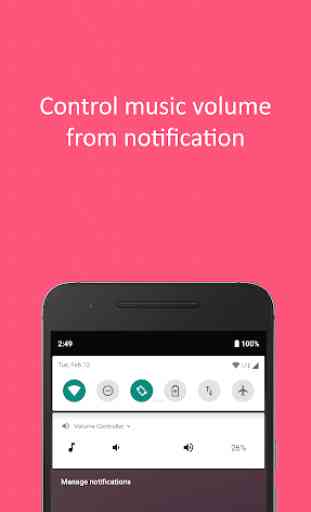
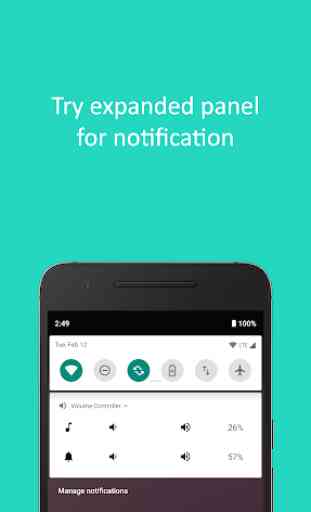



Great volume app, that works well with Surface Duo, I've tried loads of others and most can't handle the two screen positions like when the Duo's in'Tent' mode, there are couple of small bugs though, not starting up on boot and sometimes the app service just stops, also, an option to make a one time payment to get rid of adds would be good, thanks Developer