Volume control - Vollynx
Category : Music & Audio

Reviews (29)
My phone was ready to be scrapped Even the phone shop said my motherboard was damaged and I shouldn't spend any money trying to repair it. The volume was out of control and kept going up and down causing problems like constant rebooting and being unable to turn it off. This app took control of the volume and fought this glitch for a few weeks so I could still use it. And now it seems like the original problem has totally gone. I've left it running as its great for volume control settings. It works brilliantly
This app stopped working. It was great for a while and then I started missing calls and alarms and was able to change the volume even though the volume was locked through this app. I uninstalled and reinstalled the app and the error(not locking volume) still occurs. Finding a new volume lock app because this one no longer works.
overall, this app was a disappointment. it constantly puts a pop-up right where it was the most obnoxious. couldn't find a way to make that stop. it turned things off and on randomly instead of following instructions. maybe it was working on a different time zone. i have uninstalled. no need for that kind of exasperation.
Works well, however, I wish it would be updated so that all volume locks could be ignored if do not disturb is activated. Needs to be updated for the later Android firmware releases. There is an issue when using do not disturb in conjunction with this app, other than that, this app is awesome.
While the content of the app is in English, the language could be clearer and more precise, eg when turning to vibrate, it says: "It has switched to the manner mode". Also, the help file appears to be in Japanese.
This is perfect for controlling the volume to a specific level so I don't get my eardrums blown out while wearing my headset on a call! My phone tends to reset the volume level to maximum which is the problem. This app fixes that!
nice app but on Android 8 and 9 it randomly switches to silent mode (randomly or using some internal algorithm; e.g. on 9 try to set a ringtone, after 3-4 ringtone samples played the app switches the phone to silent mode) , I can't control it in settings and this thing is dangerous as i have missed calls and notifications, initially thought was Android bug but after careful investigation it's this app will gladly upgrade rating if it is fixed
App is great and still working in Samsung S20+ 5G. I love the widget and the forced lock function. One thing to note is that, in order for the widget to work properly, you need to have normal battery settings or high performance mode. It will not work in battery save mode but that makes sense to use the app instead of widget.
It's ok but when the do not disturb function on my Moto G6 Play goes off in the morning Vollynx annoyingly reverts to vibrate only which can cause missed calls etc.. I always have to check it visually. Addendum. Now late April 2019, Android 9.0 now installed same issue - if i unmute phone via it's own 'Do Not Disturb' button Vollynx reverts yo vibrate only . please sort this out!
Self-important app, constantly reacting to every touch with activation confirms that get in the way of the basic functionality of phone. Locks volume and then does so much more, none of which is wanted and all of which just gets in your way.
At last, an app which allows me control items individually and stay set when the phone is off. No messing about when I need to use the phone. Many thanks to the developer. Good job and well done. Well worth the five stars.
Nice App. Really like it. Very useful. Just one sugestion, I would like to see a color changer, like change letters to blue, black, red, etc. It would be nice. Everything else is great!!!
Had a glitch with my HTC u11 that meant volume of music kept going down when I went running. Very annoying and put me off my pace. The volume lock on this app completely fixed it today. Running with my music again. Thanks
Fails to do what it sets out to do. Widget stops working after a short time forcing you to enter app to wake it up. This is more of a hassle than to push volume buttons and makes the app redundant and pretty much useless.
When you use the widget buttons they don't work most of the times, but this is the best way to have access to sound separating apps, system, bluetooth, and alarm volume on my phone.
Completely useless. Installed to keep another app from turning phone sounds back on when I had muted it. As soon as I locked the volume and opened the other app, the sound was unmuted.
Tried a different volume control app which muted a lot of incoming phone calls. This app locks my phone call volume so I do not miss any calls.
Good app, working well, for what I wanted. Actually my mobile goes to DND/Silent mode automatically, without any manual change, but this app really helped to overcome the problem. Thanks a lot.
I finally have the use of a volume app that doesn't allow the various volumes to change unexpectedly. Useful for my Moto Z Play Droid, that has low headphones volume.
interesting volume adjustments,first time seeing such an app for volume. it will return all volume levels to the original values as you have set
Perfect widget up to Android Oreo. After the update to Android Pie, the widget stops working. I have been using this widget for years and find no substitution. Hope the developer will soon push an updated version for Android Pie.
All the features work & best of all no ads. Allows control of each type of volume individually was simple easy-to-understand graphic universal interface
Great app. Easy to use works well, needs a little tweak on the English language toasts, but that's not a major issue
Prevent your ringer and other sounds from getting turned too loud to hear. And no ads included in this great free app.
Good app but it puts itself on silent mode every night. I had to be sure it let my alarms come through on silent to be sure i woke up on time.
Insufficient help, and no useful manual. I find that my phone is sometimes used muted when I expect it not to be, so it seems erratic
This is the first volume lock control app that I've used that actually freaking works! Don't bother getting any other app but this one it works and that's all you need to freaking know.
Have used it for years. Just a good all in one volume control, with one click adjustment

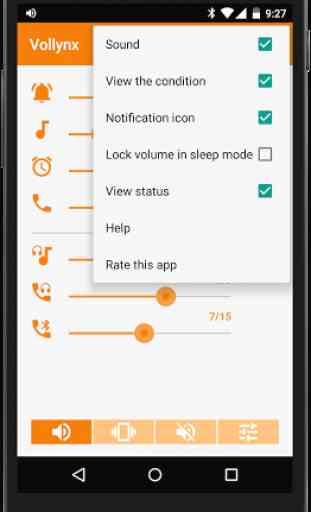


Easy to use and does what it says, letting you set and then lock the volumes for various system features (ring, music, sheets, etc). What more could you ask for? It has profiles for the various volume modes (normal, vibrate, do not disturb and custom) and a widget to allow easy switching between them. Only one missing item: time-aware automatic switching between modes.