Volume Control Widget
- you can increase it's size if you want (for Android 3.1+ only! Long touch on the widget and change it's size). Click on the Widget and set the volume level of any channel(s) in one touch! Vibrate mode setting supported. Quick open, set and close.
In "Settings" you can choose audio channels to display in the widget and channels to adjust.Also you can adjust border, hue and transparency of the widget's background to fit well your home screen theme.
Install it from the market, then install manually the widget to the desired location of the desktop in standard way for your device:
- Long touch on your home screen or click the menu button;
- Choose "Add";
- Click on "Widgets";
- Choose the A-Volume Widget.
If A-Volume Widget is not in the widgets list:
- Make sure that it's installed into internal memory! Widgets do not work from SD card;
- Restart your system.
NOTE: Starting from Android version 4.1.x (Jelly Bean) in the standard firmware channels "System", "Alert" and "Ringer" are tied. They can not be set separately. This is not the reason to blame the program. Just hide channels "System" and "Notifications" in the settings. At the same time, in some versions of firmware (e.g., in firmware Samsung), these channels are NOT tied. Therefore the program have the opportunity to display and to adjust them separately, if possible.
Category : Tools

Reviews (29)
Great app (note 4 edge). Easy to silence pesky notifications and still allow calls to ring with the swipe of a finger. Not sure if it's possible, but if the widget could reflect the actual settings, it would be a cherry on top. If it's doable, add the customized appearance settings with it in a pro version for a buck or donation.
I have checked out at least 15 different ringer toggle apps. Some were widgets and others were actual apps. Some required accessing various permissions, which I don't understand. Others required no permissions. I give this app a 5-star rating and the best one out of all that I had researched. It is simple in its operation, does not require any permissions and is very easy to use. Highly recommend.
I don't usually "do" reviews, but I gotta say, this one is more than worthy of my time and effort! I just upgraded to an S5 and threw an otter box on it because I'll never be able to afford another one. The downside? Lil old me can barely work the side buttons on this big ole phone!! This widget has saved me from future arthritis. I do agree with the suggestion in an earlier review about adding this to the notification bar, but I'm not taking any points off for wishes and dreams. Thanks, my new BFF!!
I installed this hoping that it would operate completely silently when I change any sound setting, up our down, but it beeps. For example, if I'm in a meeting, at a movie or (most importantly) in bed and my wife is asleep, I want to be able to adjust any setting(s) with no clicking, beeping or any other sound. The"Silent" button in Settings only controls certain settings silently. Please add an option to Settings for completely silent operation.
Looks good, and works as it should. Have never had any problem with it on my Android Moto-G. Easy to use, and I love the colors When I installed A-Volume Widget it displayed instructions for making the desktop icon reflect the actual settings, so you didin't even need to open it if your eyes were good enough. At that point I didn't want to get into anything extra, but now I wish this page had a link to the instructions -- or an easier way than messing around it the guts of the OS.
Excellent application. Less space and works very well. Can't understand why the rating is 4.3 it should be higher somewhere around 4.6 - 4.8. Must have application. Remember it's a part of widget so one needs to add it. Once installed forget about using the settings button for volume control. The smart widget will do everything. Nice work done and best feature no ads 🤣🤣🤣
Volume control widget allowed me to adjust my ringer volume when it had become disabled somehow in the settings of my tablet running Cyanogenmod 13 ( Android 6 marshmallow). It gives complete direct access to all volume controls on my device. Because this one doesn't come with a control in the notification area I also use "volume in notification" app which seems compatible with this one. About a year ago John Smith posted a review here on this app suggesting that it be possible to adjust the volume without sending a tone at the end of each adjustment. That would be really good to have and it seems technically possible since other volume control apps I tried don't make the tone.
Using Nexus 5 and frustrated with lack of separation between phone and notification volume. This app was simple easy set up and super user friendly. Found other apps (ex Volume Butler) just to complicated for what I wanted. Look forward to using this. Quick and positive developer responses is one of the main reasons I decided to give this app a try. Having issues with no sounds except phone ringer working even when all at Max volume.
Someone said "All phones have this already" well, mine doesn't for n notifications and is difficult to get to for other volumes. Phone made by BLU. Nice battery life but poor features or feature placement. Was not able to get different ring tones for people till I downloaded Zedge.
NOTE: For those complaining about not having a notification volume control, you can customize the widget with whatever audio controls you want. Just click on the settins icon. My Samsung Galaxy s5 doesn't have full audio control on the home screen anymore. You only get ringtone and media volume control. This app gives me convenient full audio control and it's right on the home screen. Just one touch.
I've been using this in my Moto X 2nd gen and it delivers as advertised. Opens quickly with 1 tap and another tap can quickly adjust. I usually use this for turning volume between audible and vibrate and adjusting media volume. And the customization is an extra added bonus. Excellent in its simplicity to handle an ordinary need.
Works well, has made it so I don't have to go the whole way in to my settings menu just to turn notifications volume down individually on my Galaxy S5 since the stupid upgrade to Lollipop. However, every time I open it, even if I accidentally tap it, it it cancels my priority interruptions setting back to always interrupt. Incredibly annoying! Fix that and it would be 5 stars.
Widget does not reflect the sound profile change when I make the change via the notification pull-down. It's kind of useless when I pull-down and silence my phone, then look at the widget and it shows all volumes still at max. Hey! What do you know! The guys at Volume Control + actually know how to create a widget!
When I "upgraded" to Cyanogen 12 (lollipop), the easy access to the ringer mute/vibrate toggle and media volume controls that used to be available to set up in the pull down notification drawer (and discontinued ribbon) were lost. For those of us who don't want to bother downgrading to the previous (better) version, this app restores these functions very well.
Easy to set up and wow is it easy to use! 2 taps from my home screen I'm on silent, same for vibrate, and oh joy, only 3 taps when I put my earbuds in and no more blasted eardrums when someone calls. And yes, I can do all that from my settings menu, but not nearly as easily. Thank you for such an amazing widget!
This is the first app I've rated and I actually felt compelled to! All previous sound widgets have worked but could've had something else. This is perfect. Looks amazing too, not some hideous widget on your screen. I wish we could search by developer in Google Play! Does serkun do any more? :-)
Not sure why I continually get alerts from my phones protection program that says "this app accessed the network-fix now" other than that, I would give a 5 star as it's very useful and easy friendly. If developer explains why it needs that, I will happily change to 5
Tried other similar apps, but this is, by far the best. Easy to use, lots of customization and an elegant and utile interface. I especially appreciate the ability to change the three items that most often interrupt me (notifications, system and ringer) from silent to vibrate to normal with a single touch.
I've been using this for two-and-a-half years on both the Note 3 and Note 5. No problems at all and I depend on it often. It draws a lot of battery power but this application does exactly what I want it to do, no more, no less, except for the battery drain. It is still worth 5 stars to me.
It's an invisible widgit! It's awesome. I just wanted something to turn volume up and down (not using the clumsy phone side buttons) on the bluetooth speaker without entering the phone and still keeping the front icon free so not spoiling my photo.
It's nice to have but doesn't provide any micro adjustments. My device is too loud and this did not solve it. It will take built-in settings only. Very convenient for adjusting levels prior to opening media apps and games.
No other app can be simplified and customize like this one. I just wish the app icon could be customized as well to reflect the customization.
When I put it on vibrate or silent, only notifications, system, & ringer go to vibrate. The others still have volume, though they are set to adjust. If I set it to be on vib or silent, I need it all on vib or silent in the way Volume Control+ does when it is working properly (which it currently isn't).
This is an outstanding app for comprehensive, centralized, quick access to volume control. I use this app several times a day in conjunction with Silent Mode Widget by Jason Hull (which provides a simple on off toggle). Together, I no longer notice the absence of the Android profile manager.
This worked perfectly on LG G3 running Android 4.4.1. I installed it on LG G4 running Android 5.1 and it is buggy - silent mode doesn't work, it won't let you manually set volume to 0 unless you use vibrate mode, etc. I am uninstalling.
Caught at first by the captivating graphics of the app, then by the quantity of the dev's replies to reviews (showing his care here where others are blind & deaf...) so I installed and liked it a lot. Small size yet fully customizable, offers quick access for the most used device control_ For those concerned I suggest placing the app icon (yes, it shows off as an app!) in a side bar launcher (such as Flip Launcher, Side Control, Homee Slider, side bars/docks of Next & TSF Shell launchers) thus to open the widget & have it running in overlay to any opened screen_ It's a quick tool for instant sound changes that can work together with audio profilers such as Smart Voume Changer & Audio Manager Pro_ Thx Serkun. [🔊🔉🔈🔇]📲👍😎
An excellent app, but only one thing I dislike, is the pop up that appears everything I select a different option. I. E. From normal to vibrate a pop up appears telling me I can manually select etc etc.......... From silent to vibrate another pop up.. I don't need to be reminded every time I select something. Plus I can't find anywhere to disable the pop up. Still using the app though as it is a great app.
I found the control hard to use. At night I want the notifications off and the ringer on. But when I turned the notifications off, the ringer turned off too. It was hard to turn one up and the other off. Uninstalled

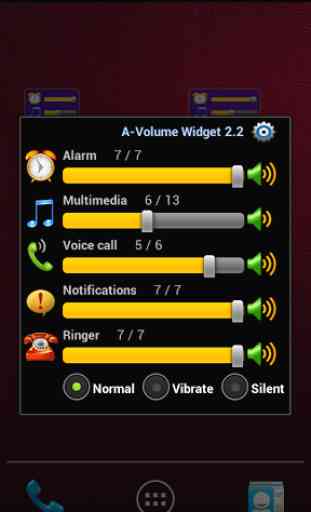
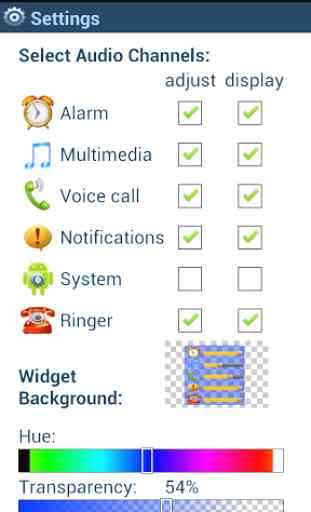

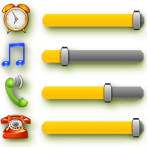
Very useful app since android don't provide facility to control volume with single tap to your home screen. You have to use physical keys of your android phone to control volumes. But you can get this facility by assigning this app with gesture control using custom launcher. Here in my case I am using Nova Prime. Thank you Devs :)