Volume Limiter (Limit & Lock)
- This application helps users to control the volume by limited size.
How to use
1. Volume Limit:
- Users can adjust own maximum volume of the media, bell, etc.
- Users can adjust own maximum volume of headset only connected condition.(including Bluetooth headset)
2. Volume Lock (Volume Freeze):
- The volume of the phone is locked, you can not change.
tips :
- Have you been very surprised by the unexpected volume size? Then you need this smart app.
- Is your baby getting smarter to control the volume of your smart phone? and bothering others in public? Even teases for the loud phone which is bad for their weak ears. Now you adjust the maximum volume previously. Then you will be relieved, no matter your baby tries to turn the volume up.
- If when you put your phone in your pocket, you do not want to change the volume, try this app. It will help.
Category : Tools

Reviews (28)
Just what I wanted, I have tinnitus so good that now I can't turn up the volume and damage my hearing. Edit: My Samsung S10e got the latest update and this app doesn't work automatically after a restart. It works when the first time you run it, after that you can try restarting your phone, the app itself but it won't work.
I really love this app. It's the only one I could find to have a notification bar where I can lock the volume from there instead of opening the app. I would like to be able to have this app run at startup, and have more customization options, but it's free so I can't really complain.
Did not work to keep the volume from being set high. it turns it back down after the noise has come in, and it also stops speaker map instructions from playing a particular volume when the setting in the app claims it will only affect Bluetooth. I tried increasing the volume while the map was reading reroute instructions, and the app kicked in even though it was regular volume and not Bluetooth which I was adjusting.
I would have given it 5 stars! It was fantastic! It prevented me from increasing the volume to an unhealthy level. However, since the latest update for android, it no longer works. I have tinkered with the settings and tried reinstalling it, but it remains broken. Sorry for the low rating.
It works. I hope they'd have a system where I tag different Bluetooth devices as a speaker or a headphone though. I constantly have to turn it on/off because I wanna louder music on speaker but I wanna protect my ears when I'm listening with my headphones.
I'm trying to use this app to lock my notification volume at maximum as for some reason it keeps turning off so that I virtually never get beeps for texts etc. There are only options to lock media and ringtone volume, not notifications. Please include a checkbox for that slider as well.
I wanted an app that limits the volume when my son uses the earphones. This app did it well. You can set both speaker and headphone limits, or just limit just the headphone as i wanted. Thanks
App lock caused it to loop around and around on the unlock pattern so i can't use it now unless i delete all data and start again. Does not seem to limit volume when volume button is pressed.
Does the exact thing I needed. No intrusive ads (no ads at all, in fact!), and keeps me from cranking the volume up too loud in my headset. If I could, I'd give it over 5. Well done!
Since last update, touching the lock and limiter buttons on the notification bar doesn't work anymore. Using android 7. It was great, but useless now.
The app worked great until the update. Prevented my headphones from being dangerously too loud. Now uses a static notification that can't be dismissed or disabled. Had to uninstall.
Perfect app just what I needed when I accidentally bypassed the safe volume warning on Android and couldn't get it back. This helped set my earphones back to safe levels. Thanks dev
It just barely works. I downloaded this because I wasn't used to the new max volume on my phone, and wanted to protect the loudspeaker. I think I'm better off just without it. So finicky it's not even worth the smidgen of background CPU usage.
Won't let the parent change the volume. I got it too low and despite using the unlock it would never change it to the new settings, uninstalled it.
Amazing app, versatile, effective, nice interface, no bloat at all. Saved a fried board volume error issue. Thanks
This app was working fine until recently when there was an Android update, now it doesn't. Just wondering if an app update is in the pipeline or do I need to find an alternative
I used this for uber and it does exactly what I need it to do, I wish I could make the volume key disappear so I don't have to tell people that it's broker on a random volume, but just broken
Superb but missing a auto start capabilities. Please add auto start when device restarts/turned on. Thanks.
Haha totally helped in stopping bluetooth volume from turning down on it's own. What's up with that huh. But this app lovks volume in place. Now what devil...now what haha I win!
Great app for my kids tablet. Would be willing to pay a premium if there was an option to remote control the volume app.
App worked like a charm for almost 2 weeks. Now my 3 year old is screaming in my ear because I'm trying to limit the volume before handing the device to him. App left me in a tough spot. Trying to find a new one asap now.
There should option to limit loudness instead of all sounds like limit loud sounds only. Filter high decibel sounds
Only seems to work directly after I open the app, then next time I change the volume it is not limited at all
It doesn't work in the background after leaving the app Plz fix this I really admire this app
This is supper apps what i need. i recomand that. Its perfect apps for me i think u can try this for good work.
This app is a Godsend for the kids playing their tablet too loud kids hate it I love it thanks dev add a paid version I'll buy to support the dev
Doesn't work always resets and kids can turn volume back up.
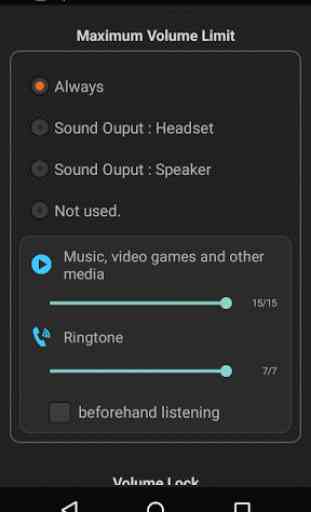
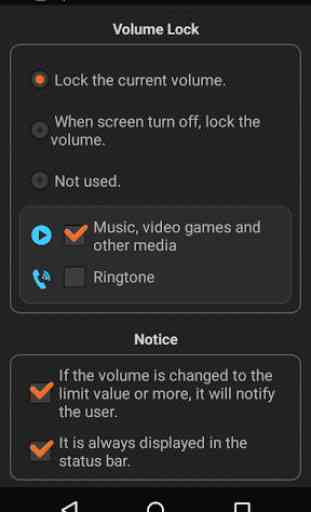
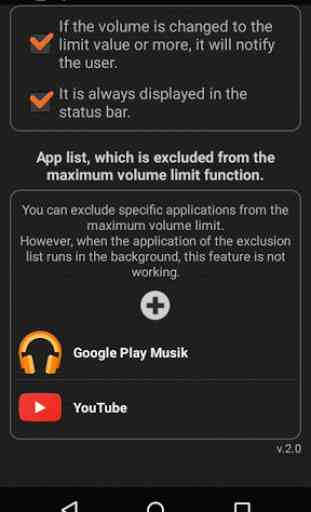
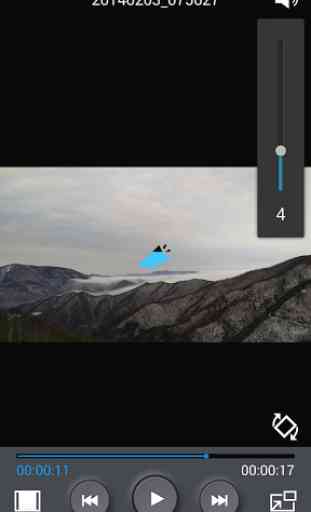

Once in a while, you search for an app with a niche use and end up installing a bunch of application that say doing what you are looking for but doesn't and well this one is not one of them. It does perfectly what it says it does (limiting maximum sound and locking it) and if you have a phone where it is easy to accidentally up the volume to the maximum, that app is a godsend. Thumbs up for the developer for doing something simple functioning and useful.