Volume Notification
This is particularly useful for when you want to keep or share any media streaming during a voice call.
Or simply when access to physical buttons is limited.
This app does not require any special permissions.
## Please note:
* When disabling visibility on lock screen please check your device settings: Settings > Sound & Notification > When device is locked > Hide sensitive notification content
* Background transparency is effectively only possible with translucent launchers.
* Toggling mute is currently only supported in Android 6.0 or higher.
* All custom theme's available color names will be listed here: https://developer.android.com/reference/android/graphics/Color.html#parseColor(java.lang.String)
Your feedback is always greatly appreciated!
More features coming soon! (Next: reorderable buttons)
... And pledge to open source this slick, tight little app at 10K downloads! ^.^
Category : Tools

Reviews (27)
Awesome! Settled on this app after trying many others. No ads or purchases! It offers great customizability for the notification, plus it also adds buttons for Quick Settings if you'd prefer to use them instead of having an always-present notification. [EDIT: per dev's helpful response, to prevent main screen pop-up message indicating that the Quick Settings buttons are available on Android 7+, just hit 'Cancel' instead of 'Ok'. Doing so on my device has prevented further pop-ups. Thanks!]
Just installed this and so far I'm pretty impressed. Google's dumb decision to remove ringer volume control from the keys in 9 was very annoying but this app makes it a little better. No service to waste battery just a quick link, tap it and the volume slider displays in ringer context. Excellent! And it works from the lock screen. Hopefully Google fix Android and stop breaking stuff, but until then this should help!
This simple utility confounded me after I installed it and I stuck with it only because of developer Seht's promises. I still don't understand how I managed to set it up in my android 11 Samsung Galaxy (a phone that requires hardware contact to open volume control is high motivation). Working, VN's worth any initial aggravation. I rarely award five stars but if I could double them here I would. ❤ Bless the generous wizard Seht.
Just installed but so far really good. I looked to find a reliable volume trigger in the notifications drawer in O8 and P9 that would not collapse the forefront apps, and had to adopt gestures volume control. Now, ironically I stumbled upon this app which is all the convenience and simplicity I needed but when I was searching for a sound booster that would launch from the notifications drawer. Let's wish the developer can add a 50% media volume booster to this really smart app.
My volume keys stopped working, and this app functions exactly like them. Can't fix them yet, so this is great in the meantime. Can change media volume, call volume, and notification volume, all from the same notification panel. Works like a charm, and haven't had trouble yet.
(1.0.7-alpha3)(My android = 9) UPDATE - I'm not doing anything different, but now it DOES "Start at boot". Anyway, it says "You could try using the tiles in your quick settings" (remember = android 9). I'm an expert at most OS'es, & I've never heard of "Quick settings or "Tiles", so let's make a deal. If you tell us WHAT these "Quick settings" are, & HOW we can "try using the tiles", THEN I'll try it & see if they work. Otherwise, there's no way to try that suggestion.
Installed the app specifically for notifications volume control. App worked perfectly until last update. Now the call and notifications volume control icons and functions have been merged. The call volume controls the notifications volume and vice versa, rendering the app useless. What a shame. Will have to look for another app.
Seccyy....very usefull. My phone sound bar got damaged and I am too lazy to repair it and was searching for a widget. After trying lots of apps,this is the best one, I found. Keep it up!hope to see more effective updates in future.
I really wanted to be able to use this app but instead of opening a slider as soon as you prees a button I have to slide up my notifications to access the slider. That so counterproductive. If you fix that will come back again. Also, how we change the colors is very tedious and too squished together. I can't even see what slider I'm touching.
It has always been a pain accessing the right volume slider bar. Video and audio apps often cast with their own volume slider. This pull down makes it easy to find the volume control you need to get to. Nice tight little app I use every day.
Definitely a 5star app. I would prefer to have a single toggle choice (for example only media) with a direct volume toggle bar but still the app works great. Custom theme isn't user friendly (choosing color method) but still... I did what I wanted. :-) Transparent notification theme best choice for me.
I would have kept it and rated 5 stars but even though it works well, the notification bar where the controls are located is always pushed all the way down despite having all the proper configuration options checked and that's a problem when you have lots of notifications and want to keep the controls at the top.
Best volume controller. My phone's volume buttons are damaged even I am not willing to recover them with my money. so I was searching for an app by which I can be able to control my volume through my notification panel and I found this app and just wow !!! That's I was wanting for. This app is simple features and user-friendly. Hey developers will love this app please don't play with our personal data.....
Sometimes the notification icons won't work and then I've to open the app, press on any option then it starts working again. Please fix the issue. Apart from this it is a great app👍
On the Xiaomi Redmi Note 8, this app does not work. It has the option to separate notification and ringer volume, which was the point of downloading the app, but it does not actually make any difference, because it controls the same volume bar
As per new update (08/25), the app provides good user experience with its simplistic design without ads (although was never there), no bugs (as of now) and very light on memory. This is one of the best volume control apps on PlayStore, using on my Nokia 6.1 since Pie rolled out. The nice part is I can access it from the notification bar and don’t have to close the current app as it open over the current app. Amazing app! Great work developer 😀👍👌
Works as intended. My phone's volume buttons were getting a bit loose, which is bad considering that my phone is just 3 months old. This will probably save my volume button from getting worse. Thanks a lot!
love the feature so far, it's way better than using the volume button. Because I can change the media, ringtone, or in-call volume without pressing another button when I use the volume button. All I ask is that you add a dark-mode to it. so that it fits well when I'm using Dark-mode
Very useful app since my volume button stopped working. The only issue I face is that when the app restarts it gives a notification sound. This happens frequently. There should be an option for it to restart silently.
I missed being able to adjust the media volume like you could from the control center on iOS. This works great on my OnePlus it even lets you add a tile in your quick settings so you don't even need to click on the notification. Will help keep your buttons lasting longer.
Exactly what i need. Notification shade icon looks great. Customisable, without any notification icon. i just needed that inbuilt notification icon where i can add volume control toggle button without any notification banner. Best! A slim volume volume slider in notification shade would be great.
Volume button on my Samsung a40 stopped working. Started looking for any solution to stop me from having to switch from youtube to settings *Just* to change the volume and this app has been great so far. Its convenient and easy to use
Very useful and handy app; made life a little better! hate pressing hard buttons and this app help adjusting volume from the screen itself. It blends soo easily within notification pane, for me it's literally part of system apps.
It's all good, except for 1 thing. The notification abruptly disappears after a while and you have to click on the app to get it again. Please fix this. Otherwise quite a useful app
There seems to be a delay when accessing it, I'm on Android 10, Oneplus 6T. It's not consistent though, sometimes it's ok sometimes it takes a second before the slider shows up.
Great solution for providing soft volume controls from notifications, instead of using hardware buttons (on Poco F3). Disabled notifications and used the tiles instead as suggested by the app!
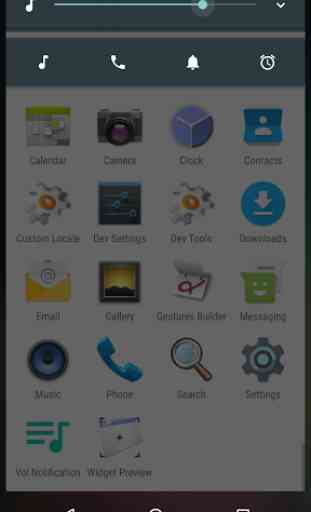
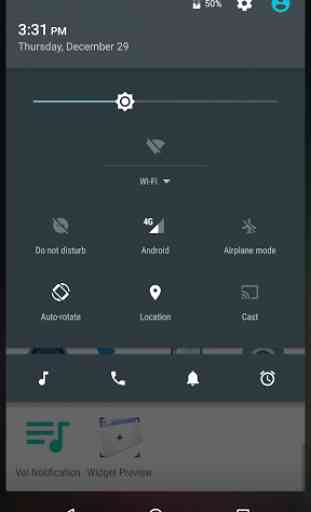
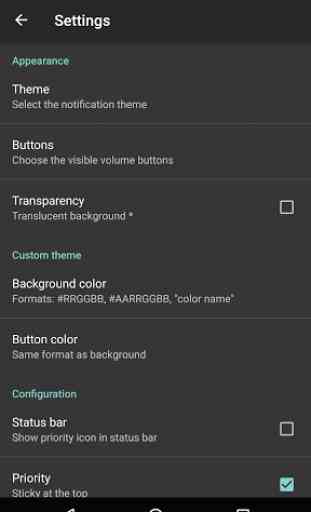
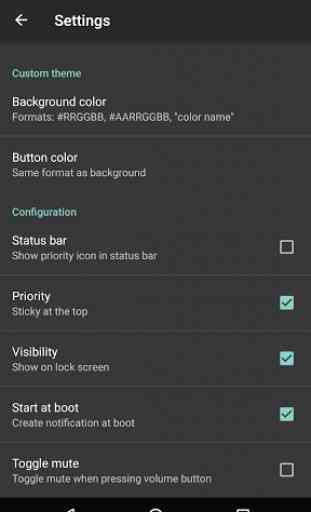

Love it. Thank You Dev. I love everything it does. It is simple and very light. Only one thing I think is missing is: A Floating Widget A floating widget which can just on and off media volume with just a click. If you can implement this, please do so. I wouldn't mind paying for it. So, maybe a pro version of this app? I am thinking about learning programming just to solve this one issue I have. Please implement this. Regards