VolumeSlider
Are the volume buttons on your device broken? Are you always hitting the wrong one? Try VolumeSlider, the volume button replacer. Control up to four different volume streams* on the same screen by simply sliding your finger up or down the edges of the screen. It's that easy, and bonus, VolumeSlider now controls brightness as well. This feature is experimental though, and I will work to improve it. Please keep that in mind and/or contact me first before leaving ratings based on your experiences using the brightness setting.
Find and share me on Facebook: @clownFaceProd
*Controlling 2 or 4 streams simultaneously requires the ad-free, paid version (just a buck!). Free version allows controlling one stream on the left or right side. Free version contains banner and interstitial ads and will indicate when an interstitial ad is about to be shown first.
Lastly, to users and fellow devs, beware a user who goes by "B. Rajan B. Rajan" aka "brcp brcp" aka "br br". He hits you up for a promo code, claiming there's an error when trying to purchase the app. See the emails below:
http://www.dropbox.com/s/nkopqse66m83ze0/Gmail%20-%20Volume%20slider%20-%20unable%20to%20purchase_.pdf?dl=0
Category : Tools

Reviews (30)
Love it! I really like the simple slide up/down along the top of left/right of screen to control brightness and media volume. I would gladly pay for this app. I hope this is still maintained... It could use small improvements: the in-call volume doesn't work and it would be nice for the top and bottom edge to be at the very top and bottom.
All a fun idea. and it thus work. It is barly custemiseble and it can easily interfere with any swipes from the side of the screen. You can turn on delay, but it is locked at 2 sec. What makes it slow in use. So please say you are gone update this app. Else I wasted €1.- on this alpha version of a app. It as use. Just make it more customizable and make the app interface stable. And this can be a good app.
Lost all usefulness and functionality with the latest update unfortunately. No longer possible to choose which side of your screen to have the slider on (locked to left side only now), and no longer possible to choose a smaller slider, for example just the top left corner of the screen instead of the entire screen length. I can't see any reason or explanation for removing these options. Shame for a good app I had used quite a while.
Overall does what it's set out to do, currently won't save my settings. A Quality of life improvement would be when sliding, a bar would show up indicating the level of brightness/volume. Alternatively when sliding, keep the number icon showing for Brightness/Volume instead of it fading after the first few seconds of contact. It gets frustrating trying to control volume without an indication at which it is at other than just listening to it.
The app does not work properly with my Galaxy S8 and it seems to be unstable and crashes within 4 to 5 minutes of leaving the app to try a different one. I do wish that users were given more options to visually adjust the size of the slider areas in the screen. (specially for screens with curved designs) Overall, it is a great concept and I am personally looking forward for the improvements next time.
This is an example of a good sounding app, let down by the poor offering for the free version. I personally always try the free versions of apps before purchasing. They're usually good, and make you want to pay for the full version. However, this free app is terrible. You are locked out of so much, it's useless as a taster of the paid version. The free version puts you off the whole idea of the app. So now after trying this, I'll avoid altogether instead of upgrading. Disappointing.
When I slide finger on it, volume turns up and down way too quickly. It doesn't give me chance to set volume on my choice of level. Fix the thing which tells on what volume level i am at. Give option to make slider longer or shorter. Because current tall slider interferes with keyboard all the time. When i type on keyboard, volume goes up and down when i am typing right and left side letters. Slider turns off on its on. Even when it's not optimized by phone. I gave all the permissions.
Good concept. Execution is abysmal. I purchased this and can't activate more than one side simultaneously. I also think it's trashy that you force free users to stick to the left side. Top-screen sliding doesn't register at all. The app frequently forgets my settings and will disable all sides or report that a setting changed when I open it. There's also the deactivation of auto-brightness the moment I use this app to adjust brightness. Fix existing issues and it'll be flawless.
The media slider doesn't work for me most of the time, and when it does, the sensitivity is too high. The brightness slider works even less often. Possibly due the slightly curved edge of my phone's display and the thin edge of the app. I've uninstalled the app for now and might try it again after some updates.
It is really great app and I'm using it for over a year now. The only thing that midly infuriating is when you use slide for the brightness. It just can't bring down to zero bc it always stuck at lvl 6 sometimes 3 and can't go any lower. But for the volume it does work really well tho. For the developer who read this I hope you can fix the problem in the next update cause I really love this app man 👍
I downloaded this app on Android Pie and the brightness slidee is extremely laggy.it gors super bright much faster than dimming back down which is terrible at night. Also the volume/media status at the bottom doesnt show any more, so i am not sure sometimes if i have triggered the volume to rise. I hope these issues can be sorted quickly, otherwise it was a waste of money 😪
I really have no idea why this app has such low rating it does what it supposed to do and does it really good also.i love having a volume slider at my edge using the note 10+ while also having a brightness control on the right side. My only complain and not giving it 5 🌟 is that i wish the app would work on fullacreen videos on YouTube. As is i need to exit full screen to be able to use the slider and I can't find any option to make it work on fullscreens.
Despite buying the premium version, only one slider works. I can position this on the left, right, top or bottom of my phone. However, at the top and bottom, triggering tbe slider opens either the notification panel or the home, back and all open apps onscreen controls. The indication bar which is supposed to show is not there, vibration doesn't work.....and YES... I have enabled it, and one full slide from bottom to top on the media slider only accesses half available volume settings. SG,Note9
It's so nice to have this functionality, phone manufacturers should have this built in. A couple of things I've noticed on my note 10±. You need to allow it to change system settings and write over other apps. Also when you go to the settings screen the features turn off. You need to turn them back on before exiting.
I love the app; it simplifies one handed use of my device. The volume no longer pops up at the bottom of the screen in android 9 (P) however the app still works without that feature. This is something that I would definately reccomend to friends because it enables such a fluid and easy mobile experience I can't use my device without it
Downloaded, gave full permissions, doesn't work properly. Very hit and miss. Spent five minutes running my fingers along the left side of my screen trying to get it to work. Didn't contact dev to try and fix the issue cos this isn't worth that much time to me. Also I wouldn't want to pay for premium any way and other users reviews make me feel that the free version isn't that great any more so uninstalling.
Excellent app, really handy and innovative but please add an option to adjust the width of the touch area. I have galaxy note 9 and it is really bothersome to use it with youtube as it has a really large touch area so it is impossible to touch other icons/buttons which are near the edge.
this used to be one of my most used system enhancements. however, after last update, it became very buggy and ceased to function. had to reinstall in attempt to solve and lost my purchase of pro version. used it mainly for alarm volume, but that option disappeared. tried contacting dev first but no response. unfortunately had to uninstall.
why? not even working afer i have installed the app it asked me to allow accessibility to the app,permission, allowed to drawn over other app, on floating windows, and also allow system midification but the important parts to turn up the volume is not working as it never works and *the red slide* to control the volume don't show up.The instructions and choice options show shows a phone screen with 4 edges and there is only 4,bottom and upper halve 6 and cannot choose when i click on the options.
good concept but doesn't work all the time. resets back to default settings if the app is closed so need to set it all up again. doesn't work in some apps like YouTube. too bad because i really wanted something like this and upset that i paid for it and can't get a refund through Google even though it's been less than 24hrs since i bought it.
Paid for premium just so thatI could start using the other side of the screen as well for these functions. Whenever I exit the app, the setting will be set back to default so it wouldn't work as per what I set it to be if I close this app. Potentially good but not anywhere great yet
By far, my most helpful app. I'm adjusting my volume all the time, and this makes it easy and is nonintrusive. I can basically control my galaxy s8 without touching any physical buttons. Except when I'm adjusting my earpiece volume during calls.
Dont buy it. It works the first time you set it, but somehow automatically gets reset and if i try after sometime it doesn't work. then if i go the app, it would have been reset. I have to set it again and even after that someyimes it doesn't work. Dont even think about buying pro. waste of money.
Read mix reviews here, but installed it and it's kind of working. No blue line and takes very little to cover the volume range which is pretty good else it would move stuff on screen. But it seems to trigger the mute very easily. So so far so good 👍
Was using this on my previous Mi A1 running LineageOS and had no problems for over a year, but started having issues after transfering to Poco M3 on MIUI 12.0.4 where the app would work initially and stopped working shortly after. Was able to fix by going to Settings>Apps>Manage apps>VolumeSlider>Battery saver>No restrictions. Also turned off MIUI optimisation in developer settings. Thanks for one of the apps I can't live without, clownFace
everything works fine but sometimes it doesn't shows volume level in screen, but it does it's job, this is difficult to know the volume level, this starts to happened when I updated my phone from Android 7.0 to 8.1, please fix this
Wassup my most useful app. Doesn't scroll as good as the update says. there use to be an option on the volume slider settings before the update that actually worked the direction you slid your finger. now left and down scrolling decrease while up and right increases. you practically fight your actions unless you are very careful. sucks 8=D can't fix this is day 2 of new update. i want my money back....
Just stopped working one day. Has proper permissions, tried disabling and re-enabling.. reinstalling app.. was working fine. Now doesn't work at all even though I slide it down for brightness and it says my brightness levels are changing when they're not. Disappointed.
Very useful! Works well with my OnePlus 7 Pro. Missing 1 star because there is no option to view volume percentage. May I suggest to have it in some for of notification, preferably a toast notification, every time the volume is changed.
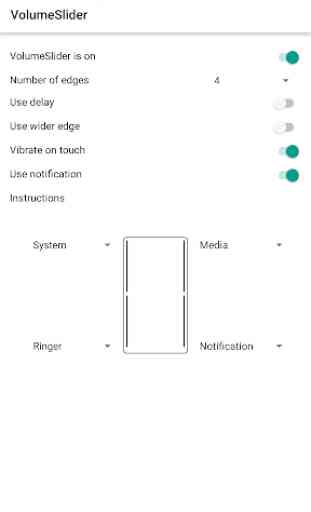
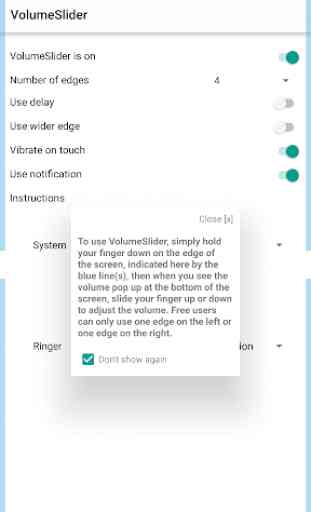
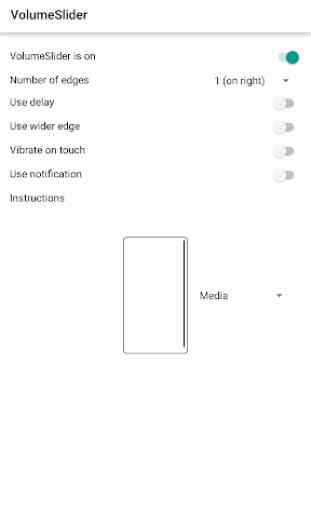
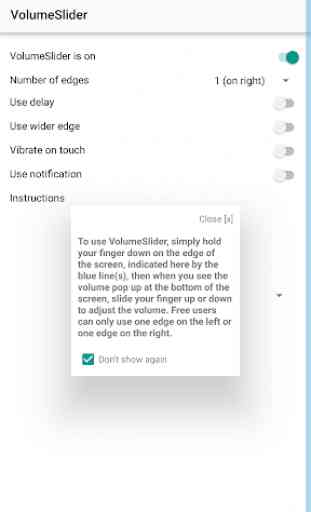
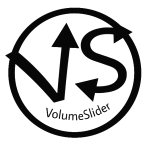
Because my case wraps around the front onto the screen a bit (so I can't access the very edge), combined with the way I set up my Home Screen is set up, I absolutely need the "Media" control on the Right side. But when I set it for that edge, it changes to "Off" for that edge when I close the app UI. It stays "On" if I set it to the Left.side. Weird! I did buy "Premium" just to be able to have "Media" on the Right and it won't work!